The Offroad Flyer is one of many new additions to LEGO Fortnite, and we’ve tracked down how to unlock and build the new vehicle.
Even a cursory glance through the Fortnite v30.40 patch notes should result in you spying the addition of two new modes of transportation: The Kart Racer and the Offroad Flyer.
We’re focusing on the Offroad Flyer today to show you both how to unlock the newcomer and build it in Fortnite.
How to unlock Offroad Flyer in LEGO Fortnite

To unlock the Offroad Flyer in LEGO Fortnite, I found having found or crafted at least one Blast Powder, one Frostpine, and one Power Cell enabled the Offroad Flyer schematic to appear in my Build menu.
There are a few components needed to craft the Offroad Flyer—which I’ll go into below—so if for some reason the schematic doesn’t appear for you, read on for the full list of materials you need as having them should make it pop.
How to build the Offroad Flyer in LEGO Fortnite
You need various amounts of Wooden Rod, Granite, Wood, Frostpine, Cord, Torch, Blast Powder, Plank, Frostpine Rod, Silk fabric, and Glass to construct your very own Offroad Flyer.
Here’s a detailed set of instructions you need to follow:
- Load into a game of LEGO Fortnite.
- Acquire the following materials and amounts:
- Blast Powder x8
- Cord x13
- Frostpine x16
- Frostpine Rod x4
- Glass x2
- Granite x40
- Plank x6
- Silk Fabric x6
- Torch x13
- Wood x39
- Wooden Rod x28
- Now, open the Build Menu.
- Choose the “Builds” option from the six main options.
- On this sub-menu, select “Vehicles.”
- Click on Offroad Flyer.
- Begin the build, follow the steps, and keep adding each part to create the Offroad Flyer!
Alternatively, playing LEGO Fortnite in Sandbox Mode gives you immediate access to the building plan, along with an infinite amount of the required materials—if you’re impatient and want the vehicle right now.
Check out the latest in the world of Fortnite, including how to dive in the Fall Guys event and where to find Bean Idols.




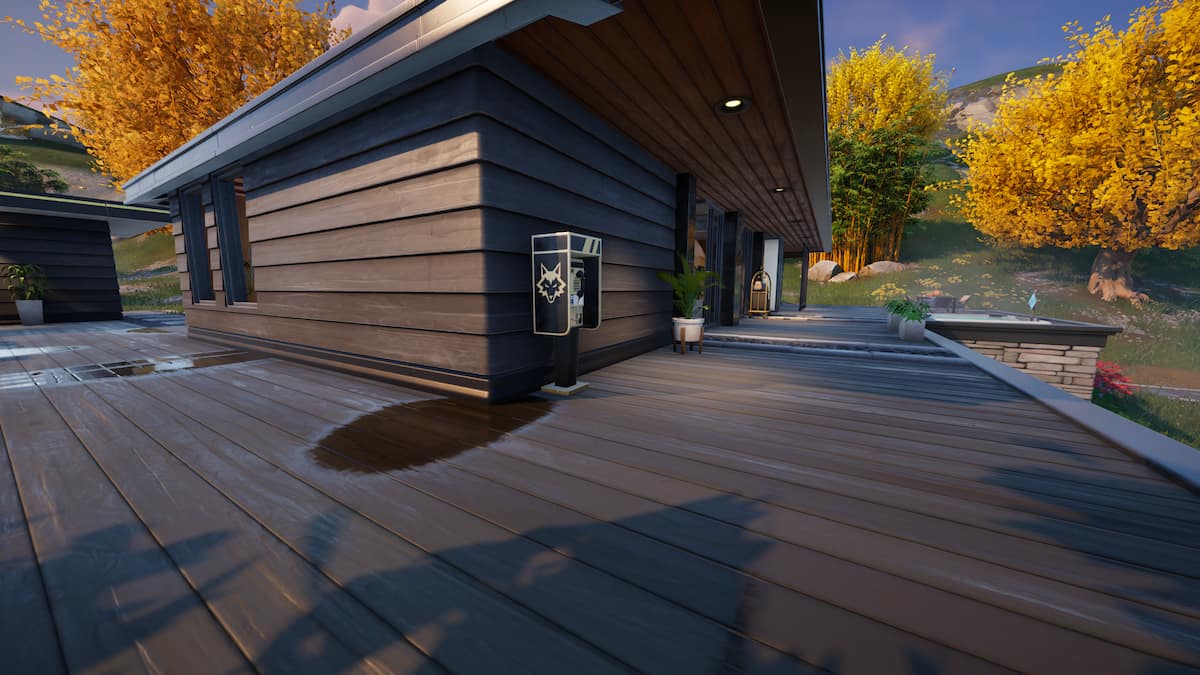







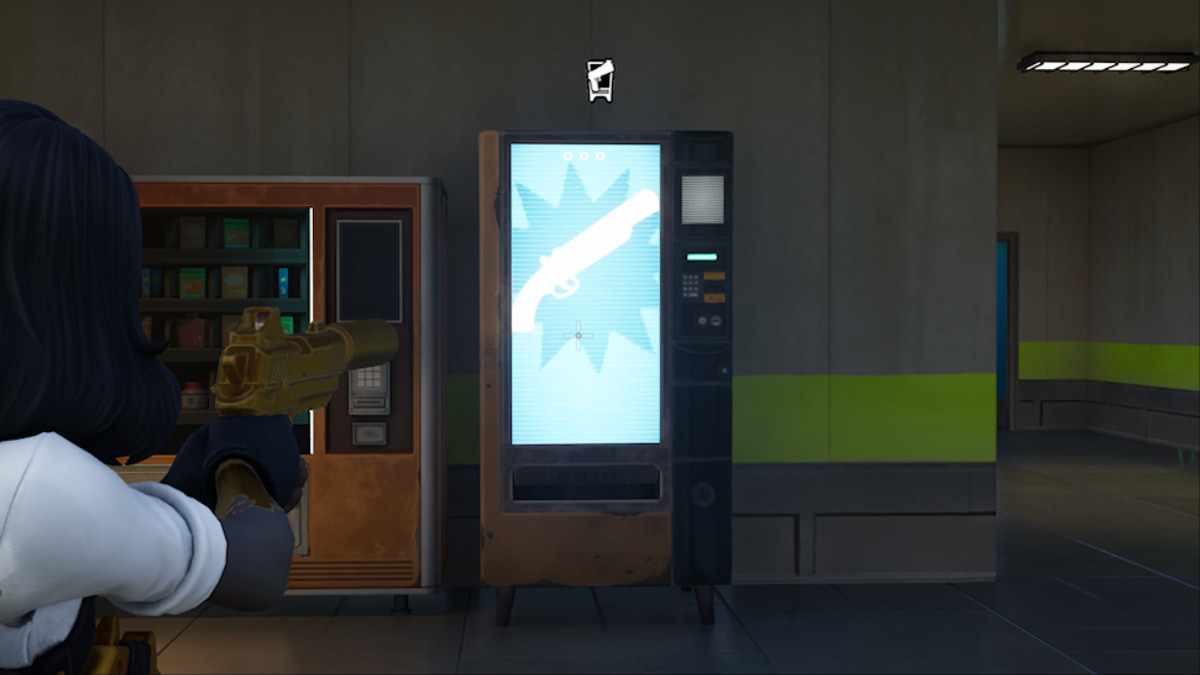

Published: Aug 6, 2024 12:11 pm