Skull and Bones is quite particular about how and when you can disembark your ship, and if you’re struggling, we have all the details that will have you shouting “land ahoy.”
You will explore much of the pirate life in Skull and Bones, such as finding pieces of eight to obtaining a wide range of ships for your collection. But above all else, you must know how to extricate yourself from your ship.
After all, to discover all that Kaa Mangrove and Telok Penjarah have to offer, you need to be on foot. Skull and Bones doesn’t offer complete freedom, so let’s show you how to disembark a ship.
How to get off your ship in Skull and Bones

To disembark and get off your ship in Skull and Bones, approach an Outpost, a Pirate Den, or a Shipwreck, wait for the “disembark” prompt to appear, and press the applicable action button to trigger the transition.
Here are some steps to help you accurately mark the spot:
- Sail around in your boat until you get close to an Outpost, Pirate Den, or Shipwreck.
- Look near the bottom of the screen until you get a pop-up saying “Disembark.”
- Hold down Circle on PlayStation, B on Xbox, or S on PC.
- After a couple of seconds, the game will cut to black.
- Your character should then appear on land.
Unlike the obvious examples of Assassin’s Creed IV: Black Flag and Sea of Thieves, Skull and Bones only allows you to get off your ship when the time calls. You can’t just jump off your ship when you want to.
For example, when it comes to harvesting resources, you don’t even need to vacate the boat and go onto land to do so. You can acquire Acacia by using your axe when the game gives you the option to obtain it—so you can harvest on the go.
You’ll also need to be close enough to shore to disembark. If you’re there but slightly too far away, you’ll be greeted with a greyed-out message, saying “Disembark (Sail Closer).” If this happens, follow the command and get your boat closer to the exit zone.
Conversely, watch out for the disembark error that will cause you to get stuck on foot and not allow you to get back onto a boat. Furthermore, there’s no need for a sword in Skull and Bones as there is no melee combat.








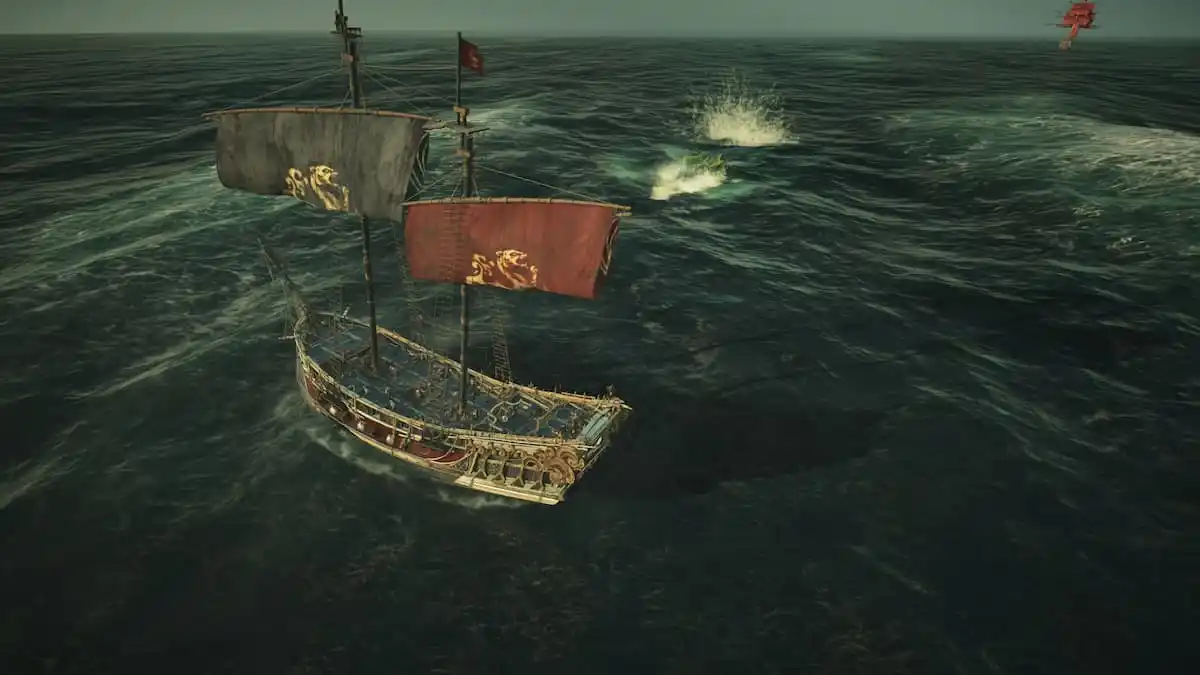
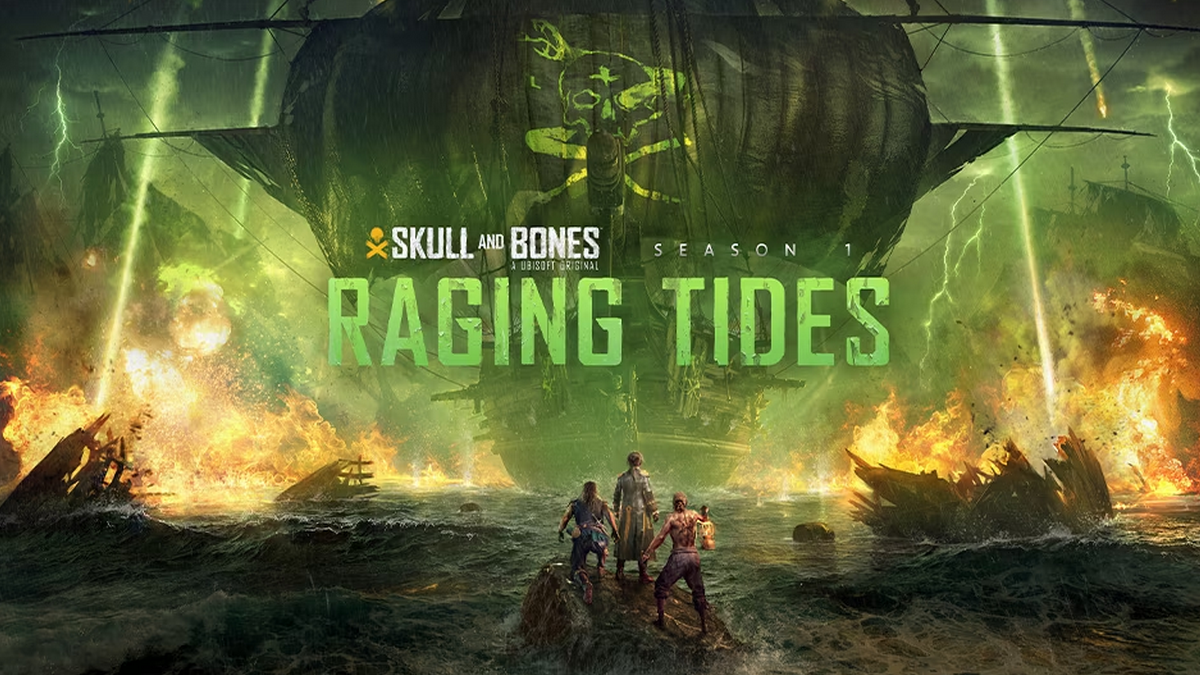



Published: Feb 13, 2024 05:22 am