In Monopoly GO, Stickers are important items found in Sticker Packs. Your main goal is to collect these stickers to fill up your Album sets. When you complete these pages, you unlock special rewards, which include lots of dice, cash, and even unique player tokens and new shields.
Collecting Stickers in Monopoly GO is a great way to earn free dice rolls and special rewards often themed around special events and holidays, like Thanksgiving or Christmas. Here’s everything about them.
How to get free Stickers in Monopoly GO
There are several ways to get free Stickers in Monopoly GO, mostly through obtaining Sticker Packs. Here are all the methods I’ve personally verified over months of playing the game:
- Giveaways in Facebook Groups and Discord servers
- Exchanging individual extra Stickers with other players
- Quick Wins
- Daily login rewards
- Wheel spins when completing Color Sets on the board
- Completing boards (one every fifth completion)
- Main events
- Tournament milestones and leaderboards
- Partner events
- Peg-E events
- Free shop gifts
- Free tiers of Endless offers
- Community Chest
- Stickers for Rewards inside your Album
- Free dice links (rarely)
The best way to get free Stickers
The best way to get specific Stickers for free in Monopoly GO is by trading your extras with other players. This method ensures you receive the Stickers you’re missing while giving away ones you don’t need. Finding a good trade might take some time, but it’s worthwhile. Many Facebook groups and Discord servers are full of players posting what Stickers they have and what they’re looking for. Joining these online communities can quickly help you complete your album, and that’s how I filled my first album in the game last year.
For free Sticker packs, your best bet is participating in main events, tournaments, and special events like partner events and Prize Drop. These events often reward you with five to 10 Sticker Packs at various milestones. Major events, such as Key to The City, might offer two to three Purple Sticker Packs, each providing six Stickers and a guaranteed five-star Sticker. Partner events like Hot Rod Partners can grant a Wild Sticker as a grand prize, which you can swap for any missing Sticker. So, use your dice in these events to collect Sticker Packs more effectively. Other methods typically give you Green, Orange, and Pink packs, the lowest rarities with the fewest Stickers. That’s why relying only on Quick Wins and Daily Logins for Stickers isn’t the best strategy.
What are stickers in Monopoly GO?
Stickers are collectibles that come randomly from Monopoly GO Sticker Packs. They go straight into your season’s album and fit into the correct set. Each set has nine stickers, and finishing a set brings you special rewards, like extra dice and cosmetic items. The harder it is to get all stickers in a set, the better the rewards for completing it. If you gather all the stickers in an album, you’ll earn an even bigger prize, usually an exclusive player token or a shield skin.
If you open a Sticker Pack and find a Sticker you already have, it’s added to your album as an extra. You can trade these spare Stickers with other players or give them away. Sticker Packs are the only way to get random Stickers, and trading is the only method to get single, specific ones.
What do stars mean in Monopoly GO stickers?
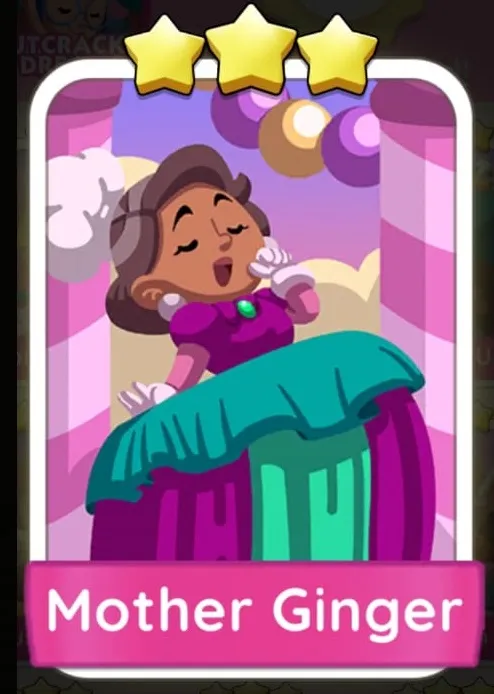
In Monopoly GO, each sticker has stars that show how rare it is. The more stars a sticker has, the rarer it is and the harder it is to find in Sticker Packs. Gold Stickers are even rarer than regular ones, and their star rating also shows their rarity.
The stickers in each pack are random and can come in any star rating, but some packs promise at least one sticker of a certain rarity. Here’s how it works:
- Green pack: No specific rarity guaranteed.
- Orange pack: Guarantees at least one Two-Star Sticker.
- Red pack: Guarantees at least one Three-Star Sticker.
- Blue pack: Guarantees at least one Four-Star Sticker.
- Purple pack: Guarantees at least one Five-Star Sticker.
- Galaxy Pack: Guarantees at least one sticker of any rarity that you don’t already have.
Sticker Pack odds and mechanics change with every album. In the current Monopoly Origins album, these are the only Sticker Packs available. In some other albums, Monopoly GO released Sticker Packs with guaranteed Gold Stickers.
Can I buy Monopoly GO stickers?

While you can’t purchase individual stickers, Sticker Packs are available to buy in bundles in the game’s shop or through special offers in the main screen’s left menu.
Let’s address the elephant in the room: Sticker offers for real money are common on online marketplaces, but it’s important to note that buying and selling Monopoly GO stickers is against the game’s Terms of Service, which explicitly prohibits selling or transferring virtual items. Engaging in such transfers risks account penalties, including bans. Instead of trading with real money, I recommend joining online communities where you can safely exchange extra stickers with other players to complete your collection.
How do I trade Stickers in Monopoly GO?

To safely trade stickers in Monopoly GO, follow these steps:
- Find a trading partner in online communities and add them as a friend.
- Launch Monopoly GO and go to your Album.
- Pick a set with an extra sticker and select the one you want to send.
- Tap Send to Friend.
- Choose your friend from the list, activate the Make an Exchange! slider, and press Continue.
- Wait for your friend to accept the trade. You’ll see a red dot in your Friends menu when they do.
- Check the Friends window for the trade notification. Confirm the sticker your friend sent is correct, then tap Accept.
- The trade is completed and you receive your new sticker.
When receiving a Sticker exchange offer in Monopoly GO, check the proposed sticker in your Friends menu. If it’s correct, accept the offer. Then, a window with your duplicate stickers will appear for you to select one to send back. Finally, wait for your friend to finalize the trade.
I strongly suggest visiting Facebook groups and Discord servers for reliable and secure sticker exchanges in Monopoly GO. These platforms are often filled with players displaying their duplicate stickers and specifying their desired trades. You can also post about the stickers you’re seeking and what you’re willing to offer in return, including star trading. All the albums I’ve completed were through trades with other players, particularly when swapping four and five-star stickers, which are quite rare. To achieve an Album completion bonus, being part of a good trading group is essential.












Published: Mar 8, 2024 08:20 am