To send stars in Monopoly GO, gift a sticker already the other player already owns. This duplicate transforms into stars, with the quantity based on the sticker’s star value.
Trading stars in Monopoly GO basically means you’re sending stickers as a substitute, because direct star transfers aren’t an option. For example, if a player requests 10 stars, you can meet this by sending a combination of stickers equaling 10 stars. And if they haven’t specified any particular stickers, they likely have all the ones available for trade. In that case, whichever sticker you send will be extra for them, automatically converting into stars and successfully completing your trade.
How to send stars for stickers in Monopoly GO
To trade stars with another player in Monopoly GO, follow these steps:
- Open Monopoly GO.
- Add the other player as a friend if they’re not already; star trades are friends-only.
- Click the “Album” button, right of your dice count.
- Open a set with duplicate stickers.
- Select the sticker you want to send.
- Hit the orange Send to friend button.
- Find and select the friend from the list, or use the search function.
- Confirm by tapping Continue and then the green Send button.
- Repeat the process for the agreed number of stars.
- Finally, ask your friend to send the specific sticker you need to complete the trade.
What are stars in Monopoly GO?
Stars in Monopoly GO represent the total star value of your duplicate stickers. To view this sum, navigate to the “Stickers for Rewards” section in the game menu, found under Album. Click on the blue safe icon at the bottom right of the screen to access this area. There, you can exchange stars for safes, which contain dice and sticker packs. That means stars are actually your stickers, and trading stars means trading stickers.
Why do players trade stars in Monopoly GO?
Monopoly GO players often choose to trade stars for stickers as this approach offers better value compared to using the “Sticker for Rewards” exchange. This trading system benefits both parties involved: a player with an almost complete album can stack duplicates to exchange for the pink safe, which guarantees a sticker they don’t own yet. Also, the other player who is missing only a few tradable stickers can get exactly the one they need with far fewer stars than the minimum of 100 required in the “Sticker for Rewards” exchange. This method enhances the efficiency of completing sticker collections and getting huge album completion rewards.
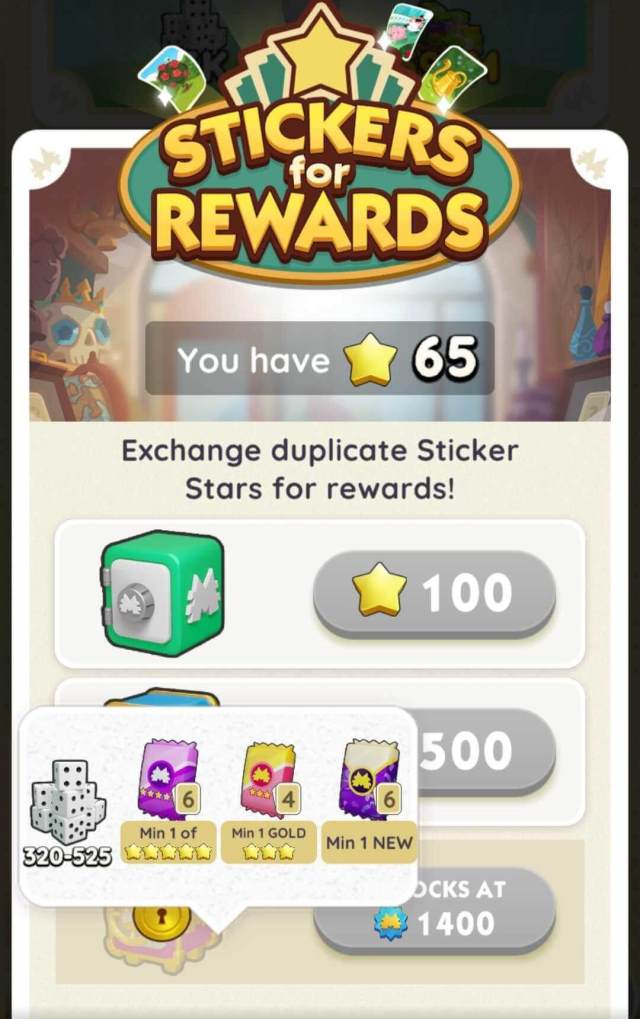
Instead of spending 100 stars for a random One-Star Sticker Pack from the green safe, a more effective strategy would be to seek out players who have the four or five-star stickers you need. You could offer them 10 or 20 stars per sticker. For the player receiving your stars, this exchange effectively increases the value of their four or five-star sticker to 10 or 20 stars, bringing them closer to stacking up enough stars for a safe that guarantees a sticker they don’t have. This method benefits both parts and uses duplicates more effectively.
Usual stars-to-stickers trade ratios in Monopoly GO
In Monopoly GO, star trades typically occur between a player who is seeking specific tradable stickers and another who is collecting any duplicates to save stars. It’s easy to find offers ranging from 10 stars for a four-star sticker to 10 to 20 stars for a five-star sticker. Some players might even offer up to 30 stars for a five-star sticker. However, trading more than 30 stars for a single five-star sticker may be too much and not a worthwhile exchange.


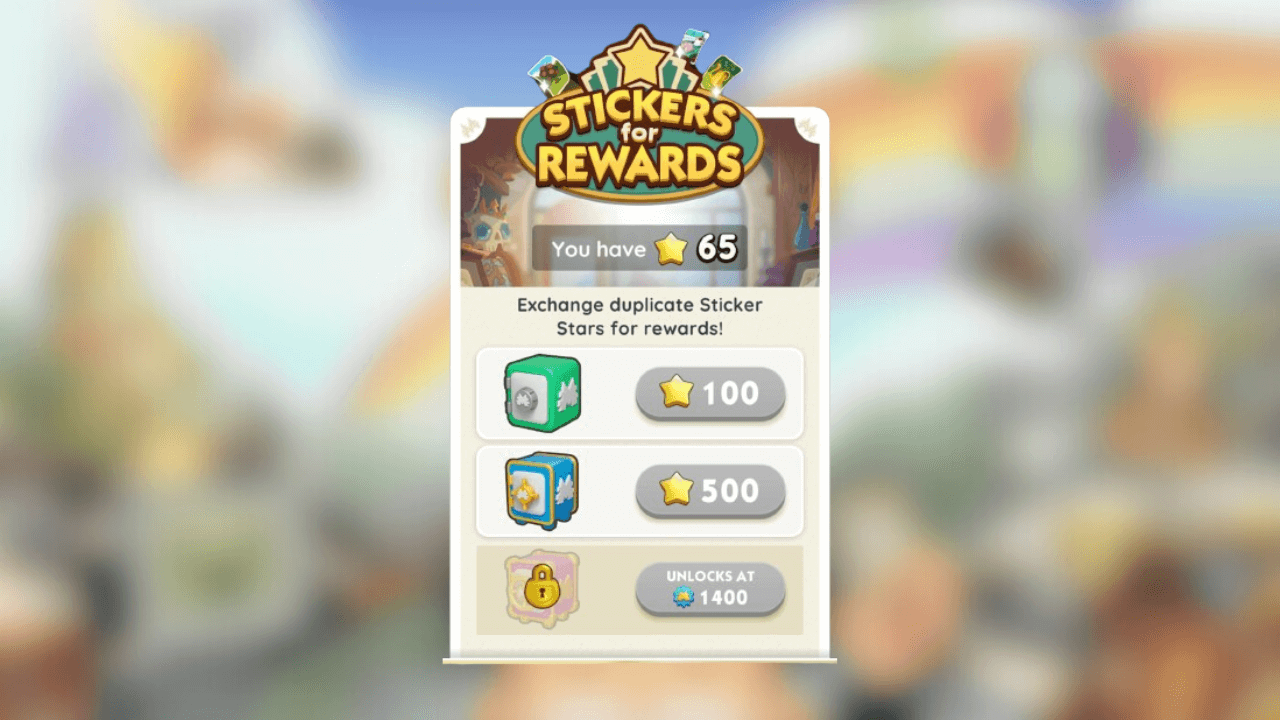









Published: Dec 26, 2023 07:39 am