Baldur’s Gate 3 offers a whole world to explore with countless quests that lead to different outcomes. If you want to customize it more to your taste or enhance its performance, you can also play the game with mods.
The community of Baldur’s Gate 3 is incredibly committed, and you can find a great variety of mods that have been developed since the game’s release. You can get more clothes for your characters, some creative options when creating them, as well as graphical improvements and gameplay mods to help with your journey.
Two steps of the process might be challenging for you if you want to add mods in the game, however: finding the mods that fit your playstyle and installing them. Here is a guide that will help you with BG3 mods.
How to download and install mods in Baldur’s Gate 3
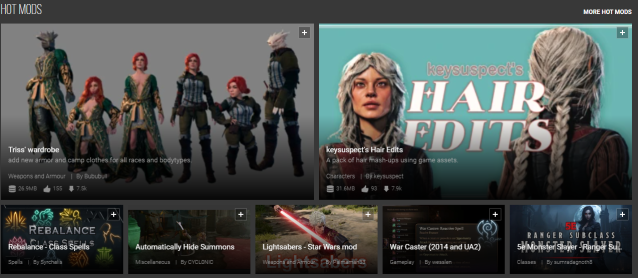
You’ll find most mods for Baldur’s Gate 3 on the website Nexus Mods. It’s the world’s largest hosting website for these tools, and you’ll certainly find everything you want there.
You can see all the mods for BG3 in the category of the game. You can also filter results by the function of the mods and see what’s trending if you need some inspiration.
When you discover a mod you want to add to the game, head to its page and select the manual download button. You might get prompts of additional tools you need to download for the mod to work in BG3. If you’re planning on adding many mods to the game, you might encounter compatibility issues. To avoid that, you can download a Mod Manager, such as BG3ModManager.
Once you have your mod manually downloaded, follow these steps to install it to BG3:
- Unzip the mod files if needed.
- Head to your game’s folders on your PC. It should be in the App Data folder.
- Enter the folder named Larian Studios.
- Open the Mods folder and copy the files in it.
- Launch the game.
Others Asked
What feature from Divinity: Original Sin do players want added to Baldur's Gate 3?
Players want the ability to change their character's appearance during the game added to Baldur's Gate 3.
What is the main feature players want to be added in the next patch of Baldur's Gate 3?
Players want the ability to access the inventory of companions who are not actively grouped with the four-person party while they are in camp.
What major feature is Larian Studios planning to add to Baldur's Gate 3?
Larian Studios is planning to add crossplay to Baldur's Gate 3, allowing players on PC, PS5, and Xbox to party together.









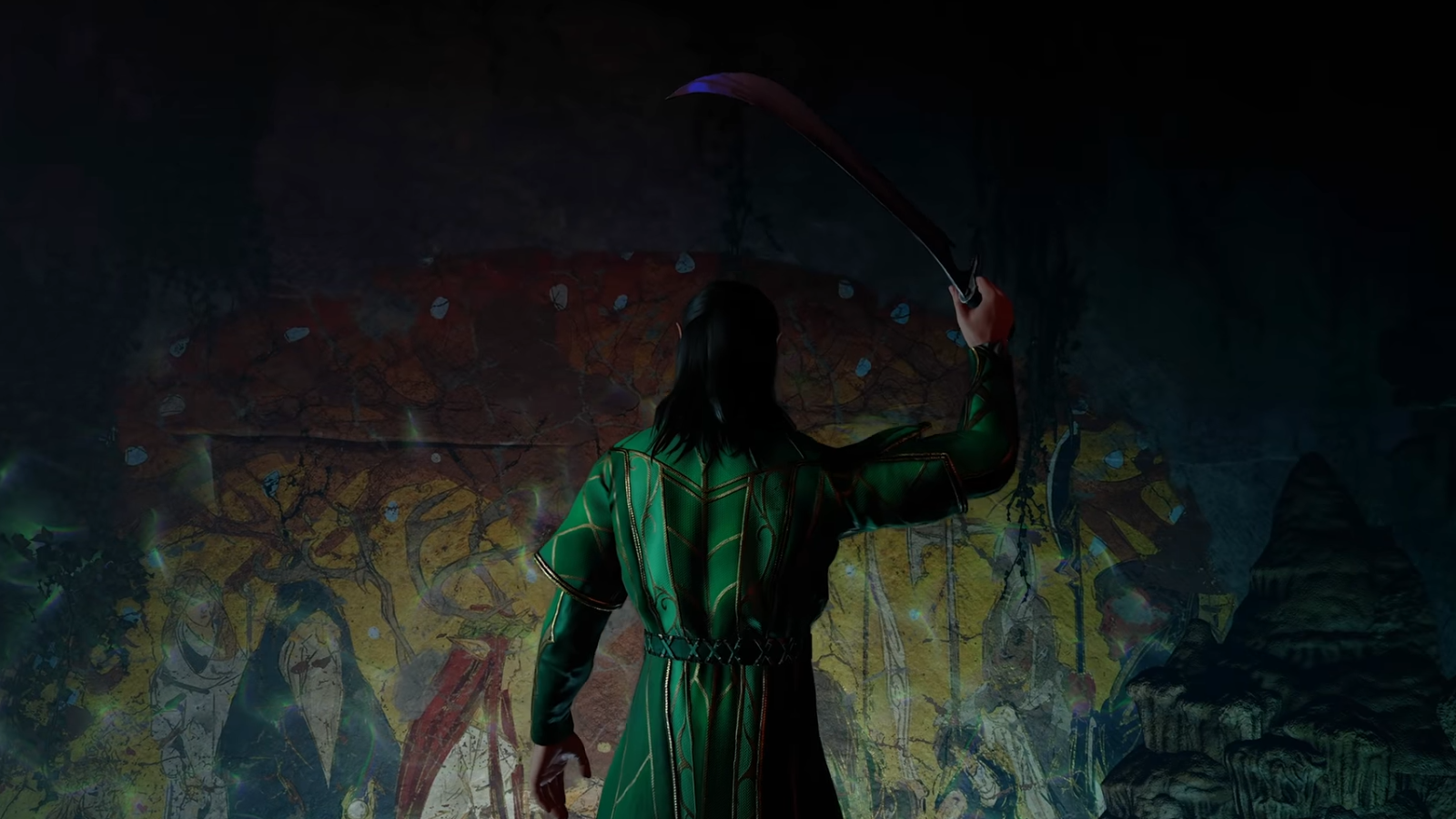






Published: Jan 15, 2024 03:35 pm