To complete the week two quests in the Blast from the Past event in The Sims 4, you need to gather a few special items to make a time travel component. One of the most important items you need to find are Shards of Time.
You can only find these items in some pretty strange locations that you might not think to check. If you’re having trouble gathering them, here’s how to search objects for Shards of Time in The Sims 4.
Table of contents
How to get Shards of Time in The Sims 4

You can receive Shards of Time by selecting the “Search for Shard of Time” option on certain objects. They’re not available to search for on all items, only certain ones that you can find around most lots in the world. This option is fairly easy to find since it has the Emit Relevart icon next to it.
To get started on locating the Shards of Time, I recommend traveling to a large lot with lots of furniture. I completed this task at the Spencer-Kim-Lewis house since I was already there to complete the ask an Elder about the Shard task. Large houses are the overall best spot to work on this quest since they have many objects you can search.
Search objects for Shards of Time in The Sims 4, explained
To complete the search objects for Shards of Time quest in week two of the Blast from the Past event, you need to find a total of three Shards of Time. It took me nine searches to find all three Shards of Time, but it seems like you can get it done sooner if you select the “Search for Shard of Time” option on unique objects rather than searching the same type of object multiple times.
Instead of searching different computers, search one computer and then move on to a different object like a toilet. All of the Shards of Time I found came from different objects, so your best bet for getting this task done quickly is to work on this quest with different items.
What objects can you search for Shards of Time in The Sims 4?

All eligible objects you can select the “Search for Shard of Time” option on have the special Blast from the Past event icon featuring Emit Relevart on them. You can freely click around on different objects to check for this option, but if you’re having trouble finding them, here are all of the items I found that can be searched for Shards of Time.
- Computers
- Bookshelves
- Refrigerators
- Bars
- Toilets
The items you can find Shards of Time in don’t always make sense, especially computers since they don’t have any room to store them, but the option is there nonetheless. There may be more objects you can search beyond the ones listed here, but after trying as many different objects as I could find, these are the only ones I found that had the option to search for Shards of Time.
If you’re looking for more tricky tasks to work on after finishing this quest, you might try finishing the Alice’s Sorrow quest, finding and meeting the wealthy weirdo at the Beso Rapido Motel, or completing the Tarot Card collection.








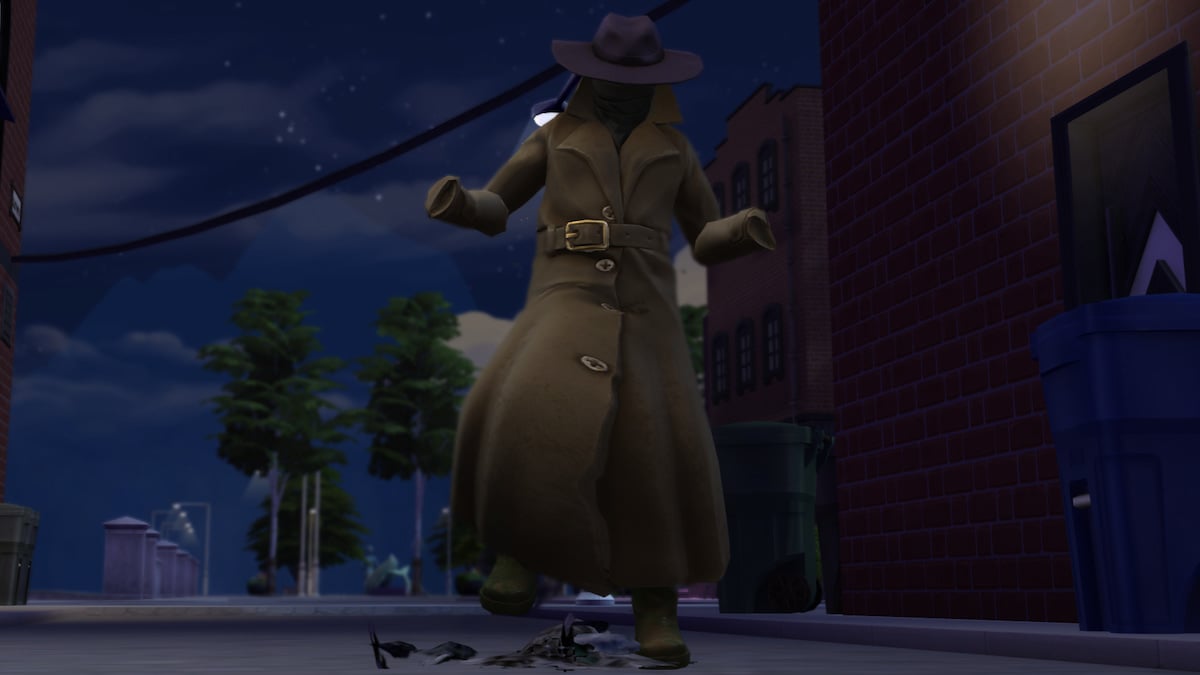



Published: Feb 12, 2025 08:52 am