Chasing after a time-traveling thief isn’t easy, so you need to work through many different tasks to make progress in The Sims 4’s Blast from the Past event. One of the tougher quests you have to complete is overclocking a computer.
This task isn’t too difficult to complete once you know what it entails, but figuring out what the event asks you to do can be tricky. If this key step has you stuck and unable to progress further, here’s how to overclock a computer in The Sims 4.
Table of contents
Overclock a computer in The Sims 4, explained

To successfully overclock a computer, you need to talk with Emit Relevart about the malfunction, find a computer, and select the “overclock” option with the event icon next to it. This task can be a bit confusing if you don’t know how to find Emit or select the wrong overclock ability, so here’s a breakdown of the exact steps to get it done.
- Find Emit Relevart. You can visit the Magnolia Blossom Park lot in Willow Creek to meet up with him or invite him over using your phone or the relationships tab if you already know him.
- Talk to Emit Relevart. Have a chat with him and select the “Ask about malfunction” option to discuss how the computer previously broke when you tried to activate the time travel component with it earlier on in the week three quests. He’ll tell you the computer needs to be modified to make it capable of handling the time travel component which means you need to overclock it.
- Find a computer. You can purchase one from Build/Buy mode to place on your lot or visit community lots like libraries and recreation centers to find one.
- Select the “overclock” option. This option might appear on the first page or you may need to select “More options…” to find it.
This option differs from the overclocking ability you get from having high programming skills in a freelance programming career. The career and skill version of the “overclock” option is focused on permanently enhancing the computer to make programs run faster and unlocks a focused moodlet while using it.
Even though this is also an upgrade for the computer that’s fairly similar to the event version, it doesn’t help you make progress in the event, so you must make sure you choose the right version. Look for the Emit Relevart icon next to the word “overclock” to locate the correct option.
What does overclocking a computer do in The Sims 4?
Overclocking a computer in week three of the Blast from the Past event allows you to upgrade your computer to be compatible with the time travel component. The effects of this aren’t featured in week three of the event but will likely play out in the week four quests as the event comes to an end and we hopefully find the time-traveling thief.

If you’re not sure what to do next after finishing this tough task, there are lots of other tricky quests you can work through. You might try finding and meeting the wealthy weirdo at the Beso Rapido Motel, helping Alice by completing Alice’s Sorrow, and finding the Ring Bear’s ring to help the Ring Bear.








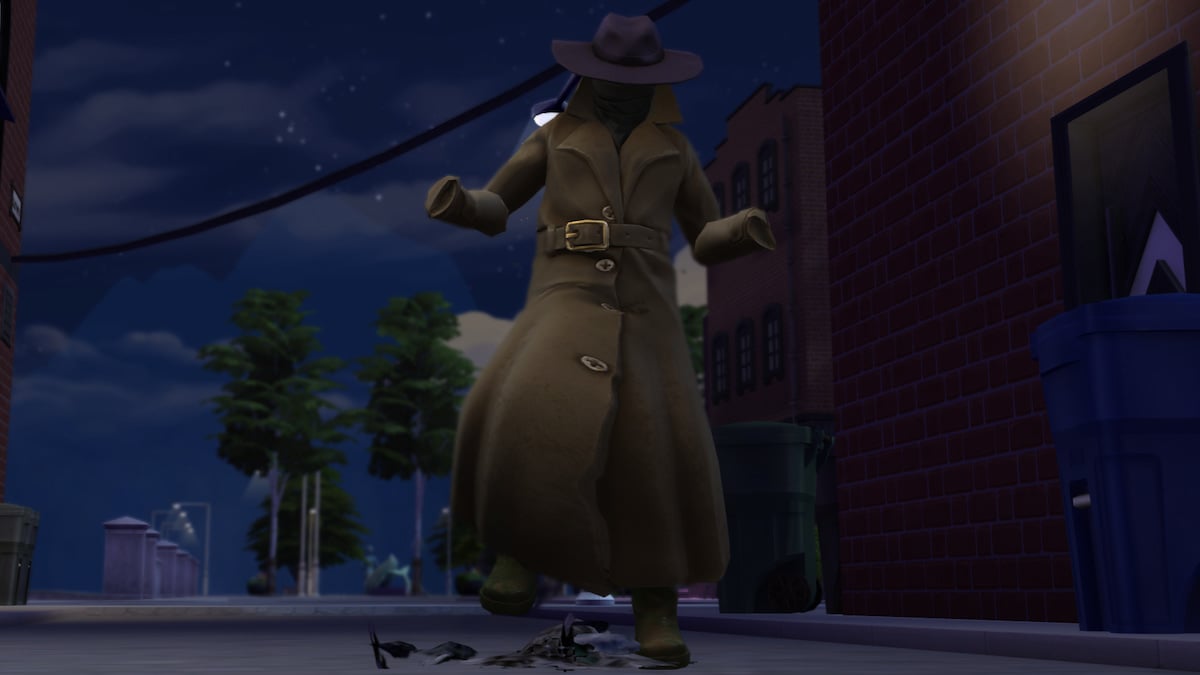



Published: Feb 19, 2025 09:26 am