The Terminal is an important part of your ship as it holds the keys to purchasing equipment, scanning items in the world and more. It will better your chances to meet the quota by utilizing the Terminal best you can.
These are all of the Terminal commands available in Lethal Company.
How to use Terminal commands in Lethal Company
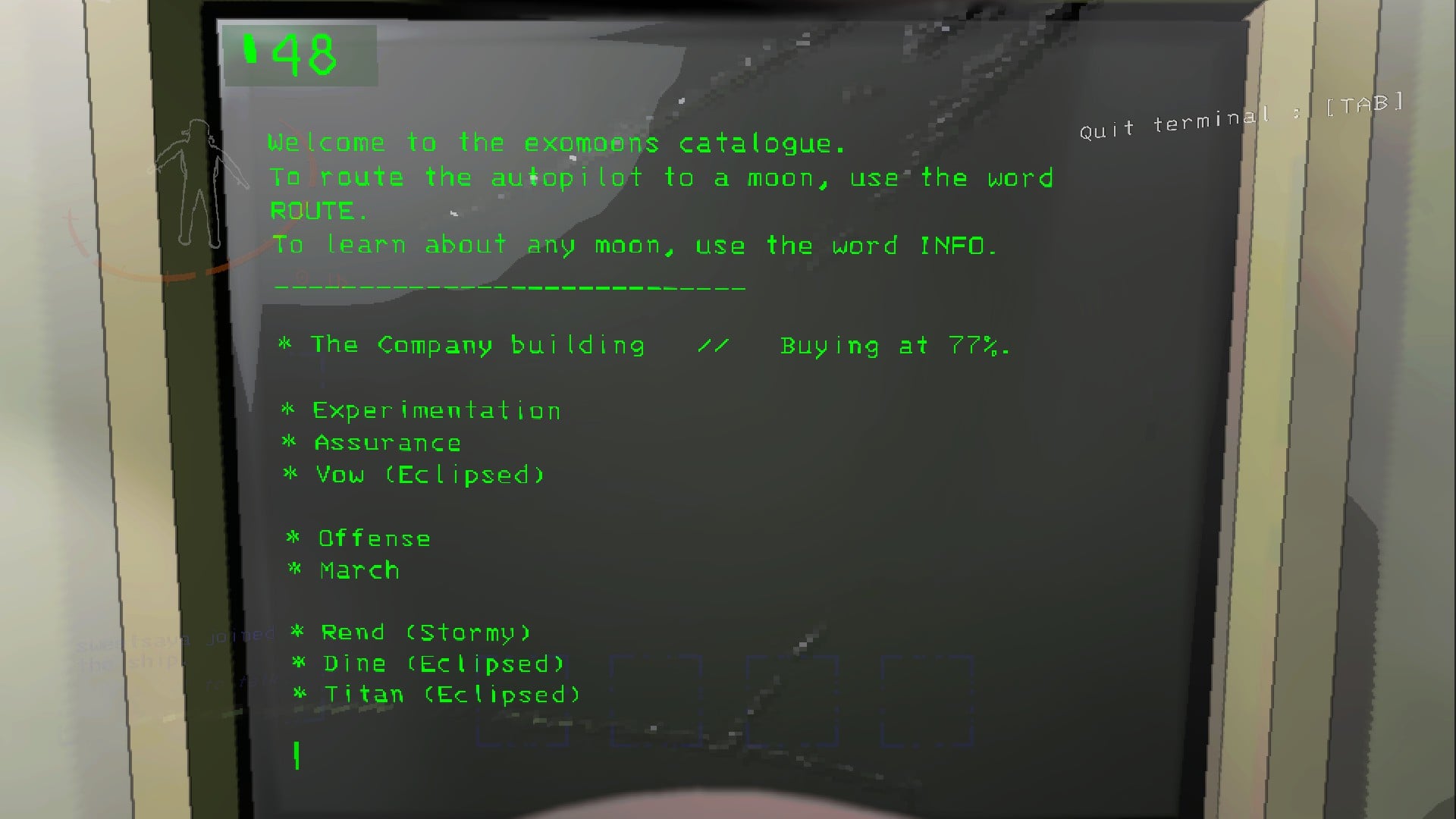
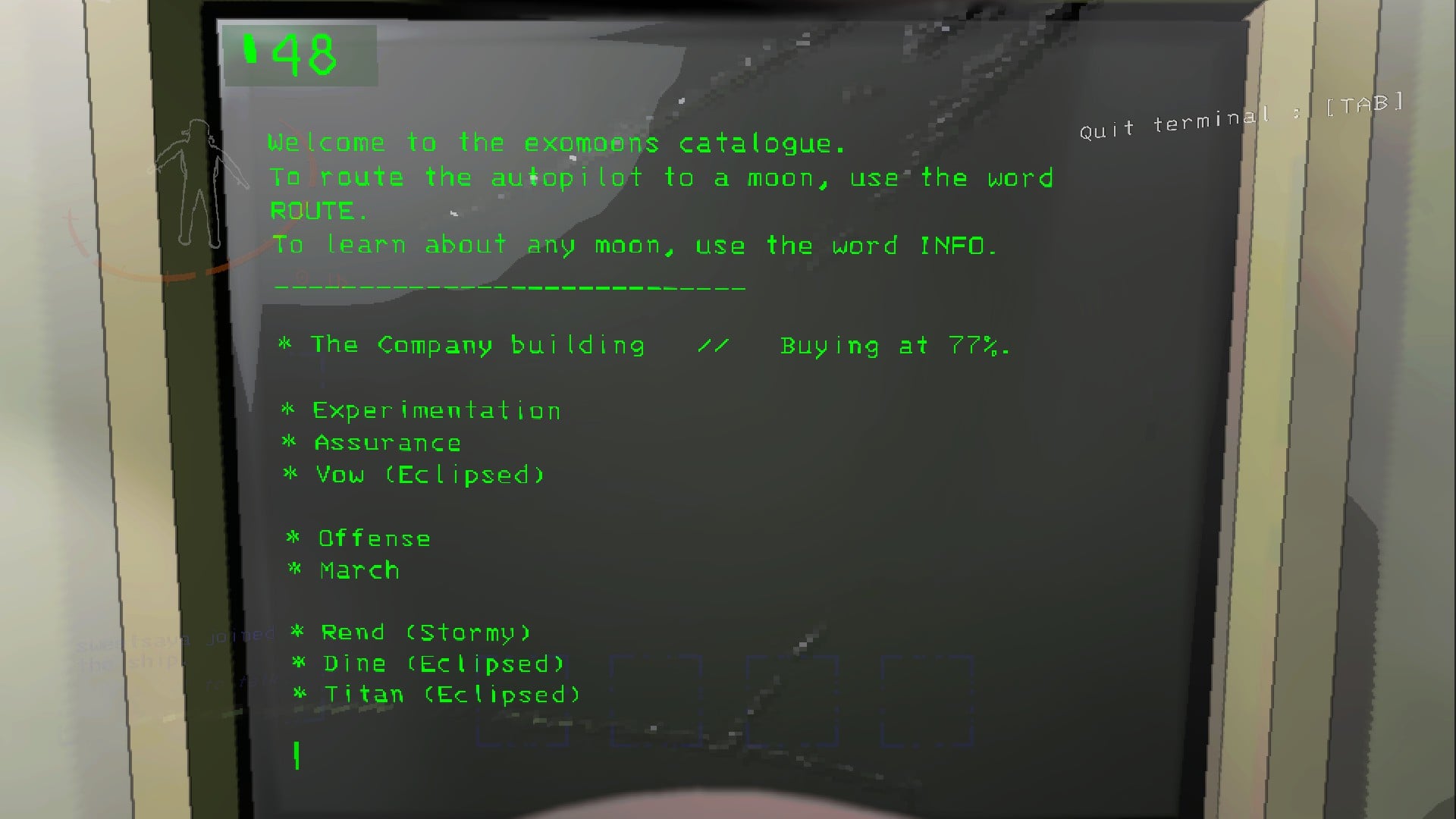
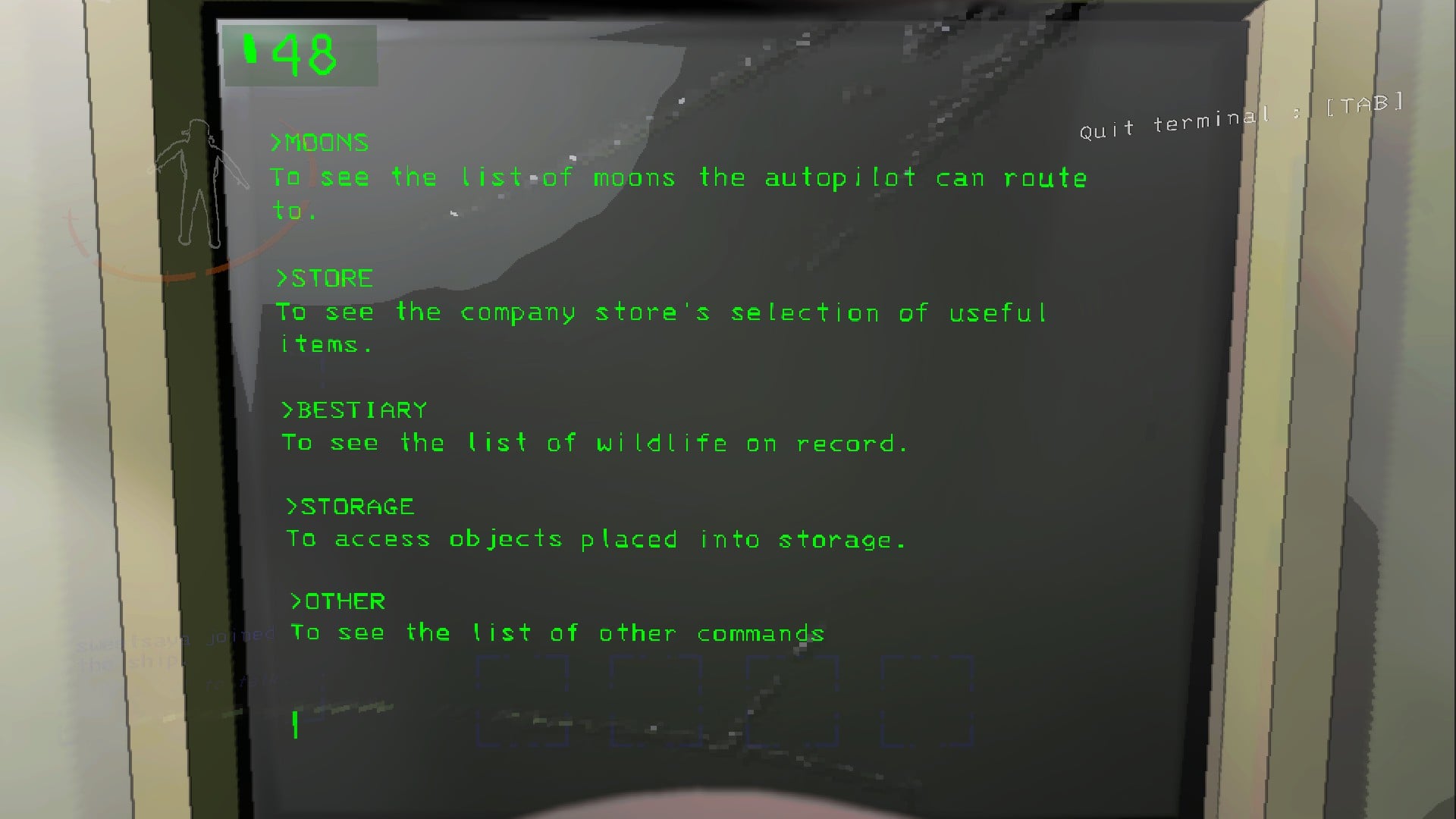
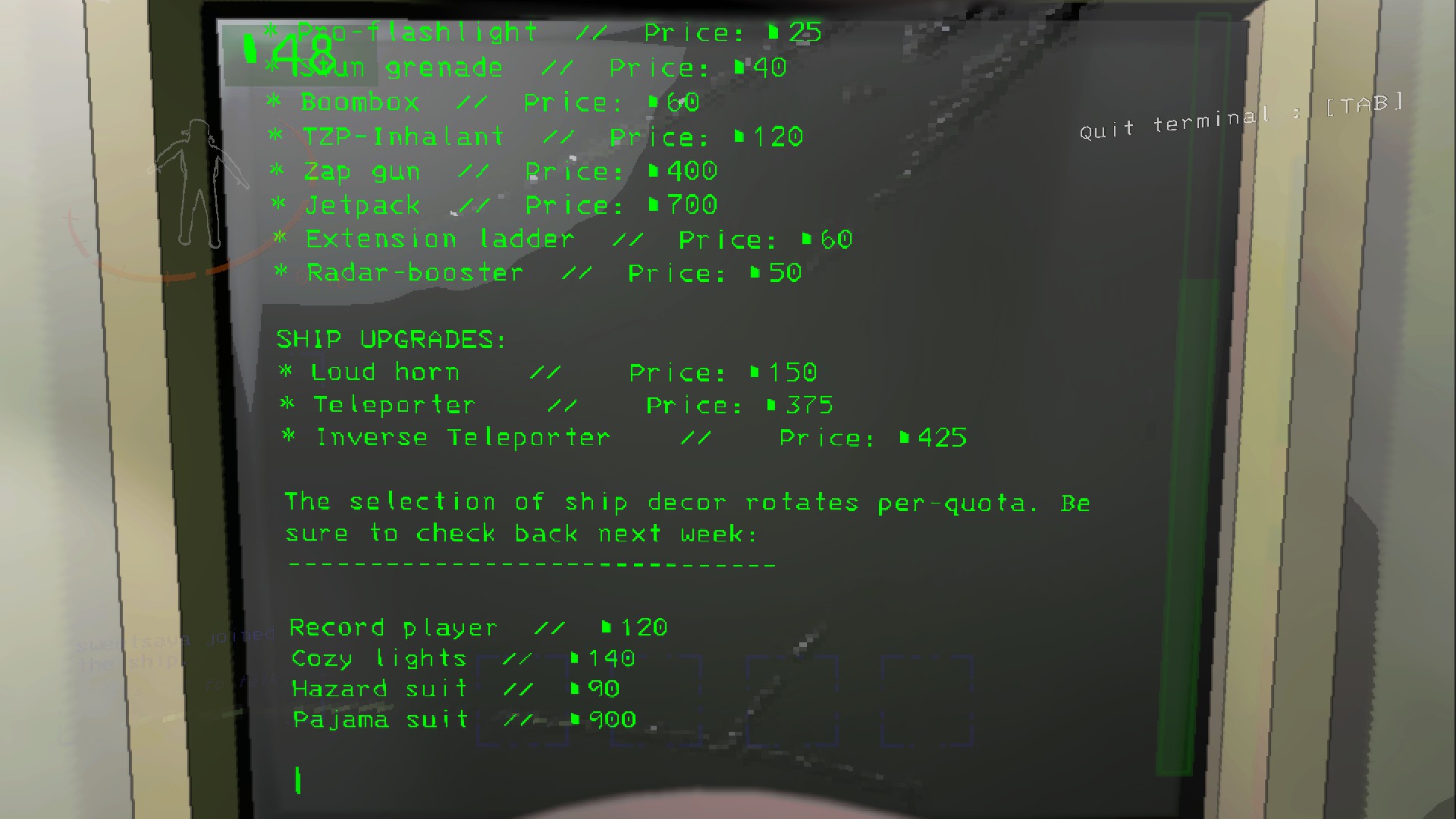
From the Terminal, you can purchase items, store your furniture, keep track of the monsters, and learn more about the game’s dark secrets.
The Terminal is also what you’ll need to use in order to from Moons and the Company building when it is time to sell. To use the Terminal, go up to it and press E to interact. You can exit the Terminal at any point by pressing TAB.
You should purchase any items in orbit and before you land on a Moon so that you are able to pick them up right away without wasting time on the Moon by navigating the terminal.
List of all Lethal Company Terminal commands
All Basic Terminal Commands
| Command | Description |
| Help | Shows list of commands |
| Bestiary | Shows list of wildlife you have scanned through the Scanner (right-click on the mouse). |
| [Monster] INFO | To access the creature’s file that you scanned on the Moon. Storage – Access furniture that you’ve placed into storage. |
| Storage | Access furniture that you’ve placed into storage. |
| [Unique identification code] | Disable turrets and open secure doors by entering a unique identification two-digit code. You can find the code on the secure door inside the Facility or on the monitor in the base (so long as a member of the party is close to the door). |
| Sigurd | Log entries for Lethal Company lore. First log – Aug 22 Smells here! – Aug 24 Screams – Sep 13 Sound behind the wall – Sep 4 |
All Store Terminal Commands
| Store | Takes you into the Company’s inventory of useless supplies and some meme-worthy items like the Dining Table and Cozy Lights. Each has a set price that can only be purchased with credits accumulated through selling scrap at the Company Building. |
| Walkie-talkie | 12 credits |
| Flashlight | 15 credits |
| Shovel | 30 credits |
| Lockpicker | 20 credits |
| Pro-flashlight | 25 credits |
| Stun grenade | 40 credits |
| Boombox | 60 credits |
| TZP-Inhalant | 120 credits |
| Zap gun | 400 credits |
| Jetpack | 700 credits |
| Extension ladder | 60 credits |
| Radar-booster | 50 credits |
| Loud horn | 150 credits |
| Teleporter | 375 credits |
| Inverse Teleporter | 375 credits |
| Record player | 120 credits |
| Cozy lights | 140 credits |
| Hazard suit | 90 credits |
| Pajama suit | 900 credits |
Before you fly to a new moon, make sure to check the Terminal for discounts on these items as sometimes they will go on sale!
All Moon Terminal Commands
| Moons | Shows every moon you can travel to. Sell scrap at the Company Building (make sure to check what percentage they are buying at as this changes per day) and look at the weather conditions of each moon to verify if the habitat is safe. Anything weather conditions shown in the brackets next to a moon’s name means it is unsafe to explore (this includes Stormy, Eclipsed, and Rain). |
| Company | Takes you to the Company Building to sell your equipment. |
| Experimentation | Reroutes you to the Experimentation moon |
| Assurance | Reroutes you to the Assurance moon |
| Vow | Reroutes you to the Vow moon |
| Offense | Reroutes you to the Offense moon |
| March | Reroutes you to the March moon |
| Rend | Reroutes you to the Rend moon – 500 Credits |
| Dine | Reroutes you to the Dine moon – 600 Credits |
| Titan | Reroutes you to the Titan moon – 700 Credits |
These are all the commands available at the beginning of Lethal Company. There are likely more log entries to discover that add to the mystery of The Company.
Most useful Terminal Commands in Lethal Company

The most useful commands to use in-game are the simple ones that give you the most information. These commands will come in handy for beginners and those wanting to improve.
- Store – Takes you to the Store to equip items for your scavenging.
- Moons – Accesses moons and gives you information on each one, determining if you want to avoid them or go conquer them.
- Scan – Important feature to use at the beginning of the day when you have landed on your chosen Moon. Tells you how many items are available on the map and how much total value they hold.
- View Monitor – If you’re remaining in the ship while your buddies are scouring a dangerous moon, the View Monitor function will allow you to watch their progress in a much more clearly than the default monitor at the head of the ship. The Switch command will also let you swap your view between crewmates from the Terminal.













Published: Dec 27, 2023 10:10 am