Using a broom to fly around in Hogwarts Legacy is both an excellent means of travel and a great way to really take in the stunning scenery. It’s also incredibly fun, so you certainly don’t want to miss out on mastering broom control.
Knowing how to use a broom is essential for traveling around the vast explorable world, but it’s a decently tricky process to master. If you’re struggling to master flight, here’s everything you need to know about using a broom in Hogwarts Legacy.
Table of contents
How to unlock the broom in Hogwarts Legacy

You unlock the ability to use a broom at any time after you attend your first Flying Class with Professor Kogawa and purchase one from Spintwitches Sporting Needs. Keep progressing through all of the story quests you’re given until you complete Jackdaw’s Rest and unlock the Map Chamber.
Once this is done, you then obtain your first flying lesson through the Flying Class ques. Completing this quest unlocks the flying mechanic, but you then need to head over to Spintwitches Sporting Needs in Hogsmeade to actually buy a broom before you can start flying out in the open world.
Where to buy a broom in Hogwarts Legacy
You can buy a broom from Spintwitches Sporting Needs in Hogsmeade Village. This shop is marked by a flying Snitch icon and can be found near the south end of the town.
Albie Weeks is the vendor you can chat with at Spintwitches Sporting Needs and he has a couple of different brooms for sale, each of which costs 600 coins. You can also purchase some more unique brooms from various special vendors around the world.
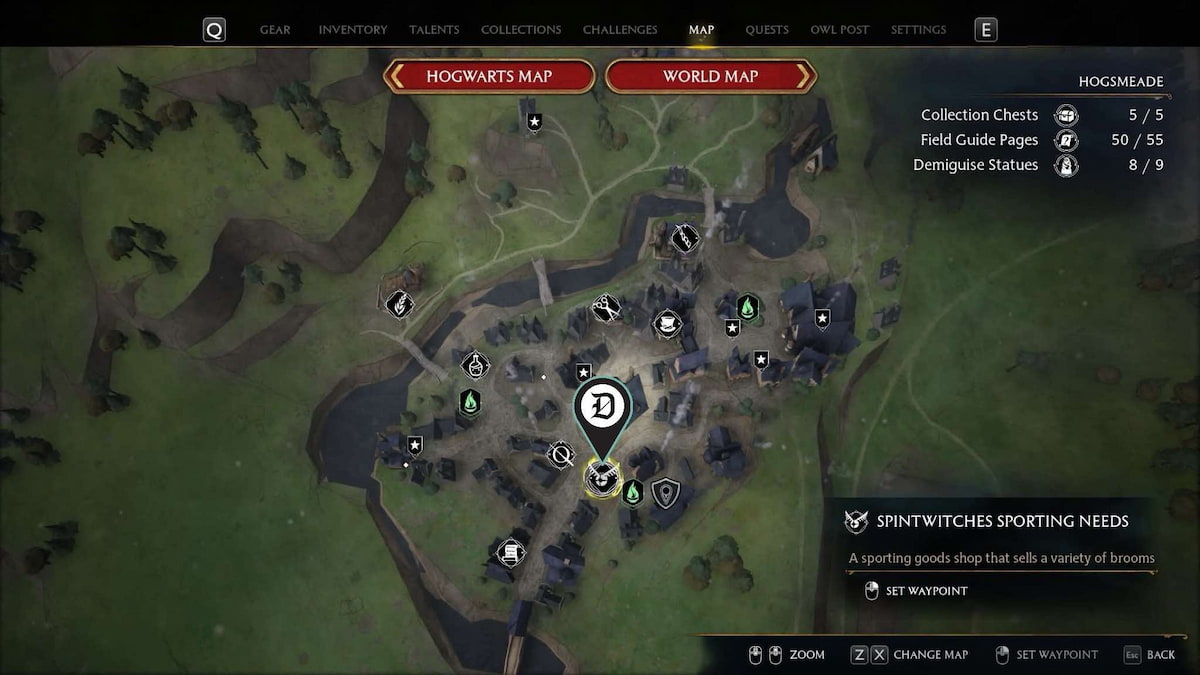
How to mount a broom in Hogwarts Legacy
To get on a broom in Hogwarts Legacy, you need to press two specific buttons that vary depending on what platform you are using. These buttons are as follows.
- On PC: Hold Tab followed by 3.
- On PlayStation: Hold L1 followed by Circle.
- On Xbox: Hold LB followed by B.
- On Nintendo Switch: Hold L followed by A.

How to use a broom in Hogwarts Legacy
There are three key steps for using a broom in Hogwarts Legacy:
- Make sure you are in an area where flying is allowed.
- Mount your broom by opening the tool wheel and selecting it.
- Use the flight controls for your platform of choice to get around.
Since the controls for flying vary by platform, learning the right ones to use might take you some time. We’ve got all of the controls listed here to make mastering flight easier.
PC broom controls in Hogwarts Legacy
| Control | Effect |
|---|---|
| W | Move forward |
| A | Move left |
| S | Move backward |
| D | Move right |
| Ctrl | Fly down |
| Space | Fly up |
| B | Dismount |
| Shift | Fly faster |
| Click | Boost/Charge |
| Q | Display flying controls |

PS5 broom controls in Hogwarts Legacy
| Control | Effect |
|---|---|
| L Stick | Move |
| R Stick | Move camera |
| R Stick + Up | Fly up |
| R Stick + Down | Fly down |
| R2 | Fly faster |
| L2 | Boost/Charge |
| O | Dismount |
| D-Pad (Right) | Display flying controls |
Xbox broom controls in Hogwarts Legacy
| Control | Effect |
|---|---|
| L Stick | Move |
| R Stick | Move camera |
| R Stick + Up | Fly up |
| R Stick + Down | Fly down |
| RT | Fly faster |
| LT | Boost/Charge |
| B | Dismount |
| D-Pad (Right) | Display flying controls |
Nintendo Switch broom controls in Hogwarts Legacy
| Control | Effect |
|---|---|
| L Stick | Move |
| R Stick | Move camera |
| R Stick + Up | Fly up |
| R Stick + Down | Fly down |
| ZR | Fly faster |
| ZL | Boost/Charge |
| A | Dismount |
| D-Pad (Right) | Display flying controls |

Why can’t I use the broom in Hogwarts Legacy?
If the game controls aren’t allowing you to get on a broom, there are two possible reasons. The first and generally most likely is that you are in an area where flying on a broom is banned like Hogsmeade or Hogwarts. If you see a small hippogriff icon with a crossed-out red circle around it to the right of the mini-map, this means flying is forbidden in that area.
The other possible reason you cannot fly is that you might have changed which controls are assigned to the broom. You can check your controls for this feature by opening up the Settings menu and viewing the Control Options page or the PC Control Options page.

Now that you’ve mastered broom control in Hogwarts Legacy, you can fly around and check out all of the map icons to see what kind of content this vast world offers you. You’ll find tons of Merlin Trials, Infamous Foes, and unique creatures like the Unicorn while you travel, so keep an eye out for anything you might want to stop and engage with.












Published: Jan 9, 2025 03:30 pm