In Hogwarts Legacy, you get to experience the magical world by learning different spells, visiting unique places, and meeting various characters. The wizarding world is a massive place and you have the option to forge your own path with unique decisions. While exploring the vast world, you may encounter a few glitches and bugs that aren’t as magical as they look. One of the major glitches surrounding the game has to do with a blue character bug that changes the color of different characters.
Although it is not a game-breaking bug, it transforms your character’s appearance into blue, which can be awkward to play with. This glitch is most common for players on Xbox, however, players on other platforms might experience it as well. Regardless, there is an easy fix for this glitch that you can implement to remove the color change permanently.
Here’s how to fix the blue character bug in Hogwarts Legacy.
Hogwarts Legacy Blue Character Glitch Fix
Hogwarts Legacy allows various customization options for you to try out. These customization options allow you to create your character with extensive choices to match your likeness. Character customization is a big part of the game, which is why glitches like this can ruin the experience for everyone. This glitch not only changes the color of your character but also the NPCs and the environment. For instance, you might notice the environment’s color changing to grey, while NPCs turn green in color. If you are looking to fix the blue character glitch for Hogwarts Legacy, follow the steps highlighted below.
- Visit Settings
- Select Accessibility Options
- Scroll down to High Contrast Gameplay
- Toggle High Contrast Gameplay to OFF
Toggling High Contrast Gameplay to OFF usually fixes this color change bug permanently. If the issue still persists, however, it is best to restart your device after changing the accessibility settings. Once it is fixed, you’ll start seeing the environment and characters with their original color. The vast open world of Hogwarts Legacy is picturesque and beautiful, making it one of the most visually appealing games this year.
You’ll come across various unique characters while exploring the story, including original characters like Sirona Ryan. Similarly, you can choose between being a witch or wizard, and get to select your House at Hogwarts. During the journey, you will learn different spells and potions and even master unforgivable curses. After all, small glitches like this cannot stop powerful witches and wizards from exploring the brilliant world of Hogwarts Legacy.


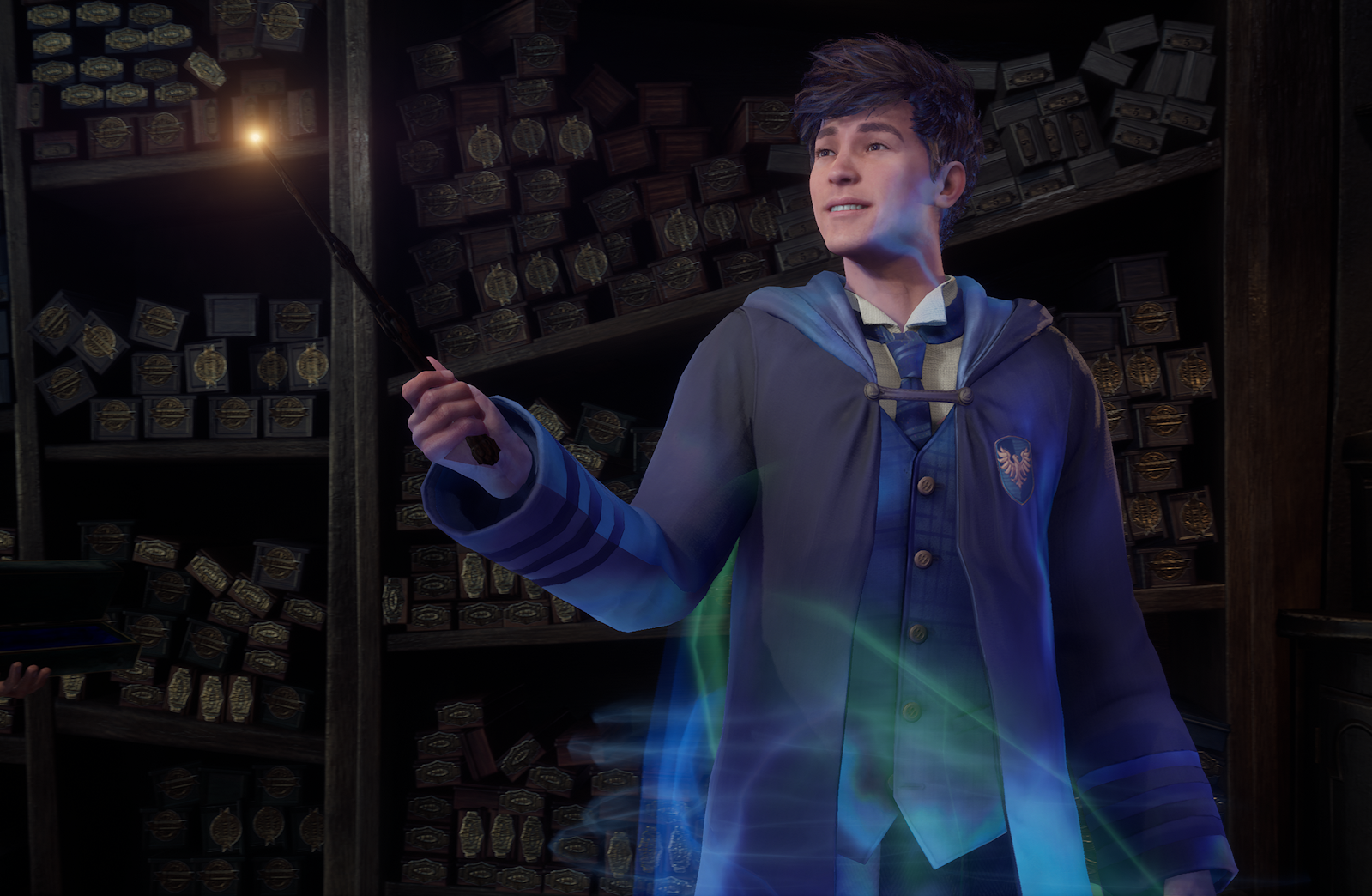
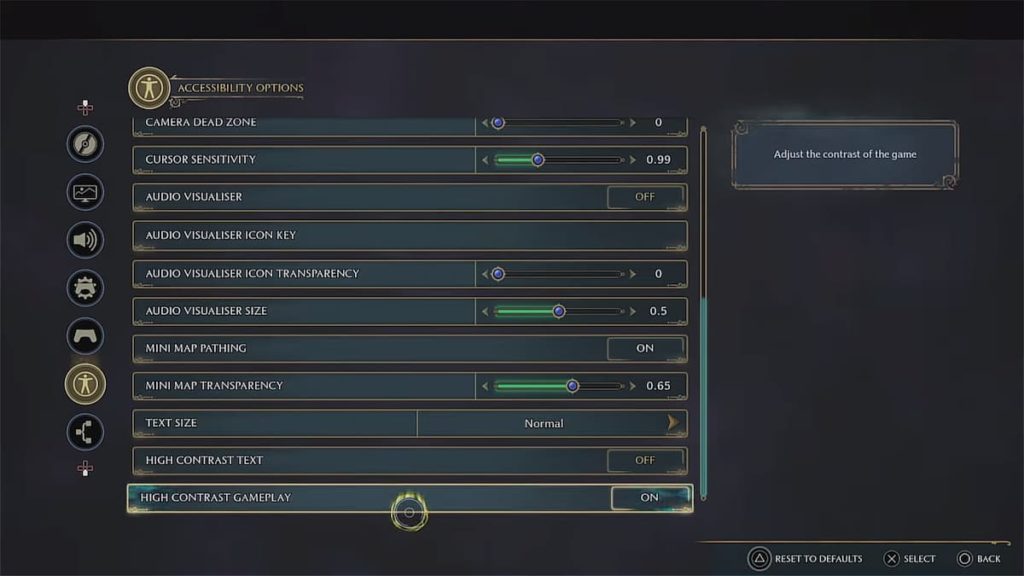









Published: Feb 7, 2023 08:48 am