The very first multiplayer feature in Disney Dreamlight Valley is DreamSnaps, a creative competition that tasks players with taking on weekly challenges. Part of this process includes voting on other players’ submissions which may have you confused and wondering about how exactly voting works.
How do you vote in Disney Dreamlight Valley DreamSnaps challenges?
Players can vote in a DreamSnaps challenge by heading to the “DreamSnaps” section of the event page. From there, select the “Voting” section followed by the “Vote Now” option in the bottom right corner.
Once you’ve done this, two submissions from other players will then appear for you to vote on. You can keep voting for as long as you want or choose to stop as soon as you earn the 50 Moonstones you can obtain for the week.

The DreamSnaps feature launched with the sixth major update on July 19 and the first round of voting then began one week later on July 26. For each DreamSnaps challenge, players have a week to enter the challenge followed by a week to vote on the past challenge.
Related: How to get Iron Ingots in Disney Dreamlight Valley
DreamSnaps challenges offer players lots of opportunities to earn free Moonstones as they can be obtained by entering the challenge, voting on other submissions, and based on how you score in a challenge. All Disney Dreamlight Valley players earn 300 Moonstones for entering a DreamSnaps challenge plus some random clothing or furniture assets but can also earn an additional 50 for voting on other players’ designs and even more if they score well in the DreamSnaps challenge.
If your design scores really well with other players in voting, you will receive massive Moonstone competition and possibly even a trophy. The top five players will receive at least 5,500 Moonstones but could potentially obtain even more.

All players will be able to obtain their rewards from voting and competing by visiting their mailbox on the Wednesday after voting has concluded. Since DreamSnaps is still a very new feature, you may run into bugs with this process as Gameloft has shared on Twitter.
If you are having any issues with the DreamSnaps process, you may want to visit the Disney Dreamlight Valley Trello board to see if the problem you’re experiencing has been noticed and is being worked on. You can report the specific issue you’re experiencing there if it has not been caught yet.
Others Asked
What must players do before they can enter a DreamSnaps challenge in Disney Dreamlight Valley?
Players must first unlock the DreamSnaps gameplay feature by completing “The Haunting of Dreamlight Valley” quest from Scrooge McDuck, followed by the “Faith, Trust, and Pixel Dust” quest to unlock Vanellope.
How can players obtain Dreamlight in Disney Dreamlight Valley?
Players can obtain Dreamlight by completing friendship quests with different characters and performing daily activities like harvesting vegetables, selling meals, and feeding critters.
What activities can you engage in within Disney Dreamlight Valley?
You can mine ores, create your own garden, complete quests for Disney characters, and cook in Disney Dreamlight Valley.







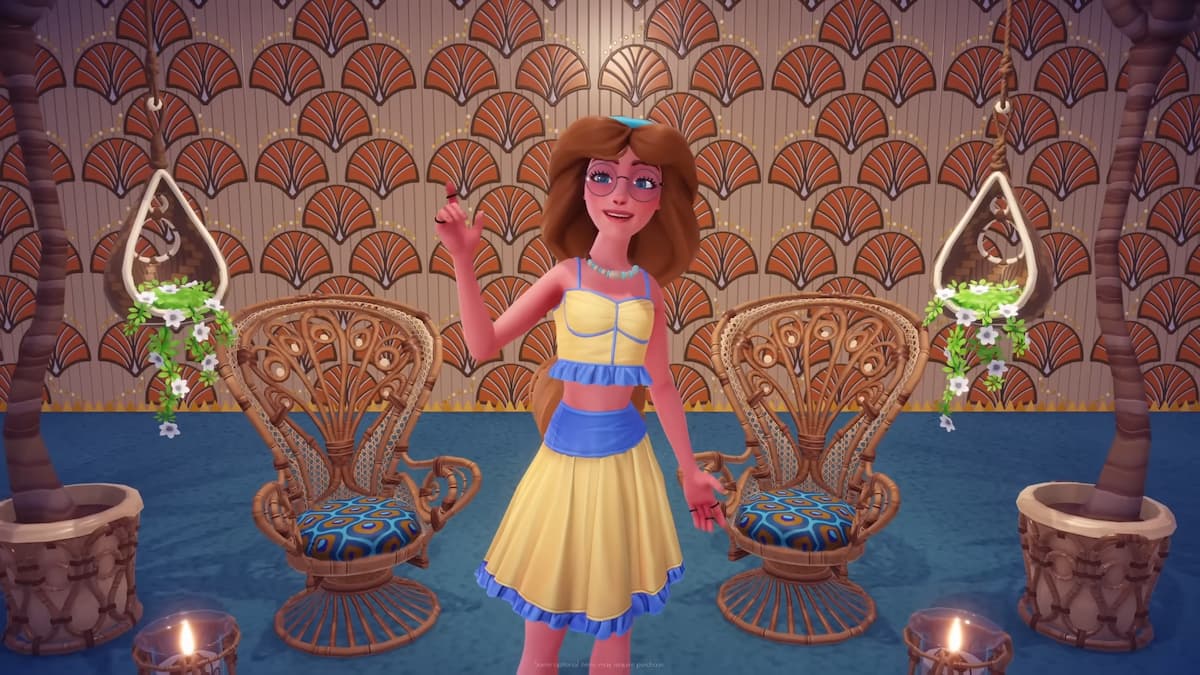







Published: Jul 27, 2023 4:33 AM UTC