Baldur’s Gate 3 allows players to change their language, offers an immersive storyline, intriguing romance options, and a turn-based dice roll combat system that leaves you on the very edge of your seat. So, if you’re missing out on the captivating story or important dialogue because of a language issue or want to change the language because you can, there are ways to do so, and it differs depending on your platform.
Steam: How to change the language in Baldur’s Gate 3
To change your language in Baldur’s Gate 3 on Steam, you’ll need to follow these easy steps:
- In the Library side panel, find BG3 and right-click on it.
- Select Properties.
- Scroll until you see the Language section and select the language drop-down menu.
- Choose your preferred language.
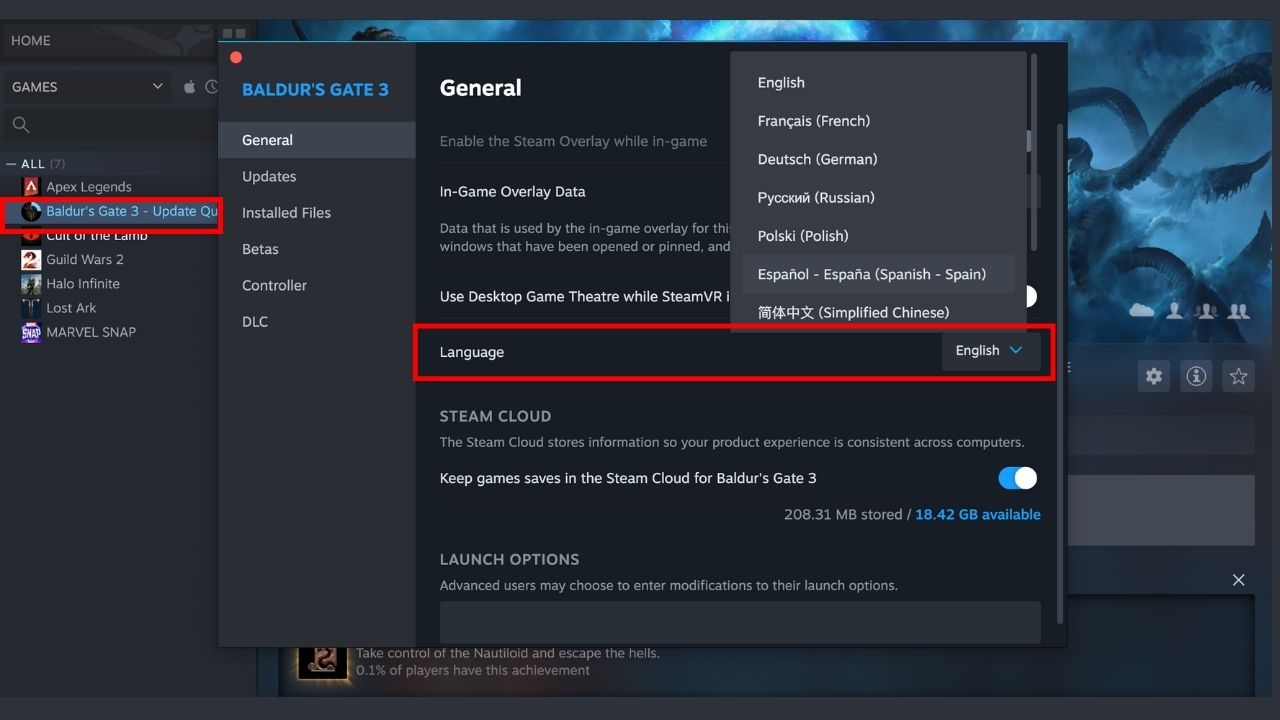
Once you’ve followed these steps, your language in BG3 should have changed. But if it hasn’t, completely restart it and Steam, and it should work immediately.
One of my favorite things about BG3 is the voice acting, and no matter which language you choose, it sounds incredible. My only gripe is I can’t turn off the dialogue for individual characters—and you all know I’m talking about Lae’Zel—because the story would be much more enjoyable without having to listen to her.
GOG: How to change the language in Baldur’s Gate 3
To change your language in Baldur’s Gate 3 via GOG’s Galaxy app, you’ll need to follow these easy steps:
- In the Galaxy app, select BG3
- Click the settings icon in the top right next to the play button.
- Find Manage Installation and select the “Configure” option
- From the drop-down box, choose your preferred language
Like Steam, if you find the language hasn’t been updated, completely close BG3 and the Galaxy app before logging back in, and this should resolve your issues.
Related: What is a Guardian in Baldur’s Gate 3?
You’ll have to make many choices in Baldur’s Gate 3, like whether to save or kill people or even break your Oath as a Paladin, but deciding which language you want and changing it is undoubtedly the easiest.
Others Asked
What issue did Baldur’s Gate 3 players experience with their saved games?
Players experienced issues with save games being an ‘incompatible version’ of BG3 after Larian Studios reverted its most recent hotfix because of bugs.
What unique feature does Baldur's Gate 3 offer to its players?
Baldur's Gate 3 allows players to do practically anything and everything they want, including killing important characters in the game’s story.
What feature does Baldur's Gate 3 support that might benefit players who use multiple platforms?
Baldur's Gate 3 supports cross-saves, allowing players to transfer their character progress from their PC or PS5 to their Mac.









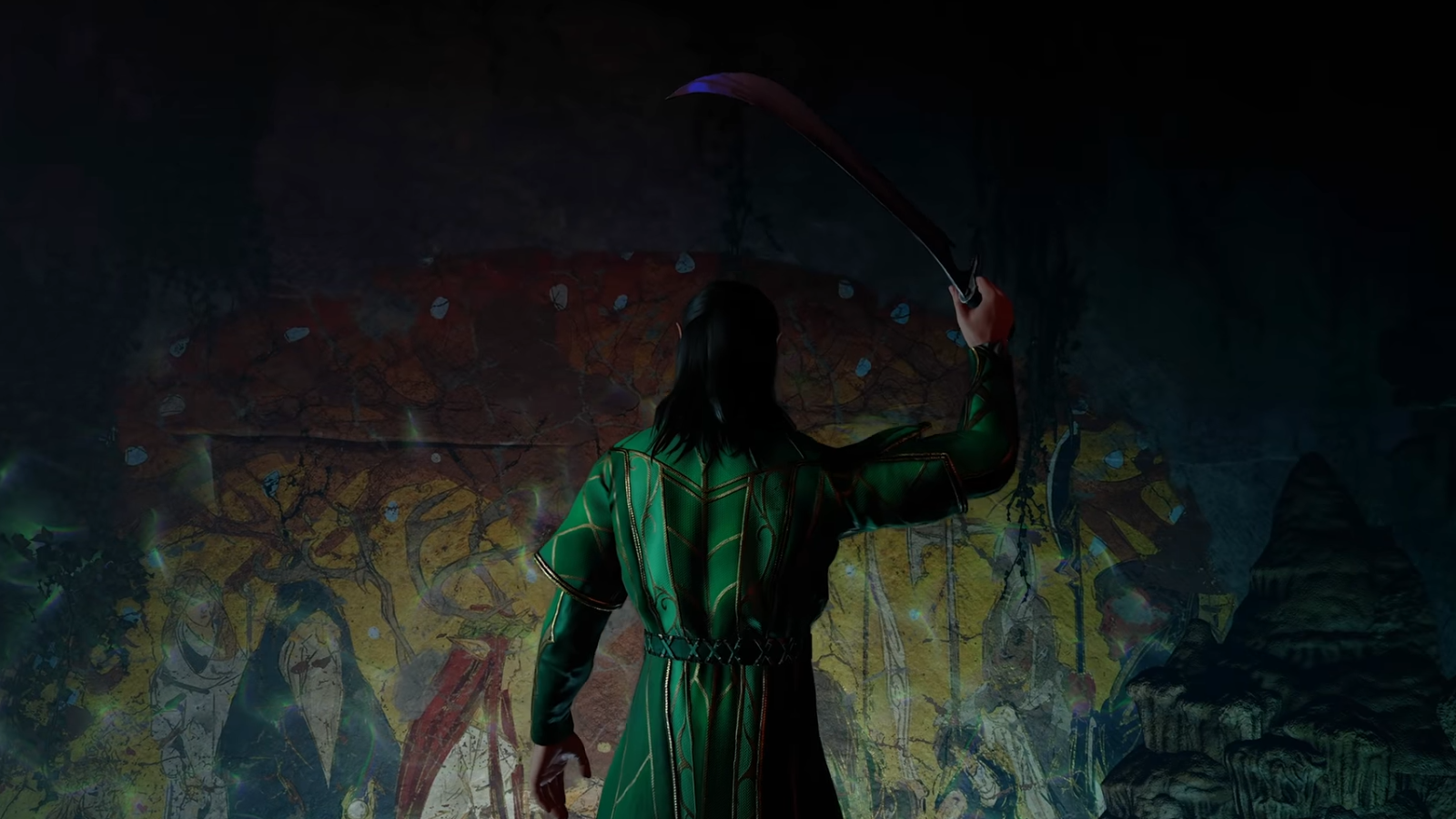






Published: Aug 4, 2023 01:43 am