Deciding where to place your base can be one of the most difficult decisions in Palworld. If you choose a terrible starting location, the desire to move it will be strong.
There is a way to change your base’s location in Palworld, but it can be pretty tedious to do, especially if you’ve leveled up your base significantly or have a bunch of structures and things built there.
How to move your Palbox and change location in Palworld




There is no way to move your base and the contents within it without fully destroying it. While some of the structures you have will remain, most of them will be destroyed along with your base.
To destroy your Palbox, which is how your base is created, you will first need to open up the Build Menu by using the B Key on a keyboard or up on a controller’s D-pad. From there, you will be able to access the DisassemblyMode by pressing the C key or clicking the Right Stick.
From there, you can select the Palbox to be destroyed. But do so at your own risk. Just like we said before, it’ll destroy most structures and worker Pals will be returned to the Palbox. The Pals you have in the Palbox will remain in there, though, and will be useable when you make a base elsewhere, so they do not disappear.
Once that’s done, you need to go and place a new Palbox where you want your new base to be. Just remember you will also need to ferry over any materials and leftover stuff from your old base to the new one, so be sure to think wisely before going through this process.
If you’re interested in more Palworld content, you can check out some of our other guides on the best graphics and world settings for the game.





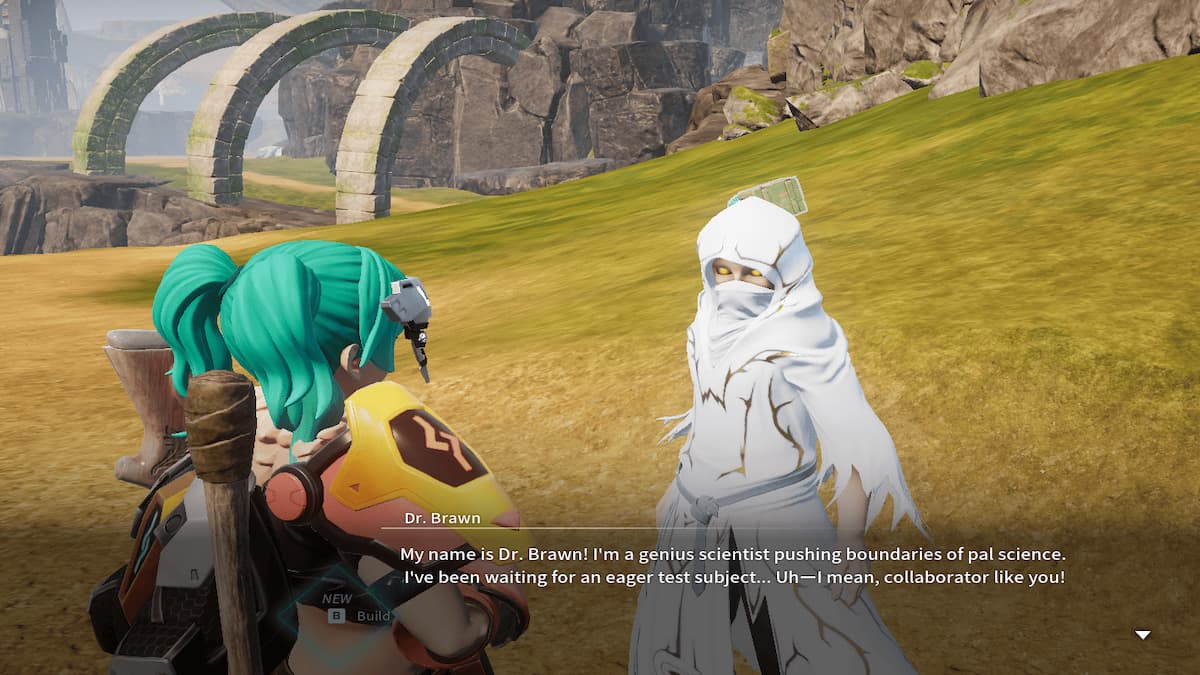







Published: Jan 18, 2024 12:40 pm