Though you don’t need friends to play Pokémon Go, the game does get better with those connections. You can earn items by sending and receiving in-game gifts, get better rewards from trades, and even benefit from having company in Raids.
With so many advantages, it’s easy to lose track of who you add. It is also quite simple to add them: you can do so via QR code, trainer code, or a Facebook connection. And the developer does set a limit to these advantages, both in the number of friends you can have across all Niantic games and in the number of gifts you can send or open per day.
Sometimes, for a variety of reasons, you may find yourself in need of clearing your Pokémon Go friend list. Maybe you’ve reached the limit of 400 friends, maybe some of them don’t play the game anymore, or maybe you added someone because they used to Raid in your area and that situation changed.
Regardless of why you are doing it, unfriending someone is a process equally simple to that of adding a friend. Here is how to remove friends in Pokémon Go.
How to remove friends in Pokémon Go

To remove a friend in Pokémon Go, the first thing you should do is open your Trainer Profile from the Map View. From there, tap the Friends tab, which is at the top of the screen and on the right side. This should open your entire friend list, sorted alphabetically.
Next, tap the friend you would like to remove from your list and navigate to the bottom of their profile. At the very bottom, you should find a button that says Remove Friend. Tap it to remove that friend from your friend list.
Another detail of this feature is your friend will not be notified when they are unfriended. The game will simply remove both of you from each other’s lists, removing any active bonuses earned for the friendship at the same time. But not all is lost in case want to revert the situation.
According to Niantic, your Pokémon Go friendship levels do not immediately reset after removing a friend. Instead, they remain valid for a while—though the exact period was not specified—and can be restored if you re-add that friend in that period.
If you play more than one Niantic game, keep in mind your friend list is shared across all of them, and that removing a friend from your Pokémon Go friends will also remove them from your friend list in other games.







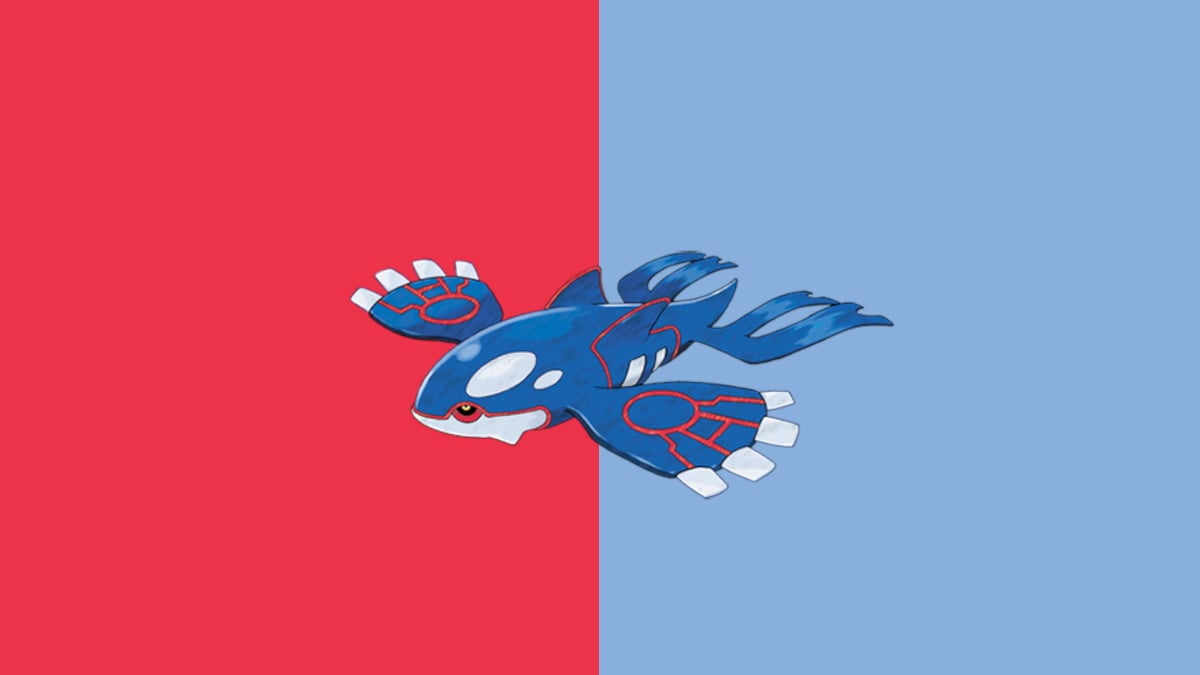
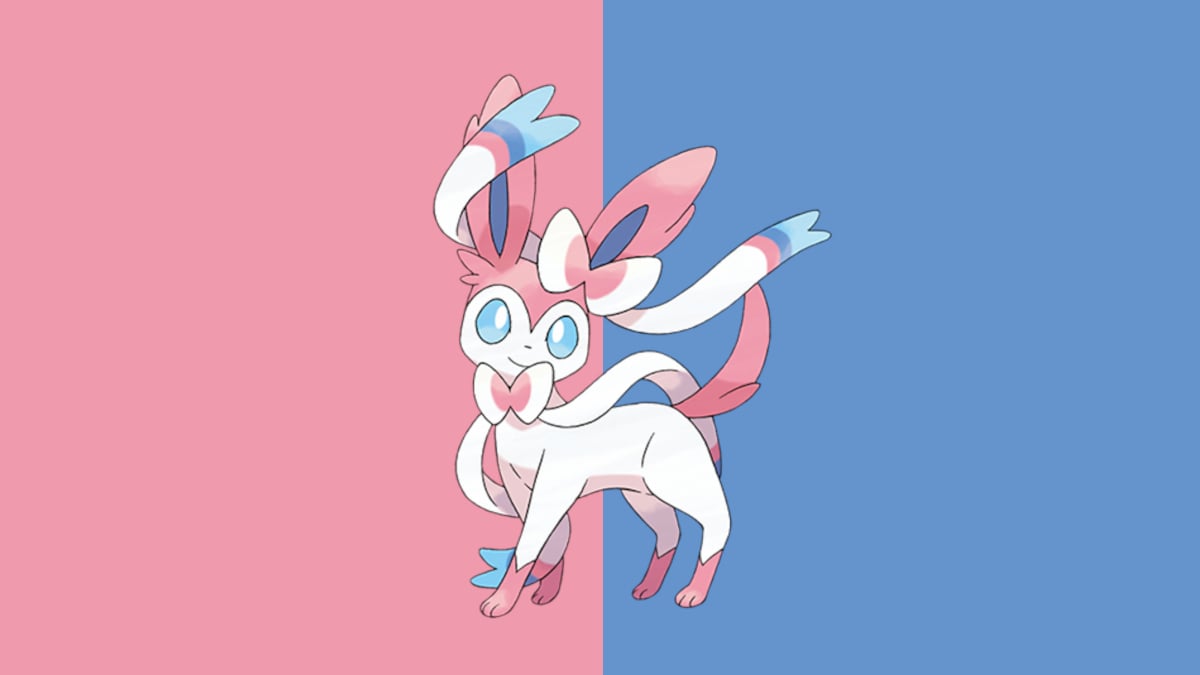

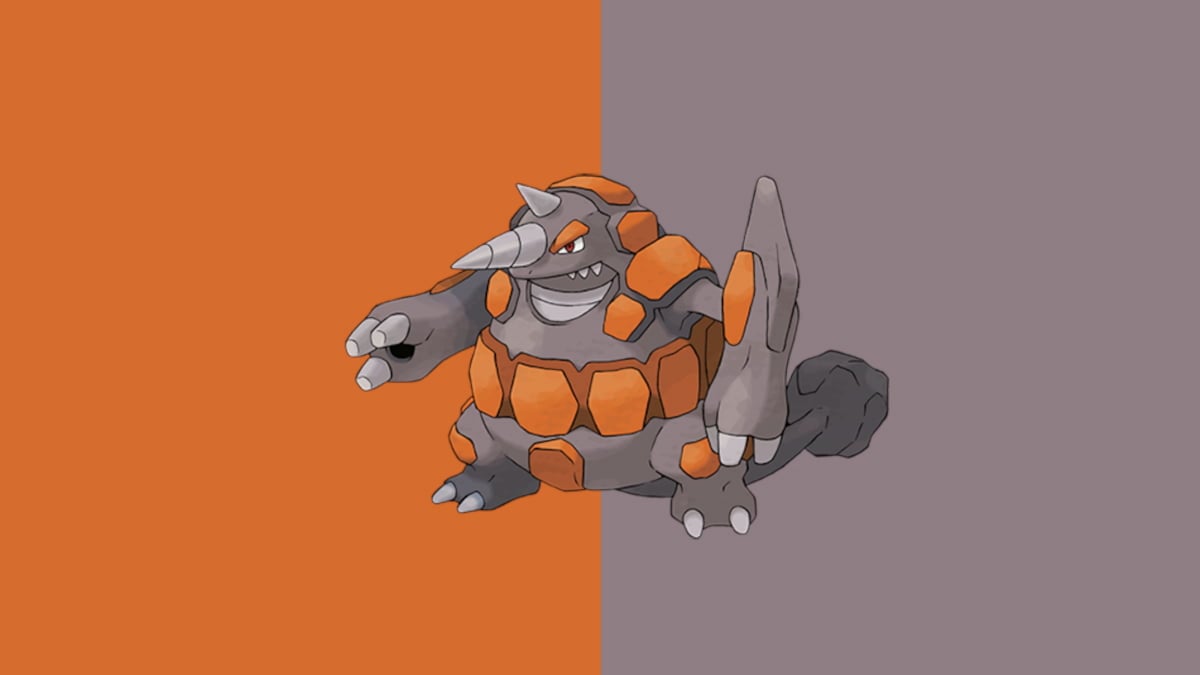



Published: Jan 18, 2023 11:41 pm