Rocket League is finally available on mobile platforms, but with a twist. Instead of porting its original game, Psyonix came up with a new formula that was more fitting for the mobile platform.
Rocket League Sideswipe features much of the same environment in a 2D format. Though you can still pull some of the same maneuvers you can do on the regular version of the game, Rocket League Sideswipe plays differently and players will need to get used to the controls if they’re looking to climb up the game’s ranked ladder.
The controls are relatively easy to pick up, however, and you should start getting the hang of Rocket League Sideswipe in a few matches.
Here are all the controls in Rocket League Sideswipe.
- Drive
- Jump
- Double clicking on the jump button allows players to perform a double jump.
- Boost
- Emote
- Reset
Considering the game uses touchscreen controls, these action buttons will be on your screen and you’ll be able to use them by tapping. Players will have the option to customize their control layouts. If you’d like to move your buttons around, you can do so by navigating to the settings.
The base control layout should suffice for most players. High-ranked players, on the other hand, often prefer moving their buttons around to see if there’s a better layout for their grip style. Not everyone holds their mobile devices in the same way, so a control layout that works for another player may not work for you.
Finding the perfect controller layout can help you perform better in matches, which will increase the overall XP you can get from each clash, allowing you to level up faster. In addition to playing better, you can also complete the weekly and daily challenges to unlock more XP rewards in Rocket League Sideswipe.


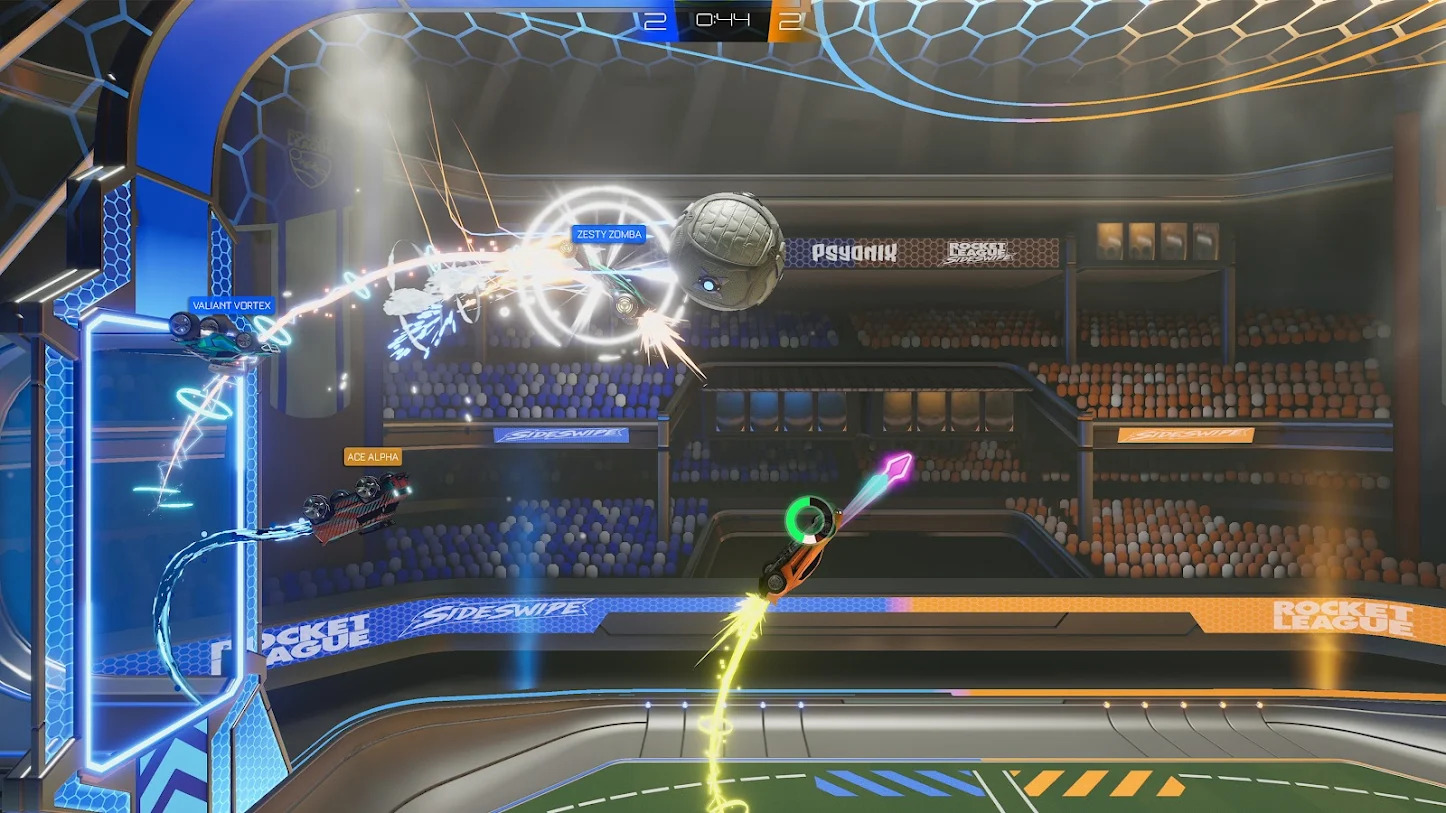


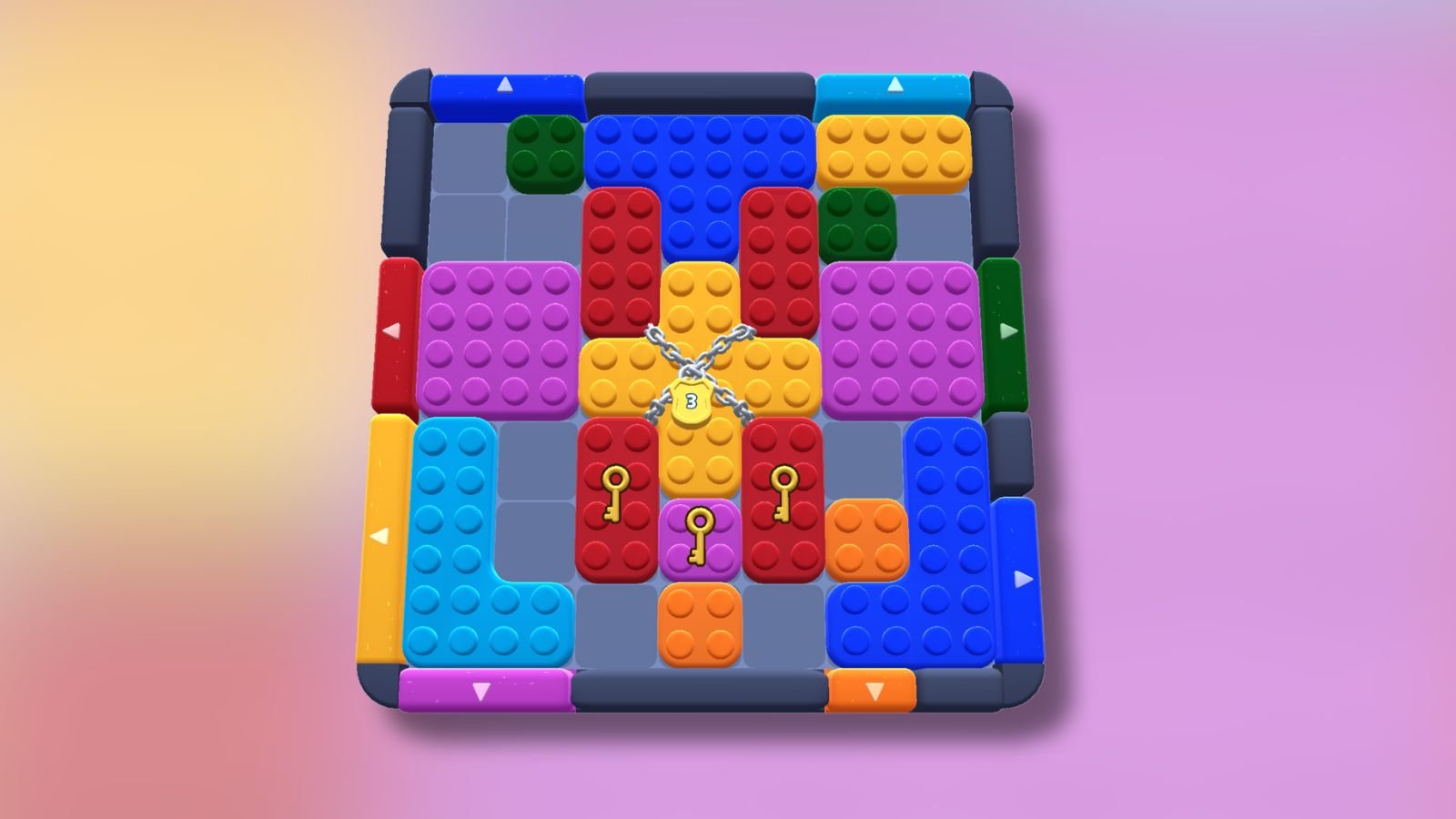







Published: Dec 1, 2021 03:20 am