You don’t get to have many friends in the world of Sons of the Forest, so you better take good care of the ones you do meet. Kelvin is the first and most trusty Sons of the Forest companion you get to work with in the game. It’s only fair that we give something back to the man for helping us through the cannibal-ridden environment.
If you didn’t know, you can actually change Sons of the Forest companions’ outfits throughout the game. They don’t really get a vote on the topic, which gives you the freedom to dress the likes of Kelvin and Virginia any way you like. Well, not exactly. You’re still limited to the options scattered around the island. Not all clothes you find laying around are eligible to be given to just any companion, so we can’t get too goofy with the clothing system.
Related: Sons of the Forest has already broken into Steam’s all-time peak player list with staggering numbers
Nevertheless, you’re likely to spend a long time in the company of Kelvin, so even having the option to change his wardrobe on the fly is well appreciated. The process itself is simple enough too. You only need to follow a few simple steps to equip your buddy with some fresh new gear.
How to give Kelvin clothes in Sons of the Forest
- Find a piece of clothing and pick it up. Clothing items are treated no differently than any other resource. They will be added to your inventory as usual.
- Return to Kelvin and press the interaction key. This will prompt the notepad used for communicating with Kelvin.
- Choose the “Take Item” option from the notepad. This will open your inventory.
- From the inventory, select which clothes you want to give to Kelvin and press the appropriate key to hand the clothing over to Kelvin.
- Kelvin will immediately equip the new clothes you gave him. Any piece of old clothing that would be replaced by a new one will be added to your inventory in case you want to use it at a later point.
Related: How to get the 3D printer in Sons of the Forest
The most difficult step toward giving Kelvin clothes in Sons of the Forest is actually finding the clothing itself. The island isn’t as open to customers as your local mall, and acquiring a hoodie could easily turn into another panic-induced battle for survival. Kelvin will get a hoodie, though, so it’s totally worth it.


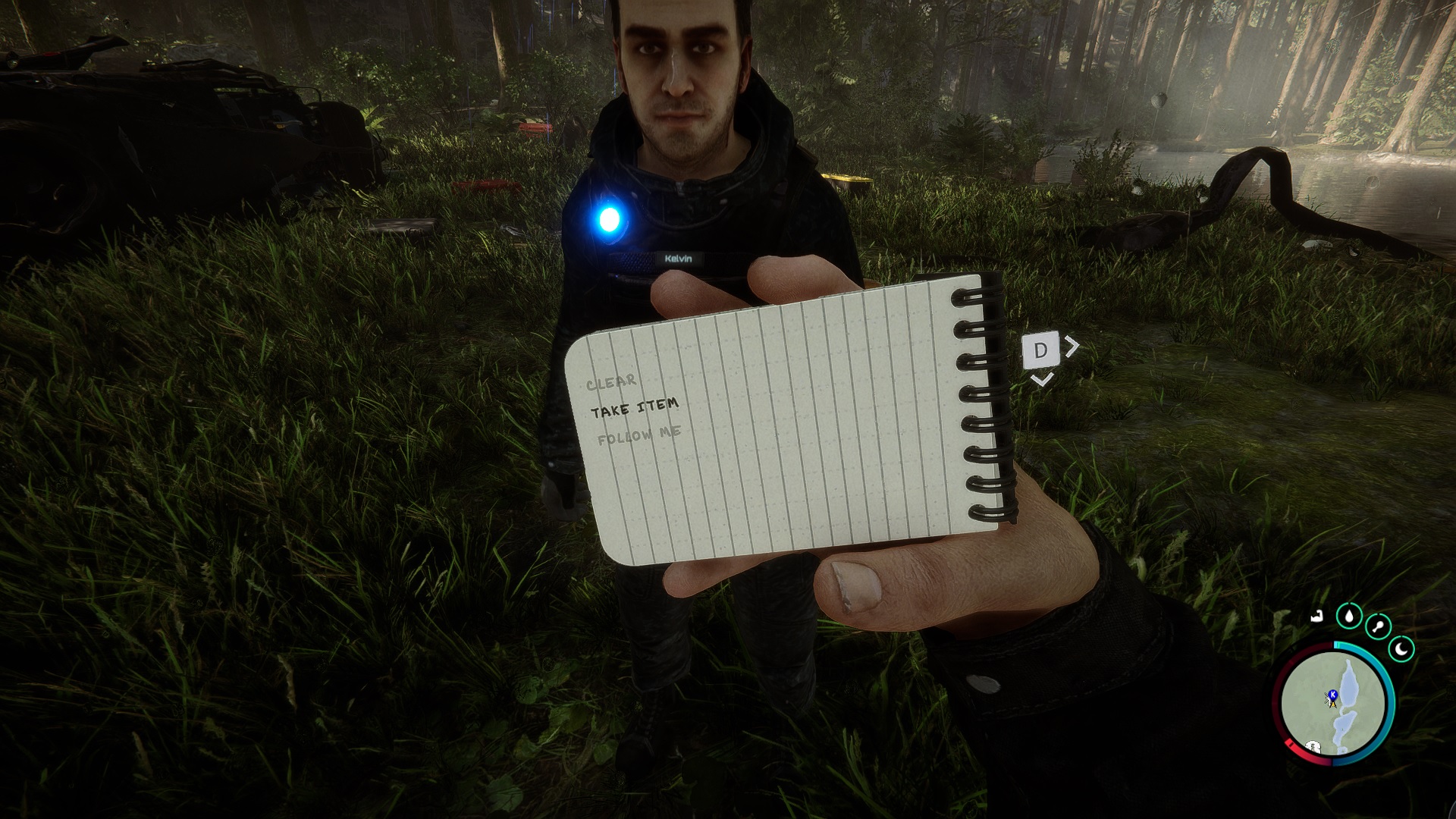









Published: Feb 27, 2023 02:53 pm