A new era begins in EA FC 24, with players beginning their Ultimate Team journey from scratch in the new title—but you can get a head start by using the Web App.
The countdown to the release of EA FC 24 is now well and truly on, with plenty of anticipation among fans for EA Sports’ first edition of the annual soccer franchise since the end of their partnership with FIFA.
The new era is also represented by the fact that neither Lionel Messi nor Cristiano Ronaldo are the highest-rated player in the game for the first time since 2007 and both now play in leagues that are often less represented by fans building their Ultimate Team.
At the start of EA FC 24, tasks will be harder to complete with fans likely to have weaker players at their disposal and fewer coins to spend on the transfer market, but you can use the EA FC 24 Web App to start your team early.
What is the EA FC 24 Web App?
The EA FC 24 Web App can be accessed by players prior to the launch of EA FC 24 and enables you to manage aspects of your squad on the fly, with the ability to open packs, build teams, complete Squad Building Challenges, and access the transfer market.
This enables players to get some of the early tasks completed in EA FC 24 Ultimate Team, which is particularly useful if you only have a 10-hour window in early access from Sept. 22 and allows you to build your starter squad.
Shortly after the release of the Web App, the Companion App for mobile devices will be released and will allow players to complete tasks on the go.
The EA FC 24 Web App is expected to be released at 6 pm BST / 1 pm EDT / 10 am PDT on Wednesday, Sept. 20, while the Companion App should go live in the same time window on Thursday, Sept. 21.
How to access the EA FC 24 Web App

To access the EA FC 24 Web App, you’ll need to visit the dedicated EA FC 24 Web App website. Once there, you’ll need to sign into your account and proceed through the log-in phase. However, there may be restrictions on accessing the Web App, and player history from FIFA 23 is expected to be taken into account. In previous years, you had to be a returning player to access the Web App at launch.
How to start your Ultimate Team early in the EA FC 24 Web App
When you log into the EA FC 24 Web App for the first time, you’ll be greeted by a welcome message and will then be asked to choose your Starter Park. You’ll have the choice of England, Brazil, France, Argentina, Germany, Italy, Spain, Portugal, and the Netherlands.
The Starter Pack you choose will include more players of that nationality and from the leagues in that nation to help you build team chemistry. For example, if you choose England you can expect to receive several English players, as well as players from the Premier League and the EFL, which will consist of Bronze, Silver, and Gold players.
You will then be asked to select a player from your starting line-up to receive a Loan Player to replace them, though you won’t own that card fully and will only be able to use it for a number of matches. They also cannot be used for SBCs.
The next step is to select a Home and an Away kit from the options provided, then a Badge. You’ll also have Founder Rewards waiting for you in the store, which provides themed customization content and an Evolution slot.
If you pre-order the game, you will also receive a 10-game loan card for Erling Haaland, as well as two Player Picks for a UT Ambassador Loan. You’ll have to choose one of Virgil van Dijk, Vinicius Jr., and Son Heung-Min, then choose between Sam Kerr, Marta, and Alexandra Popp.
Unfortunately, other pre-order packs and content will not be provided until the game releases fully, and it seems there are no “welcome back” packs on EA FC 24 this year, so early trading using the Web App to earn coins will be difficult.



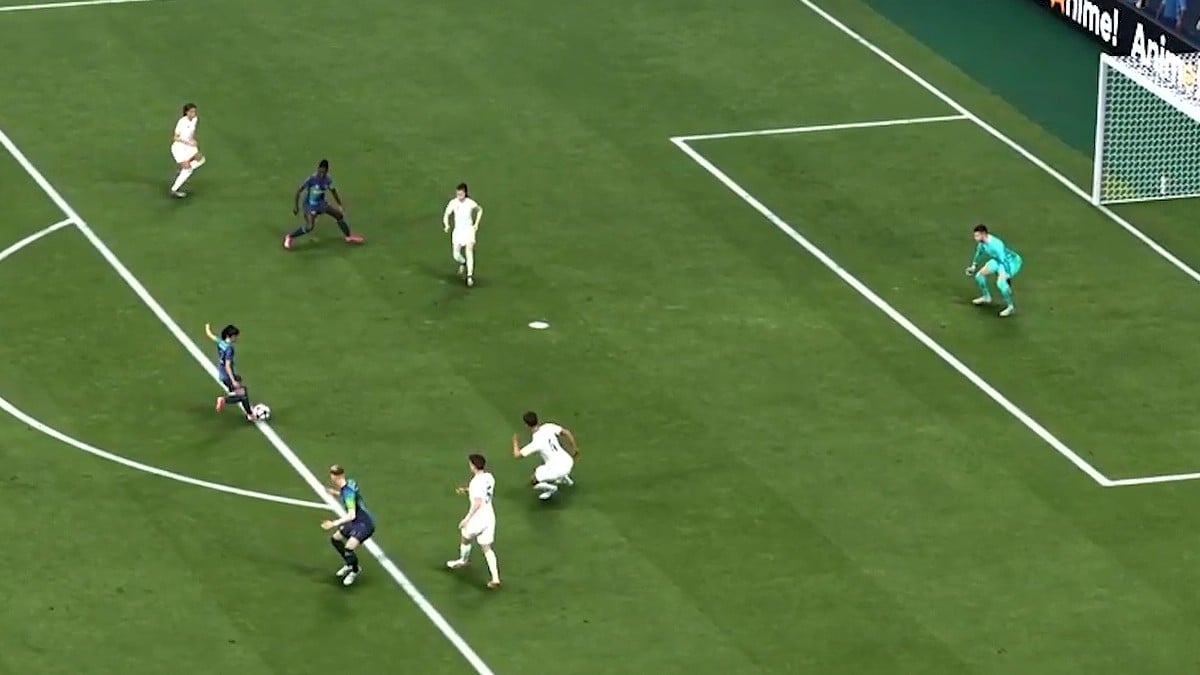








Published: Sep 20, 2023 05:18 am