Trying to find and pick up certain objects in Baldur’s Gate 3 can be a real hassle, as there can be so many items in a given space. If you have been struggling with this, then why not make it easier on yourself and just highlight every single object in a room or area?
This is a mechanic that’s briefly explained in Baldur’s Gate 3, but it’s easy to miss if you don’t have tutorials enabled. Basically what this mechanic does is allow you to press a button and see every single lootable item within a defined area. This way, you can see what items are available and you can simply click on the highlighted object’s name and pick it up that way. It’s an extremely useful feature in Baldur’s Gate 3 that I have personally been using more and more as the game goes on.
If you want to see exactly how to use it and highlight objects for yourself, check out the guide below.
How to highlight objects in Baldur’s Gate 3 on mouse and keyboard and controller
To highlight objects, all you need to do is press Left Alt on keyboard and R3 on controller. Once this button is pressed, you need to continue holding it to get the highlighted objects to remain visible on your screen.
Luckily, this is one of the simpler mechanics to perform. Once you’ve performed this action, all of the objects in the room or area you’re in will become highlighted. And when I say highlighted, it means that all of the objects will have their name appear in a text box on your screen. This allows you to see everything that is available and also gives you an easier time picking them up if need be.
Related: How to respec your character in Baldur’s Gate 3
You can see below that I was able to find a ton of alchemy ingredients in a kitchen by simply hitting the highlight button.

You can highlight objects in any place and environment on the map in Baldur’s Gate 3, so don’t be afraid to keep hitting the button to make sure you’re not missing anything of importance. Do note that these highlighted items are usually out in the open and not hidden by a mound of dirt or something like that. For those particular treasures, you might need to pass a Perception check—and use a shovel.
Others Asked
What feature was added to Baldur's Gate 3 in the latest patch by Larian Studios?
The latest patch by Larian Studios allows players to remove custom characters from their party in Baldur's Gate 3.
What unique feature does Baldur's Gate 3 offer to its players?
Baldur's Gate 3 allows players to do practically anything and everything they want, including killing important characters in the game’s story.
What new feature was introduced in patch three of Baldur's Gate 3?
Patch three introduced the ability to modify your character's appearance during the game, allowing changes like a simple haircut to a total makeover via the Magic Mirror in the camp.









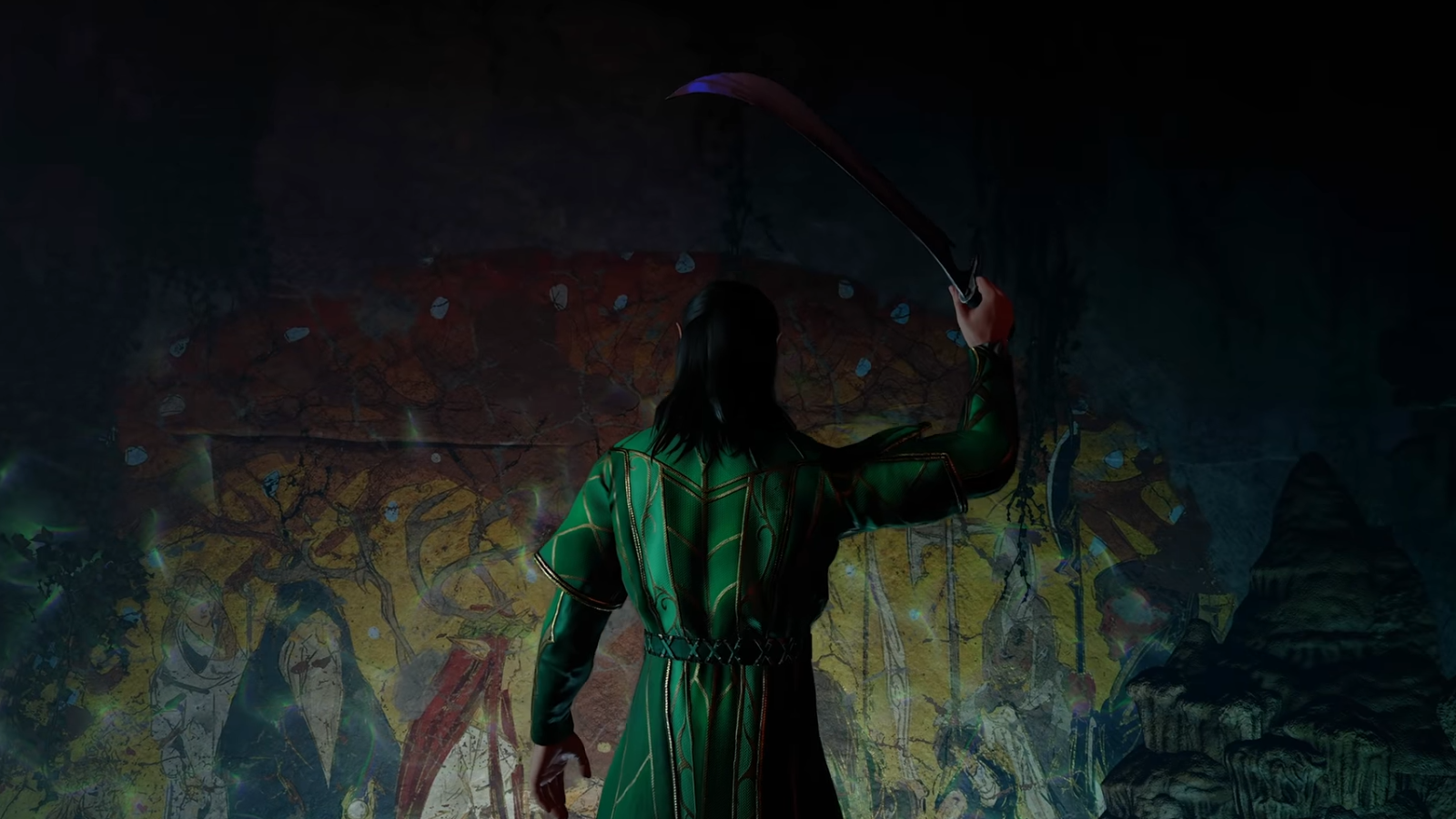






Published: Aug 4, 2023 11:52 am