If you’re like me, you enjoy nothing more than kicking back and playing games on your Steam Deck. Baldur’s Gate 3 allows players to sync their save data between platforms, and during your playthrough, the game will occasionally cross-save your data to the game’s cloud services. Every so often, though, your save file will seemingly get stuck in the cloud, leaving you to wonder if all that progress was for naught.
Here’s how you can fix the stuck Syncing Cloud Save error in BG3.
What is the Syncing Cloud Save bug in BG3?
While the game is attempting to cross-save your data between platforms, a line of text will appear in the upper left-hand corner of your screen: “Syncing Cloud Save.” Typically, this text will pop up and then quickly disappear, but a bug causes the cloud save to get stuck in a continuous loop. You won’t be able to save your game or load a previous save while this is happening, and if you close out of the game, you may be at risk of losing all that data.
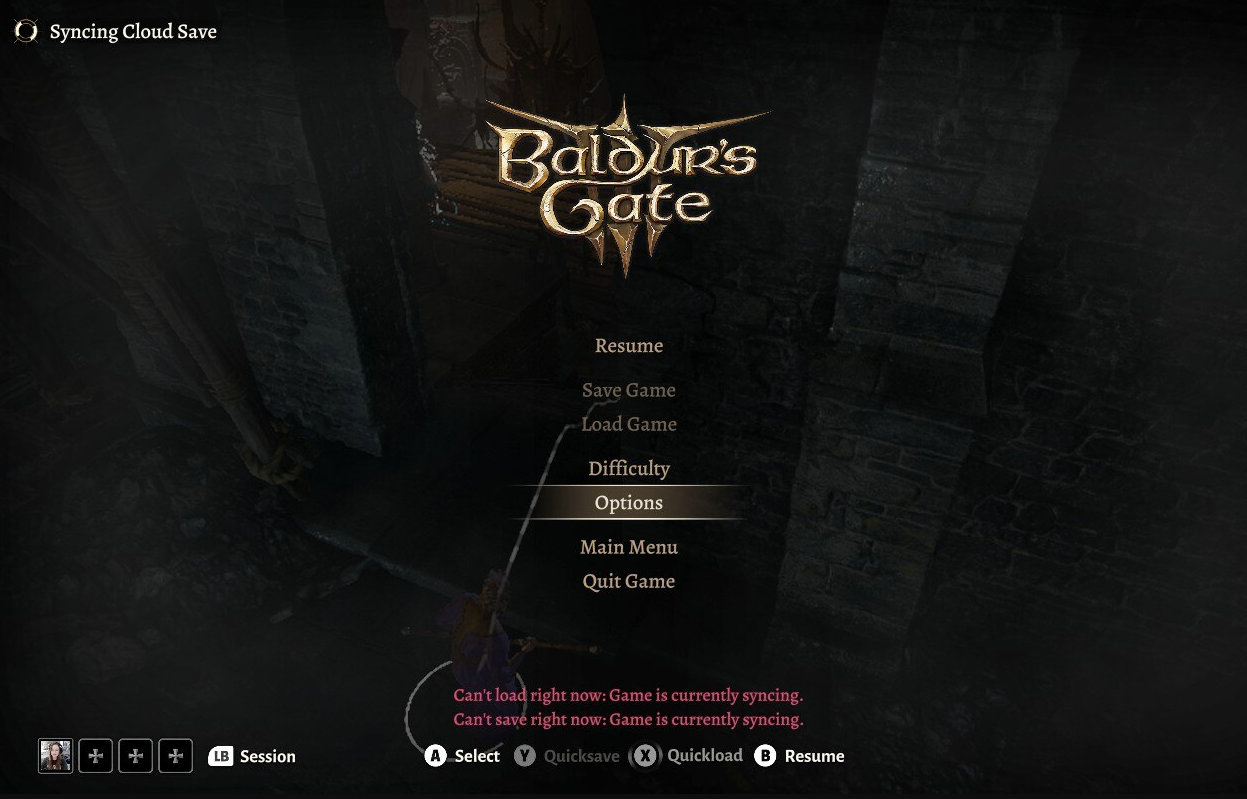
When I first encountered this bug on my Steam Deck, I waited for close to 20 minutes to see if the save would work itself out. Luckily, though, I discovered a simple fix that’s much quicker than sitting around and twiddling your thumbs.
Related: Baldur’s Gate 3: How to turn Non-Lethal Attacks on and off, explained
How to solve the Syncing Cloud Save error in BG3
If you’ve encountered the infinite Syncing Cloud Save loop, follow the steps below:
- Open game menu and select “Settings.”
- Scroll down to the last row of the Save Options section
- Turn off cross save, and then turn it back on.
- Exit the menu and wait for the Syncing Cloud Save to complete.
- Repeat the process until the game finally saves.

It may take you a couple of attempts before the system will actually save. When I first attempted this fix, I had to turn the cross-save option on and off again a total of three times before it finally worked. I also recommend giving the cross-save a few seconds to complete before heading back to the Settings menu.
Others Asked
What initial steps should players take to fix the 'can't save' bug in Baldur's Gate 3?
Players should exit Baldur's Gate 3, close the Larian Studios Launcher, right-click on Baldur's Gate 3 in their Steam library, select 'Properties,' go to the 'General' tab, and switch off the slider for 'Keep game saves in the Steam Cloud for Baldur’s Gate 3.' Then, they should delete the 'Baldur's Gate 3' folder in the AppData > Local > Larian Studios directory.
What is cross-save in Baldur's Gate 3?
Cross-save in Baldur's Gate 3 allows players to transfer their game progress between PC and PS5, meaning they can start their adventure on one platform and continue on the other.
Why might players consider save scumming in Baldur's Gate 3?
Players might consider save scumming in Baldur's Gate 3 to avoid unwanted outcomes, such as a companion leaving their camp or damaging their relationship with them, or to ensure they get their preferred results without having to experience the consequences.









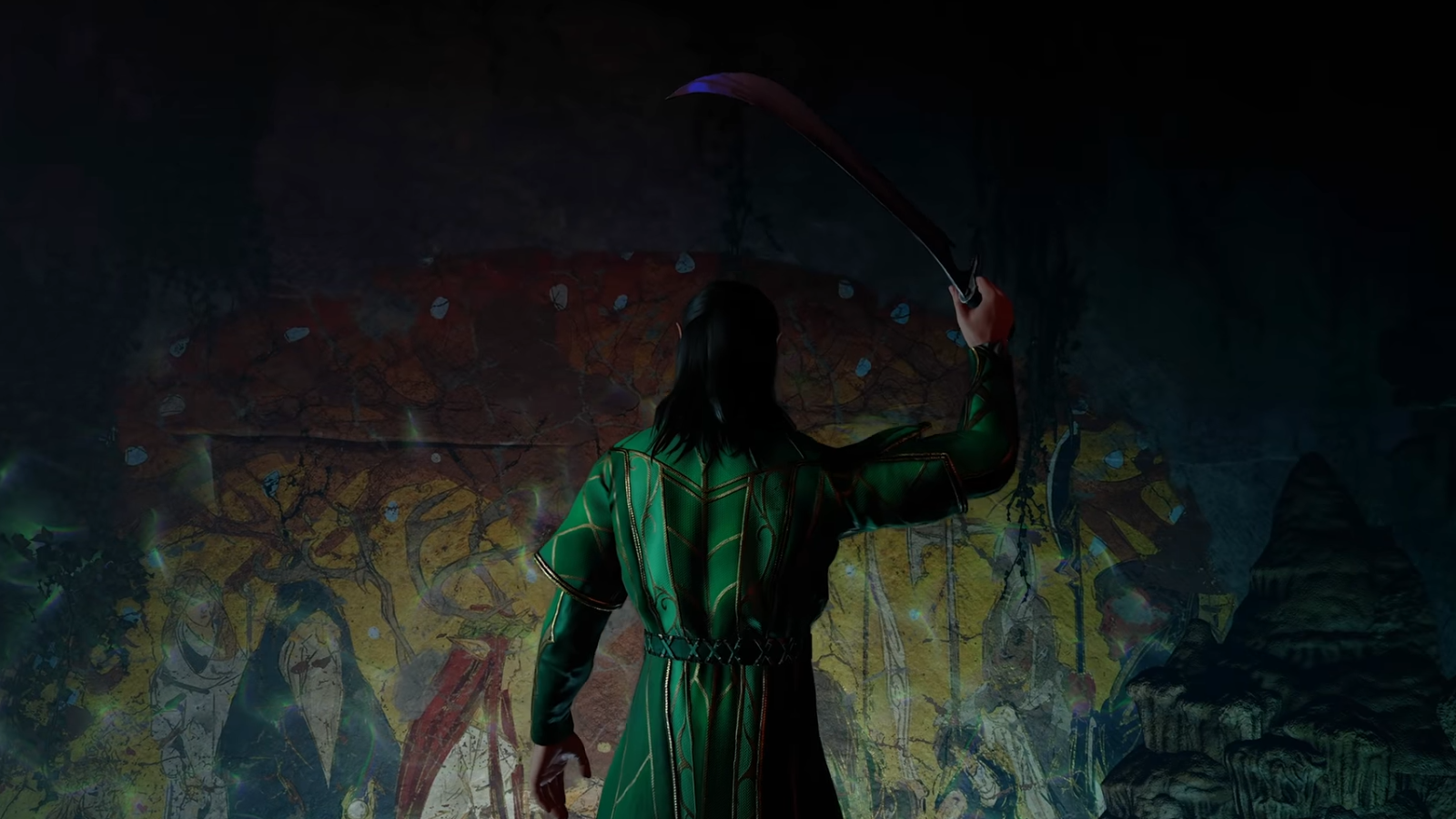






Published: Aug 14, 2023 03:06 pm