Violence is never the answer—well, almost. In Baldur’s Gate 3, it’s hard to avoid major combat scenarios, no matter how proficient you are in Persuasion. But violence doesn’t always have to be lethal.
For those unaware, like I was until my partner told me, you have an option of using Non-Lethal Attacks in BG3, which means you can go about your adventure and hypothetically avoid killing a single individual or creature. There are rules to Non-Lethal Attacks, though, and ramifications for leaving someone unconscious in the wilderness.
Here’s how to activate Non-Lethal Attacks in BG3.
How do I turn on Non-Lethal Attacks in BG3?
Non-Lethal Attacks is a toggleable passive feature that can be turned on and off at will. To access it during the game follow these steps:
- Click on the Passives filter underneath your character’s action bar
- It will not appear on the action bar unless you click the Passives filter
- Toggle the Non-Lethal Attacks option, indicated by an icon depicting a hammer hovering over a person’s head.
With Non-Lethal Attacks turned on, the selected character’s unarmed and melee attacks will deal non-lethal damage. As the wording implies, this effect won’t apply to ranged attacks or magic damage. The effect also does not work on undead creatures or constructs (like the Arcane Turrets and statues).
How do Non-Lethal Attacks work in BG3?

When a creature is dropped below zero points of health via Non-Lethal Attacks, they don’t die but rather gain the temporary Knocked Out status. A creature that is Knocked Out cannot attack, move, take actions or bonus actions, or use reactions. This temporary effect will wear off after a Long Rest; if you return to where a creature was Knocked Out after a Long Rest, it will be awake and back to full health.
You can still deal magic and ranged damage to creatures, but the “killing blow” has to be melee or unarmed to be non-lethal.
As you can imagine, the creature you Knocked Out will not be happy about that, and you’ll notice their Attitude dropped after you laid them out. To have any actual conversation with them after, you will have to appease them with a gift. This will open the bartering menu, and you will have to gift them items or money to get out of the red on the Approval scale.
Why use Non-Lethal Attacks?
There aren’t a ton of useful applications of Non-Lethal Attacks. Using them would allow you to loot necessary items without killing the creature that has them, but I’ve rarely come across instances where there’s a need to leave the creature in question alive—unless they’re an innocent or a civilian.
Others Asked
What options do players have when encountering characters in Baldur's Gate 3?
Players can have characters join them in their adventure or they can choose for the characters to perish, giving full control over the story.
What advantages can players gain from using the Reverberation status effect against enemies in BG3?
Players can gain an advantage by applying the Reverberation status effect, as it breaks concentration and makes the affected character unable to take action. Actions against a Prone character have an Advantage if they're within three meters, and the character takes a disadvantage in Dexterity and Strength saves.
What is the specific build in Baldur's Gate 3 that allows players to avoid tough fights?
The high Charisma Lore Bard build allows players to avoid tough fights by talking their way out of situations using Persuasion checks.









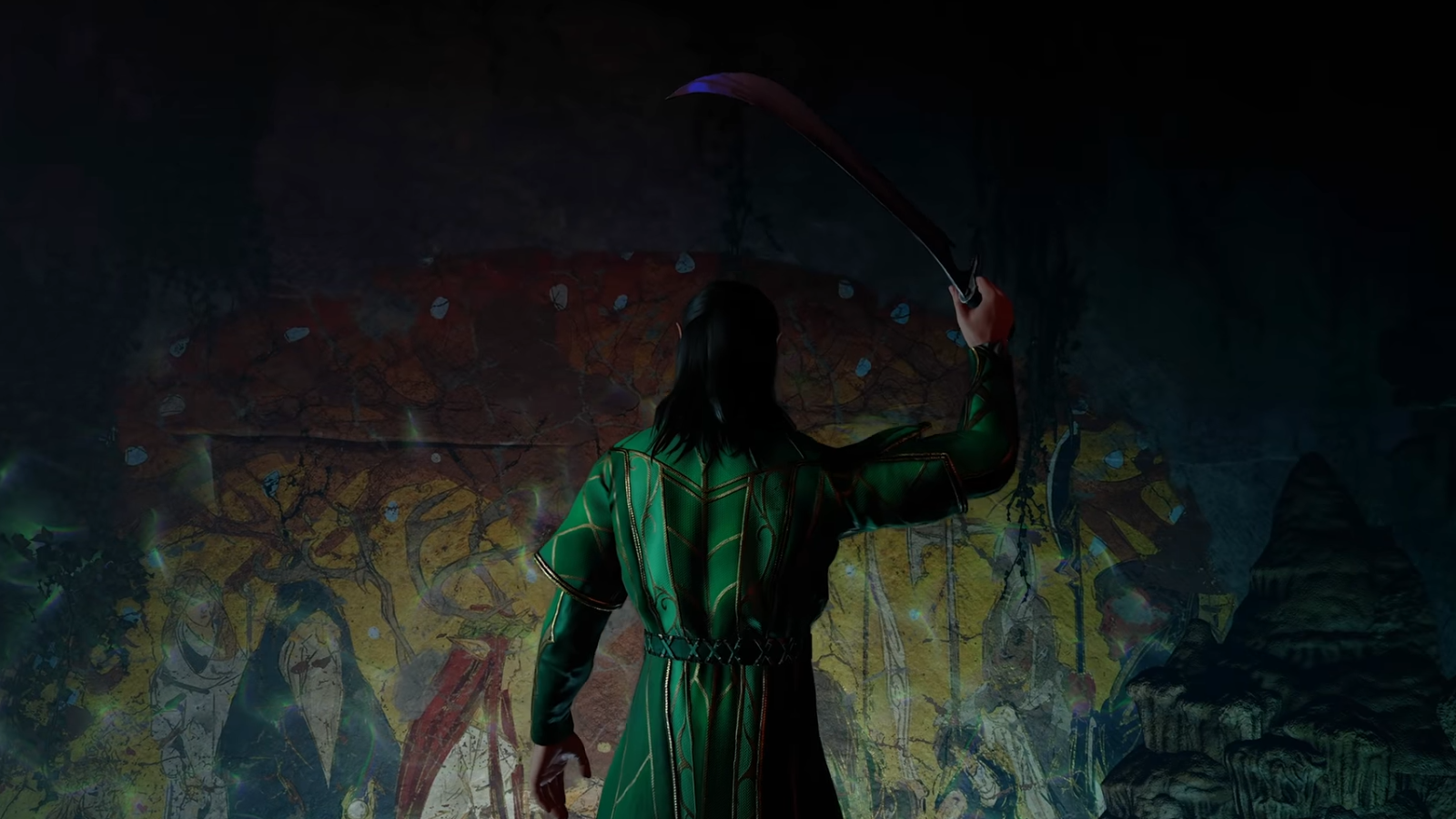






Published: Jul 26, 2024 01:22 pm