One of the first decisions you will make in Baldur’s Gate 3 is picking what difficulty level you want to start game on. You have three choices: Explorer, Balanced, and Tactician.
Explorer is the easy mode in Baldur’s Gate 3, where the narrative takes precedence over the combat. Balanced is a fair fight against all enemies while Tactician is the ultra-difficult mode where enemies are more intuitive and hit harder. As players scale their difficulty up or down, they will raise their own hit points and their enemies will as well. This means players on Tactician will have far less HP than someone on Explorer. Enemies will also have more HP the higher your difficulty level is.
If you made your choice at the beginning of Baldur’s Gate 3 but want to change it after getting into the game, you can read my guide below on how to do just that.
Changing the difficulty level in Baldur’s Gate 3, explained
Luckily, changing the difficulty is as simple as pressing a button or two in Baldur’s Gate 3. To do it, all you need to do is bring up the escape menu, which has the option to save or load a game file or head back to the main menu or desktop.
Also on this menu is an option to change your difficulty. It’s located in the middle of the menu and you can click on it to bring up the three difficulty levels. From here, it’s as simple as picking the difficulty option you think is best for you.
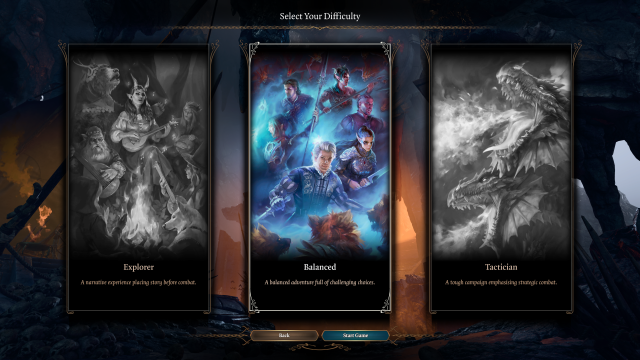
You can swap difficulty settings at any time in Baldur’s Gate 3, so feel free to mess around with the three options to find your preferred setting.
The best difficulty setting to pick in Baldur’s Gate 3
I recommend most players start out on Balanced, which will give you a fair gauge to see how you will handle the game’s combat. If it’s too easy, then you can bump it up to Tactician, and if you’re struggling, knock it down to Explorer. I have found that even Explorer can pose some challenges, so newer players might even want to start out there and then test their luck on Balanced if they’re finding it too simple.
Related: How to pickpocket in Baldur’s Gate 3
If you do decide to go with Explorer, though, you will not be able to multiclass in Baldur’s Gate 3. If you level up and try to click the multiclass button at the top of the screen, it will tell you that you cannot multiclass at your current difficulty level.
But one workaround I found was switching my difficulty level to Balanced, going to the level up screen, choosing my multiclass option, and then after I was done, I switched my difficulty back to Explorer. This has allowed me to keep my multiclass abilities thus far, but it’s possible the developers might patch this out in the future.
Others Asked
What aspect of Baldur's Gate 3 do players find particularly challenging?
Avoiding romance with companions is particularly challenging for players in Baldur's Gate 3.
What problem do players experience in Act 3 of Baldur's Gate 3?
In Act 3, players experience bugs and a dip in game performance, particularly in the densely populated city of Baldur's Gate.
What is a multiclass build in Baldur's Gate 3?
A multiclass build in Baldur's Gate 3 involves taking a character who begins as one class and adding an additional class. This additional class gains fewer starting proficiencies and negates some bonuses, but class features and traits are added to your character almost verbatim. Some class features, such as Channel Divinity or Extra Attack, do not stack.



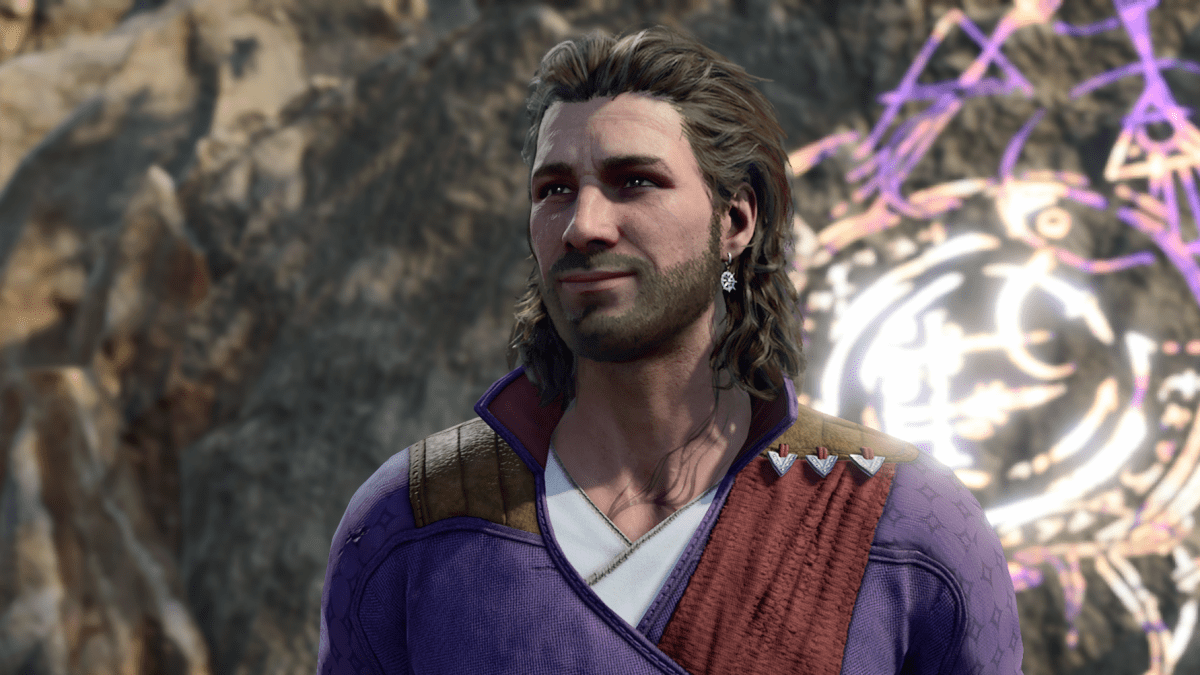














Published: Aug 3, 2023 02:21 pm