The Invaders of Oakveil update is out now in V Rising, and it has brought the Eternal Dominance pack premium DLC, which unlocks a bunch of new skins. Apart from the usual armor cosmetics, this DLC features a new Wolf Skin, the Gilded Darkwolf. Besides the cosmetics, there’s plenty of other content for you to explore and experience in the new update.
Ranging from a new biome, new enemies and bosses to weapons, spells, and much more, the additions are virtually endless. However, if you are set on the new Wolf Skin, you will need to unlock it in the game before equipping it for your character.
Here’s everything you need to know about unlocking the Gilded Darkwolf skin and how to equip it in V Rising.
How to unlock the Gilded Darkwolf skin in V Rising

The Gilded Darkwolf skin is a part of the Eternal Dominance premium DLC cosmetic pack in V Rising and becomes available as soon as you purchase it. You can purchase the Eternal Dominance DLC for $19.99 on all available platforms, and the developers even have a 50 percent discount offer for the launch week.
Apart from the Gilded Darkwolf skin, there are plenty of other cosmetics for you to claim from the Eternal Dominance pack, including skins for armor, mount, waygate, throne, coffin, and much more.
How to change Wolf Skin in V Rising

You have to first unlock the Wolf Shapeshift for your character in V Rising to use Wolf skins.You can unlock this by defeating the Alpha Wolf boss in the Farbane Woods and extracting its V Blood. This will allow you to turn into your Wolf form and use the desired skin. Once you have unlocked this form, you will be able to change your Wolf skin by following this series of simple steps:
- Head over to the Vampire Powers menu in the game.
- Select the Wolf Form option in the menu.
- Use your arrow keys to cycle through your Wolf skins to select whichever one you wish to equip.
This process will let you change your Wolf skin to the Gilded Darkwolf only after you purchase the Eternal Dominance cosmetic pack in V Rising.











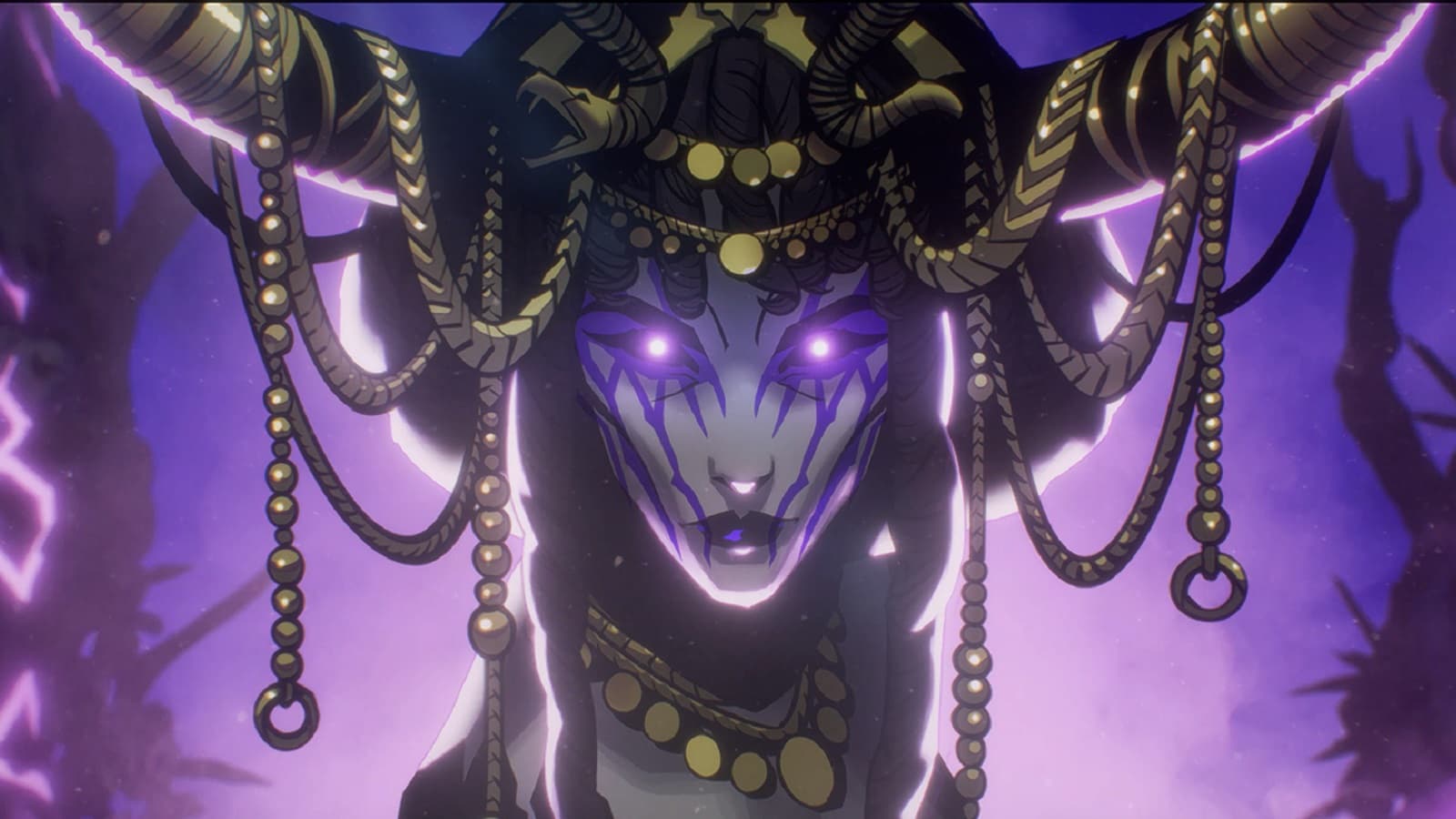
Published: Apr 29, 2025 07:10 am