V Rising has a new update with many new additions, including new enemies, bosses, weapons, and much more. If you want to test out all these features before jumping into an online realm, hosting a private game and trying the new features using console commands is the way to go.
However, console commands are not available by default—you must enable them before use. If you’re wondering how to activate console commands and which ones to use, don’t worry, we have you covered.
Here’s everything you need to know about console commands in V Rising.
Table of contents
How to activate console commands in V Rising

To use commands in V Rising, you will need to follow a series of simple steps to turn on the console. These steps are:
- Launch the game and create a Private game from the New Game option in the main menu.
- Pause the game after your private realm is created and open the in-world settings.
- Turn on Console Enabled and unpause the game.
- Click the “~” hotkey to launch the console and use whichever command you wish.
We recommend using the “adminauth” command first, as that will set up the Superadmin mode, allowing you to use every console command available in the game.
All console cheats in V Rising
Here’s a full list of all the console cheat commands available in V Rising for your private games:
- Give (item, quantity): Spawn any individual in-game item in specific amounts
- Giveset (item): Spawns any in-game item set.
- Changedurability: Changes the durability of equipped items.
- Addtime (hours): Adds a specific number of hours to the in-game clock to alter the day-night cycle.
- Changehealthofclosesttomouse: Adjusts the health of the target/object located closest to your cursor.
- Kill: Kills your character.
- GatherAllAllies: Teleports all your allies to the cursor’s location.
- GatherAllAlliesExceptMe: Teleports all your allies except yourself to the cursor’s location.
- GatherAllNonAllies: Teleports all the players who are not your allies to the cursor’s location.
- GatherAllPlayers: Teleports all the players in the game to the cursor’s location.
- GatherAllPlayersExceptMe: Teleports all the players in the game except you to the cursor’s location.
- PlayerTeleport: Teleports you to the cursor’s location.
- TeleportPlayerToMe (Player name): Teleports a specific player to your location.
- TeleportPlayerToMousePosition (Player name): Teleports a specific player to the cursor’s location.
- TeleportToChunk (chunk coordinate): Teleports you to a chunk coordinate.
- TeleportToCunkWaypoint (Waypoint name): Teleports you to a specific Waypoint.
- TeleportToNether: Teleports you to the Nether.
- TeleportToPlayer (Player name): Teleports you to a specific player’s location.
- Adminauth: Activates Superadmin status.
- Admindeauth: Deactivates Superadmin status.
- Bancharacter (Player name): Bans a specific player from the server.
- Banned: Show a list of all banned players from the server.
- Banuser (Steam ID): Ban a player from the server using their Steam ID.
- Clanaccept: Accept a clan invitation.
- Clandecline: Decline a clan invitation.
- Claninvite (Player name): Invite a specific player to your clan.
- Clanleave: Leave the clan.
- Connect (address, steamid, or port and password): Connect to a specific server.
- Disconnect: Disconnect from the server.
- Kick (Player name): Kick a specific player from the server without banning them.
- Listusers (include Disconnected): Shows a list of all the players on the server.
- Reconnect: Reconnect to the server.
- Setadminlevel (Player name, level): Changes the character level.
- Unban (Player name): Unban a previously banned player.
Apart from these cheats, there are quite a few more commands that you can use in V Rising, especially for modding the game.

All console commands in V Rising
Here’s the full list of all the remaining console commands in V Rising:
- Alias
- Bind
- Clear
- ClearTempBindings
- Hidecursor
- List
- Localization
- Motionblur
- MultiCommand
- ProfileInfo
- RemoveAlias
- Unbind
- Adminonlydebugevents
- ClientBuildingDebugging
- Copy
- CopyDebugDump
- CopyPositionDump
- CreateDebugDump
- CreatePerformanceDump
- DebugViewEnabled
- Depthoffield
- DumpArchetypeInformation
- DumpBlobAssetMemoryInfo
- DumpChunkFragmentation
- DumpComponentMemoryInfo
- DumpDynamicBufferMemoryInfo
- DumpEntity
- DumpEntityQueries
- DumpEverything
- DumpPrefabGUIDEntities
- DumpQueryArchetypes
- DumpSystemMemory
- GarbageCollectArchetypes
- GcCollect
- JobThreads
- Logdestroyevents
- Lowqualityatmosphere
- MeasureSystemPerformance
- OpenCrashDumpFolder
- OpenLogsFolder
- PerformanceTestChunks
- Performchunkdefragmentation
- Printactivesequences
- Printactivesounds
- Printallsequences
- Printdestroyevents
- PrintDynamicResSettings
- Printsunvfxstate
- Setmipmaplevel
- Setresolution
- Setsystemenabled
- Startbuildwallpaper
- Texturestreamingenabled
- Texturestreamingmaxlevelreduction
- Texturestreamingmemorybudget
- ToggleDebugViewCategory
- Toggleobserve
- ToggleSetting
- UnloadUnusedAssets
- Useoptimizedqueries
These commands are mostly used by developers and modders, meaning you won’t have much use for them when exploring through the biomes and building your character.
For more on V Rising, don’t forget to check out our guides on how to change your wolf skin and all Waygate locations.


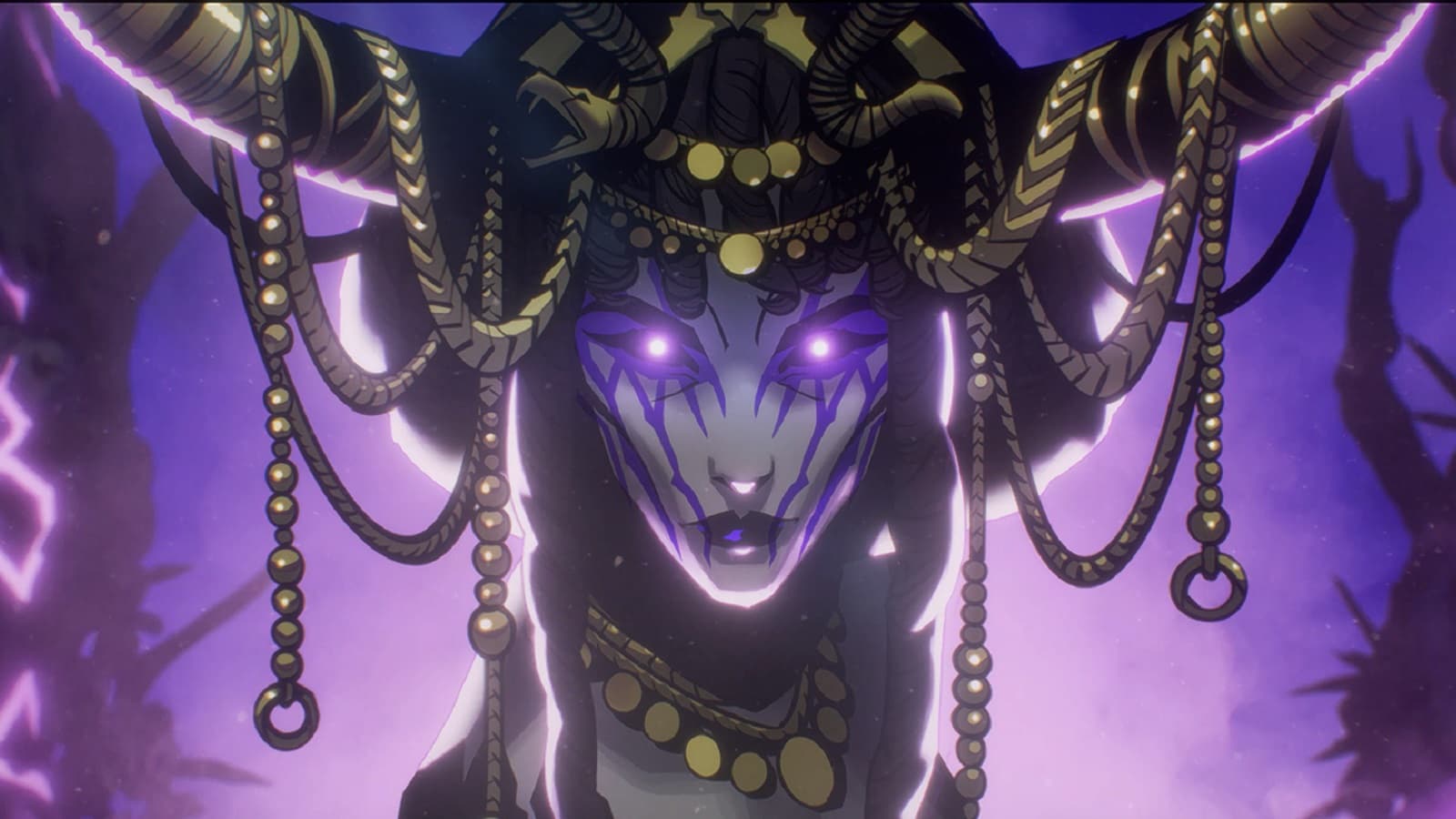









Published: Apr 30, 2025 03:09 am