After years of being stuck in development hell, Ubisoft is finally releasing its long-awaited pirate action-adventure game Skull and Bones on Feb. 16. Here’s how to preload the game if you plan to set sail as soon as possible.
You can preload Skull and Bones no matter if you bought the Standard or Premium Edition (or plan to play through Ubisoft Plus). Since Skull and Bones is over 50 GB, you should definitely get everything ready in advance.
How do you preload Skull and Bones?

Can you preload Skull and Bones?
Skull and Bones is available for preloading right now. You can preload it on all available platforms, including PlayStation 5, Xbox Series X|S, and PC via the Epic Games Store and Ubisoft Connect.
How to preload Skull and Bones on PlayStation 5
Starting with PlayStation 5 (since the game isn’t available on PS4), to preload Skull and Bones, simply follow these steps:
- Go to your Game Library and open Your Collection with all of your games
- Find Skull and Bones in the library and open it
- Select Download and wait until it’s finished
And just like that, Skull and Bones will download on your console before the game’s official release, saving you plenty of time.
How to preload Skull and Bones on Xbox Series X|S
To preload Skull and Bones on Xbox Series X|S, you have two options: download it straight from the console or use the Xbox App on your phone.
To preload the game from the console:
- Head to your Xbox library
- Find Skull and Bones and click on it
- Select the Pre-install option and download the game
If you have the Xbox App mobile app installed and linked to your console, you can follow the same steps there (except you’ll see the Download to Console button instead) to start the download right from your phone.
How to preload Skull and Bones on Epic Games Store
For pirates planning to embark on a pirate adventure from the Epic Games Store, your journey will be shorter and smoother:
- Open the Epic Games Store and head to the Library
- Find Skull and Bones and click on it. It should immediately allow you to preload the game
How to preload Skull and Bones on Ubisoft Connect
Whether you’re playing through Ubisoft Plus or bought the game for full price, you also have the option to preload Skull and Bones. Here’s how to do that:
- Launch Ubisoft Connect and head to the Games tab
- Find Skull and Bones in your library and click on it
- On the game’s page, you should see a Pre-Load button
Accept all the terms and agreements and download the game. If you can’t see Skull and Bones in your library when using Ubisoft Plus, search for the game in the Ubisoft+ tab of the app or just in the app’s store.








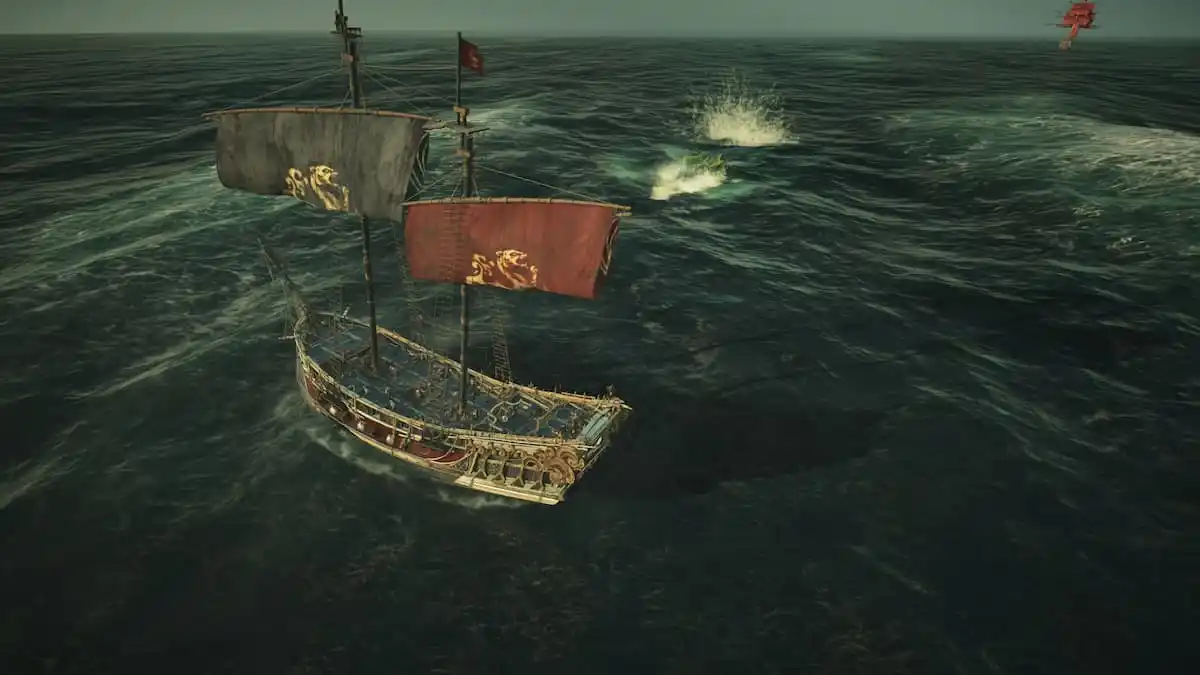
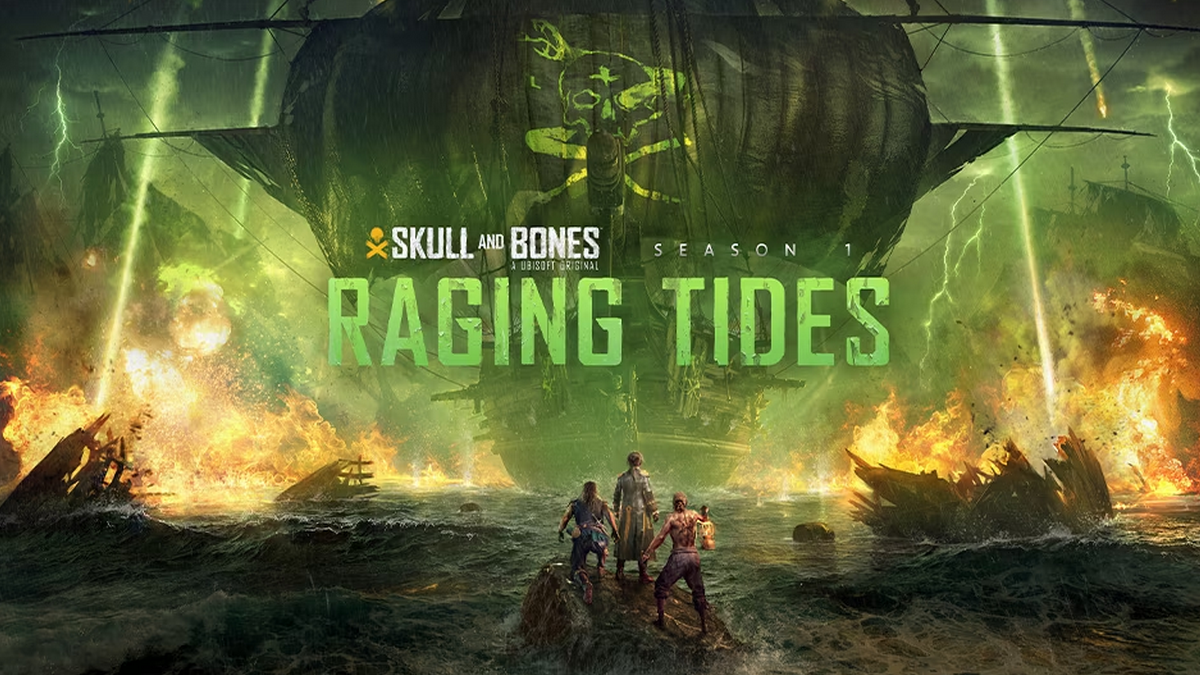



Published: Feb 12, 2024 10:50 am