If you want to create a stellar look that makes it on the winner’s podium in Dress to Impress, details are key. Accessories are some of the best items you can use to take your look to the next level, and one of the best ones is a Broom.
This accessory can be used to create all kinds of unique looks and is a crucial item to have if you want to fly around elegantly while working on your outfits. You may not know where to find it though, so here’s how to get a Broom in Dress to Impress.
Where to find the Witch Broom in Dress to Impress

The Broom is a VIP-exclusive item in Dress to Impress which means you need to have VIP unlocked if you want to use it. You can find the Broom in the middle of the purple Halloween section in the VIP room.
There are lots of items available for all players to use, but the Broom isn’t one of them. The only way to gain access to the VIP area is by spending Robux, so if you want a Broom, you have to spend actual money to access it.
If you’re having trouble locating the Broom, here’s a breakdown of how to find it.
- Load into any Dress to Impress server. I recommend choosing Freeplay Mode so you can focus on finding the Broom without an active timer and challenge.
- Make sure you have VIP activated. VIP can be bought monthly for 299 Robux or as a permanent unlock for 799 Robux.
- Enter the VIP room. It’s right next to the Salon where you can change your hair, makeup, and nails.
- Head to the left side of the VIP Room. You’re looking for the tall purple cases filled with Halloween-themed clothing and accessories.
- Locate and equip the Broom. Once you have it on, you can change how you’re holding it by using all of its unique toggles.
The Halloween section in the VIP room will likely be removed in a later update. When this happens, the Broom and all other items in this area will be moved to the booths with the rest of the special code and event items like the Axe and Scythe, Mermaid Tail, CaseOh’s kitty, and KreekCraft’s hat.
How to use the Broom in Dress to Impress

The Broom accessory item has four toggles you can use in Dress to Impress. These toggles change how your character interacts with the Broom to completely alter your pose depending on which one you choose.
To access these toggles, you need to select the circular icon featuring a mannequin, a spool, and some scissors to the left of the color wheel when you select your Broom. Once you select this option, all four unique toggles then become available for you to use.
| Toggle | Effect | Appearance |
|---|---|---|
| Sit side | Your character fully sits on the Broom like they’re riding it and they look off to the right to face the camera. | 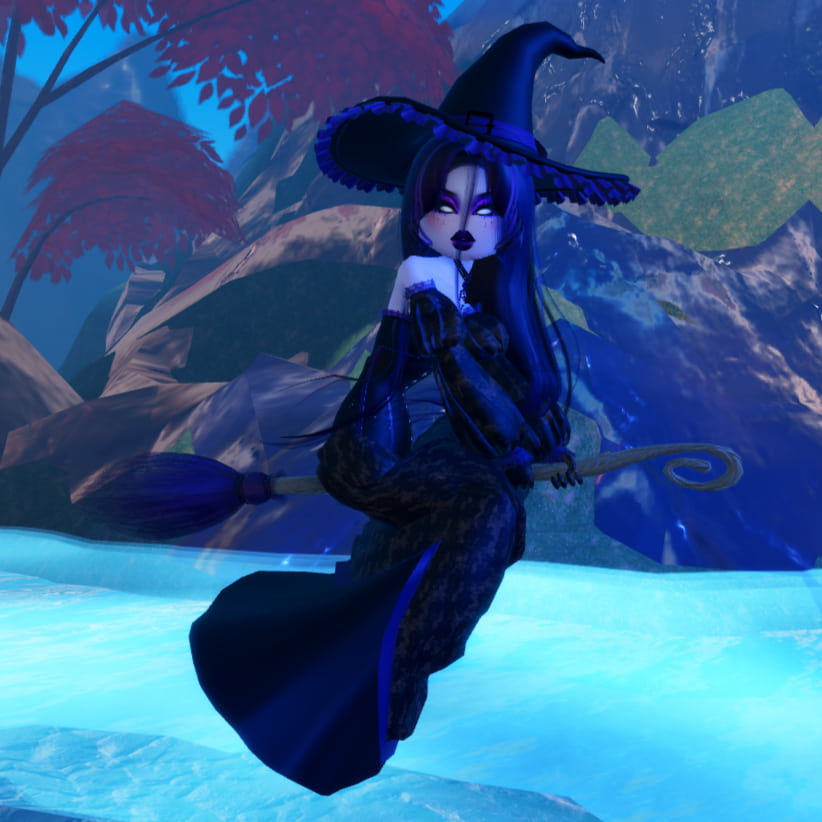 |
| Sit front | Your character sits on the broom sideways and faces the camera. |  |
| Walk | Your character faces forward on the Broom and looks in whichever direction you point them. Although this toggle is called Walk, the pose features your character flying. | 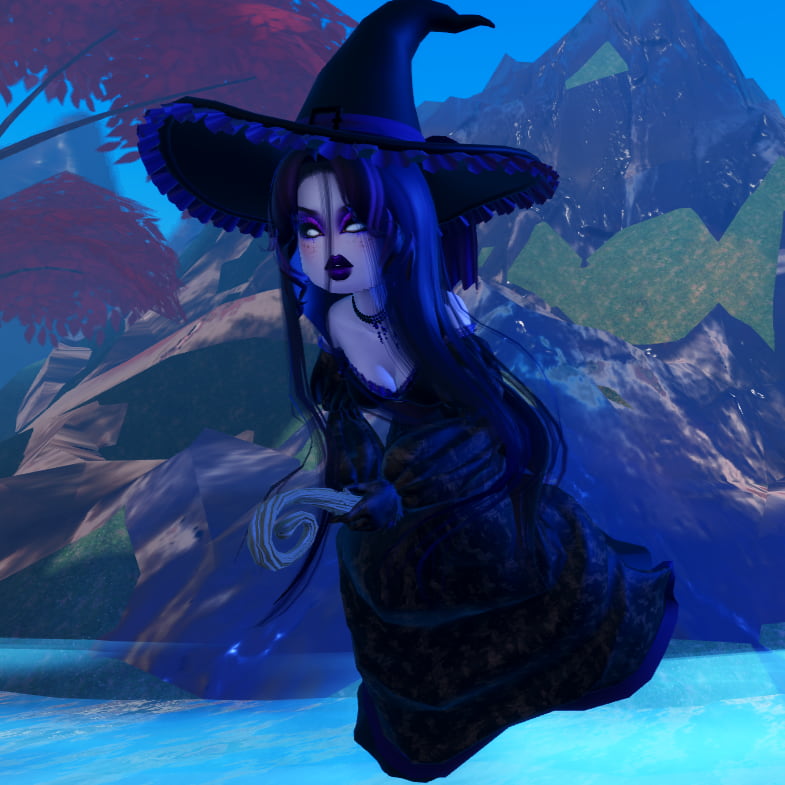 |
| Hold | Your character stands while holding the Broom in their hand. This is the only toggle that doesn’t have you flying on the Broom. | 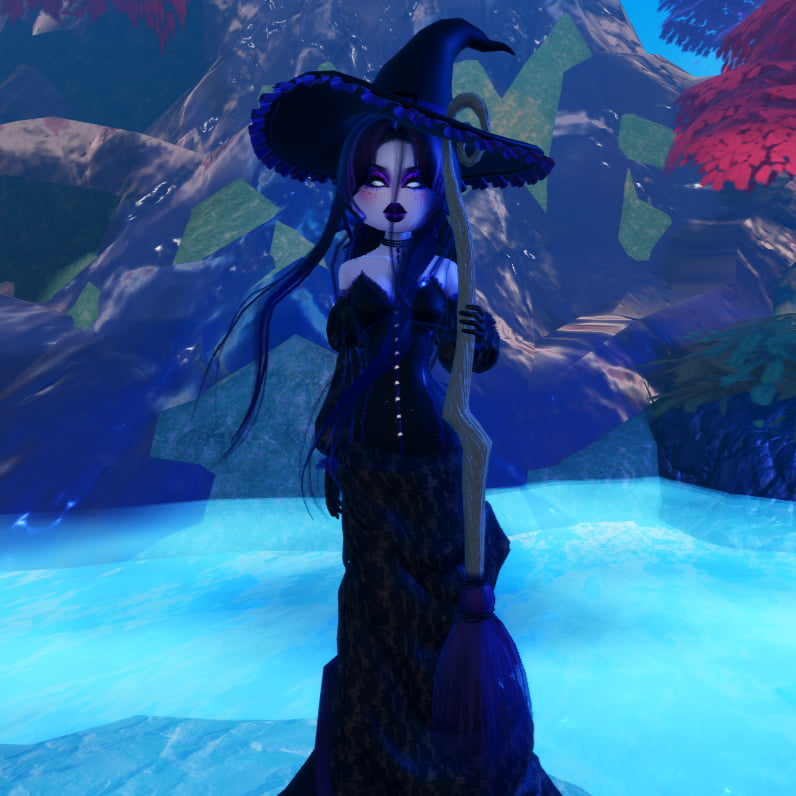 |
The Broom is a great accessory item for many of the different themes you’ll come across in Dress to Impress. You can use it to create specific Video Game Characters, as a key item in creating a perfectly eerie Eldritch Horror outfit, or as a useful accessory that adds to your intricate Surrealism design.












Published: Oct 31, 2024 01:12 pm