Pokémon Go is a mobile game that causes players to go explore to, of course, “catch ’em all.” The famous tagline from the popular franchise is justified in the augmented reality (AR) game by Niantic where trainers go out of their way to look for Pokémon almost everywhere.
And with this adventure comes an extra accessory that could enhance a trainer’s gaming experience, especially in finding the Pokémon they desire. Pokémon Go Plus is a device that can be connected to an iPhone or Android smartphone and can help you determine if a Pokémon is nearby.
The Pokémon Go Plus looks like a USB formed into a wristwatch. Once you connect it with your phone, it will vibrate and its light will flash green while you play Pokémon Go and a Pokémon is sensed nearby. It will flash yellow, on the other hand, if you still do not have the sensed Pokémon in your collection. Just press the built-in button in the device to try to catch the target.
Another thing this item can do is to give notifications if you’re near a PokéStop. You can buy items from there by just clicking the actual Pokémon Go Plus. Catching Pokémon while using it will also automatically use a PokéBall, so you don’t need to worry, especially if you are saving up higher-tier balls such as the Ultra Ball or Master Ball.
Other indicators the Pokémon Go Plus can provide include the white-colored flash to tell you that your storage is full, the multi-colored flash notifying you that there are items available in your location, and the red-light flash to determine that you are not able to get any items from a PokéStop.
To connect the Pokémon Go Plus to your phone, first open Pokémon Go. Then, in your map view, go to the main menu and select settings. From there, touch the actual Pokémon Go Plus device and press the function button so you can sense the device. Finally, select the Pokémon Go Plus device option from your available devices and it will vibrate once it connects.
If you want to keep track of your Pokémon Go Plus activities, hit the trainer profile icon from your map view. Select menu and hit the journal option available. It will show you the last 50 actions that took place involving Pokémon Go Plus.
Having the device isn’t necessary to play the game, but it can definitely give you a much better experience while exploring. Best of luck, trainers.





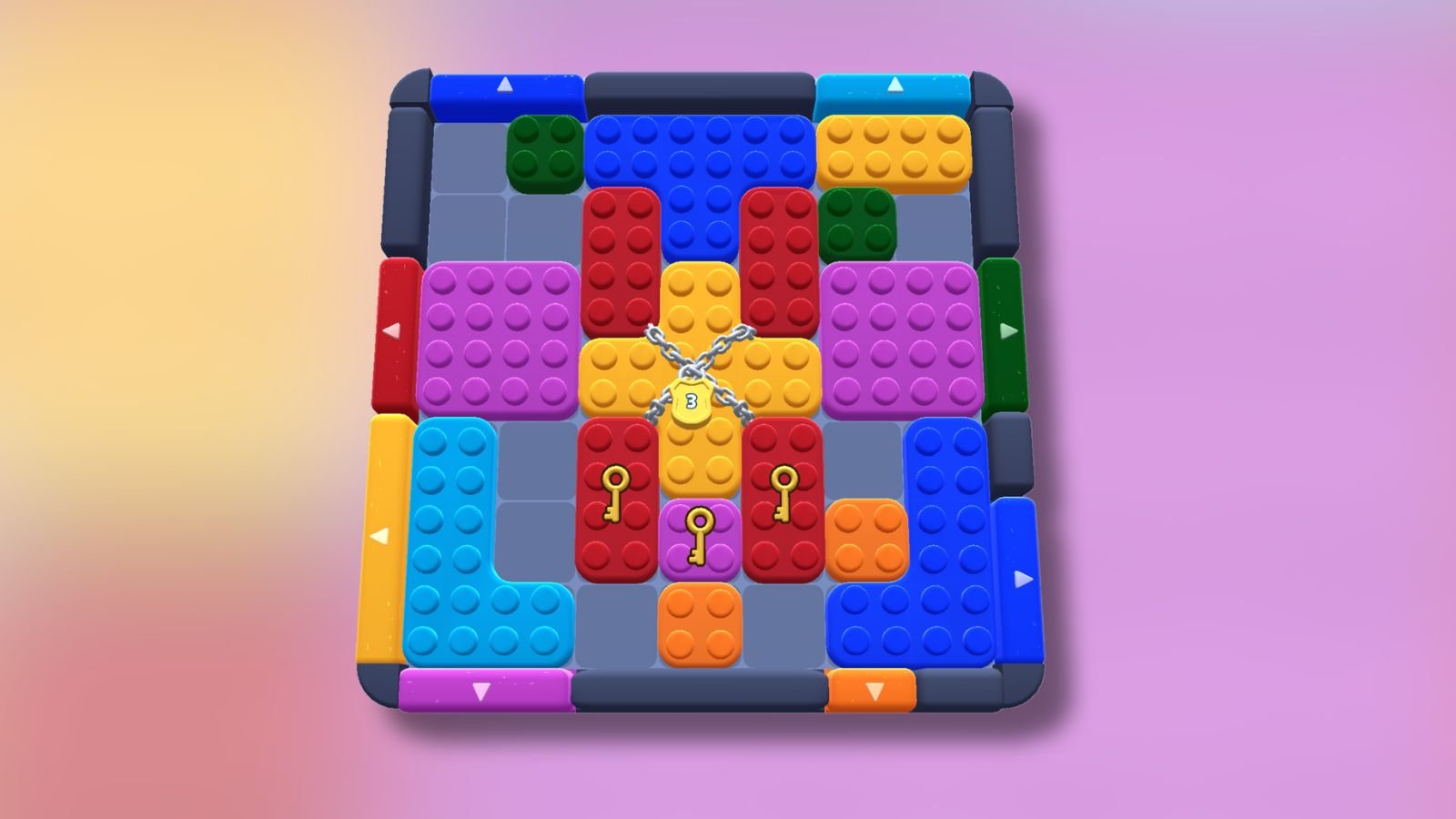






Published: Mar 31, 2022 04:37 pm