As soon as they boot up Pokémon UNITE players are greeted with several things they need to complete before the game’s tutorial even begins.
One of those entry-level tasks is customizing their player avatar. This is the human character that will appear on the main menu, represent players on certain screens, and is featured on every player’s Trainer ID profile.
Up until you get into the clothing options that become available post-tutorial, the character customization is pretty standard for recent Pokémon games. The main choice players make will involve picking their avatar’s gender, which also doubles as picking skin tone.
The reason this is the “main” choice is, that once selected, players will be unable to change their gender or skin tone.
Other physical features like eye shape, eye color, hairstyle, and hair color can all be changed at any time. These edits will cost 100 Aeos Tickets each, but at least they are available.
If at any point after starting the game a player wants to change gender or skin tone, their only option is to make a new account on the same Nintendo Switch system. This will not carry over any data from the previous account, including purchased items or in-game currency.
Deleting the save data for UNITE from the Switch will not work because the data is tied to the player’s Nintendo Account, not the console.





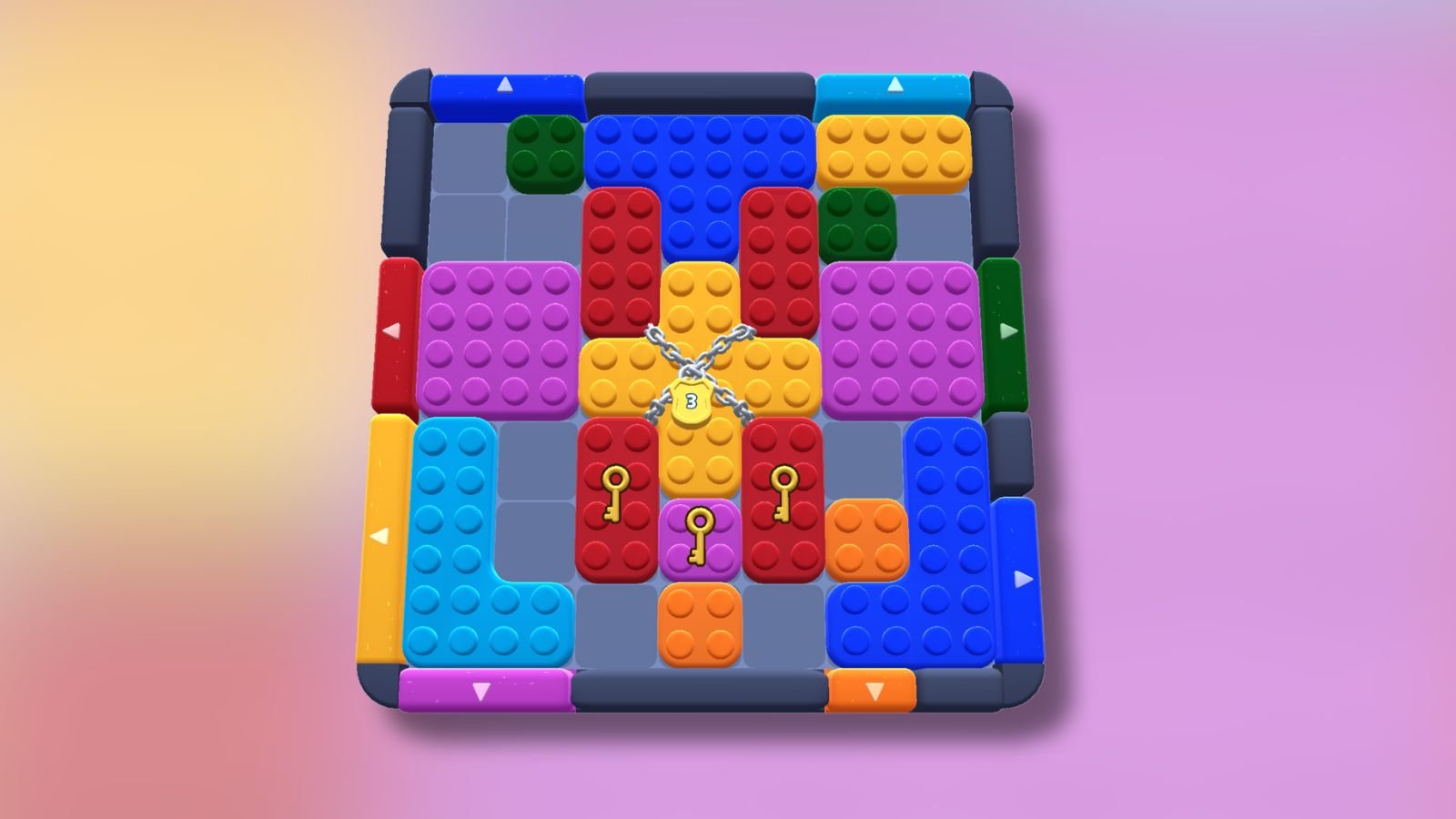







Published: Jul 22, 2021 07:05 am