Much like Pokémon, Palworld lets you trade your captured Pals with other players, but it’s not immediately clear how to do this. Rest assured; you can easily trade your Pals in Palworld. In fact, there’s more than one way to do it. Read on to find out how.
How to trade Pals in Palworld
To trade Pals in Palworld you can either drop a Pal from your Party and have your trading partner pick it up or add your trading partner to your Guild so they can access your base’s Palbox. Here’s how to do both.
If you simply want to gift a Pal to another player, you can! You don’t need to receive a Pal in return. In fact, if you’re communicating with the other player, you could negotiate a trade that would involve receiving or giving a Pal in exchange for rare materials.
Dropping Pals from your Party to trade in Palworld
The first method of trading Pals in Palworld is the simplest, as it allows you to trade Pals with anyone in your world. Here’s what to do:
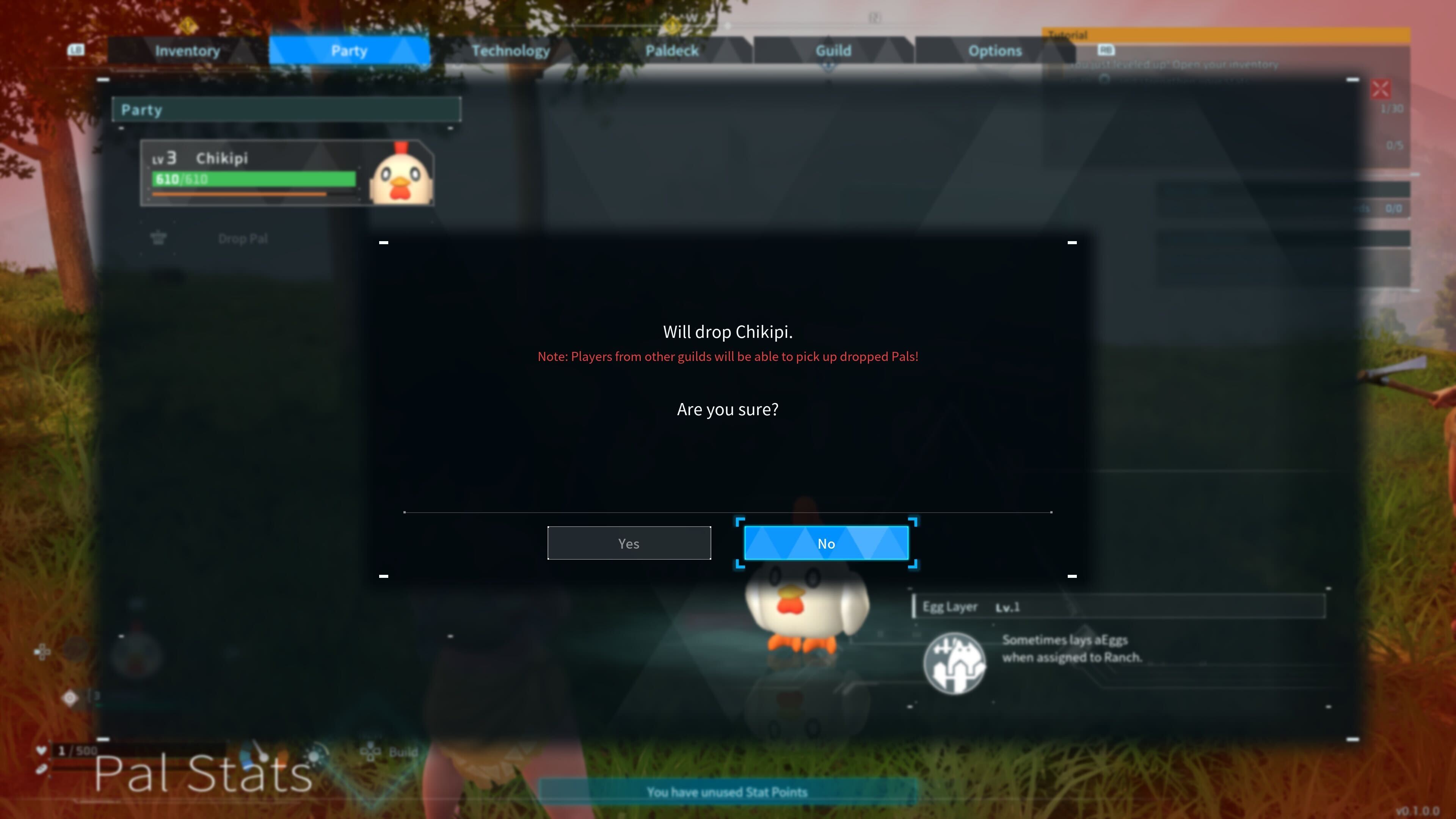
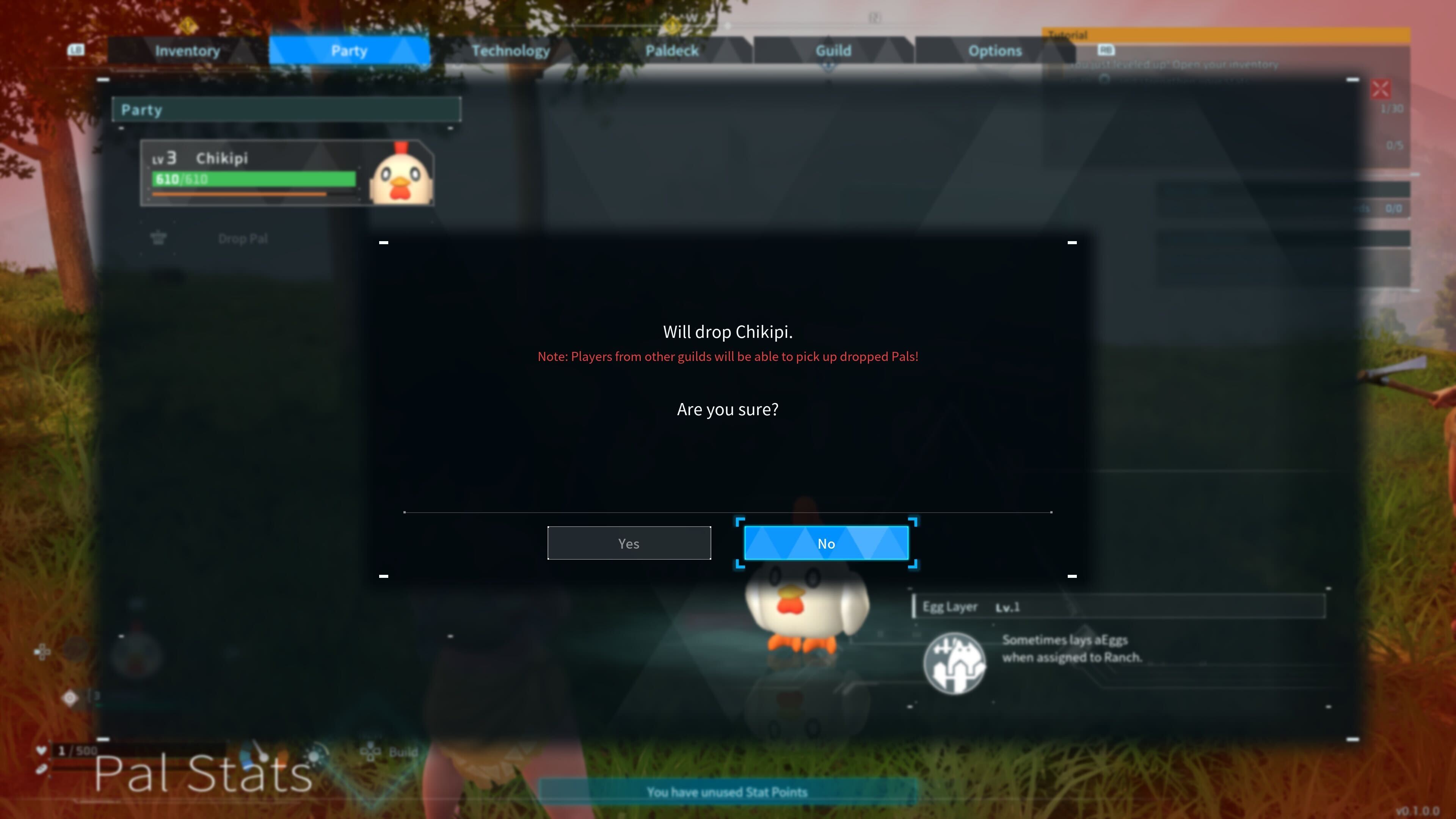

- Make sure the person you want to trade with is in your multiplayer world or you’re in theirs.
- Find each other in-game and make sure you’re near one another.
- Ensure you have the Pal you want to trade in your party.
- Press the Menu button on your Xbox controller and then navigate to Party, or press P on your keyboard if you’re playing on PC.
- Select the Pal you want to trade.
- Press the Right Stick on an Xbox controller or R on PC on the selected Pal to drop them.
- You’ll get a pop-up warning explaining that other Guild members will be able to pick up your Pal. Accept this.
- Your Pal will drop on the floor in a Pal Sphere.
- Have the player you’re trading with pick up the Pal Sphere, and the Pal will be theirs.
It’s important to have some privacy when using this method, especially if you’re in a game with more players, as anyone could swoop in and steal your Pal.
Trade Pals using the Palbox in Palworld
If you would rather not risk someone else swooping in on your trade with a friend, then trading via the Palbox is a much better option. This method requires you to be in a Guild with the player you want to trade with. Here’s how to do it:



- Ensure you’ve built a base by creating a Palbox.
- Make sure the person you want to trade with is in your multiplayer world or you’re in theirs.
- Join or invite the player you want to trade with to a Guild.
- Meet the player you’re trading with at your Palbox.
- Make sure you have the Pal you want to trade in your party.
- Interact with the Palbox by holding X on a controller or F on a keyboard to access the Palbox Management screen.
- Select the Pal you want to trade from your party and hold A or left-click the mouse to drag them to the Pal at the base section.
- Exit the Palbox, then have your friend interact with the Palbox in the same way, but this time they must move the Pal out of the base section and into their party.
Your friend will now be the new owner of your Pal. Do keep in mind this method only works with players in the same Guild as you, as they’re the only ones who can interact with your base builds.













Published: Jan 26, 2024 10:53 am