Palworld released in early access on Jan. 19, and since it’s not the official launch yet, bugs have unsurprisingly arisen. One of them is the Not Found Session (91).
This issue can appear when you’re trying to join a Palworld server. A window will appear and indicate the message “Not Found Session (91),” making you think the server has disappeared before you could access it, but it’s not the case.
Here’s how to fix the Not Found Session (91) error in Palworld.
How to resolve the Not Found Session (91) issue in Palworld
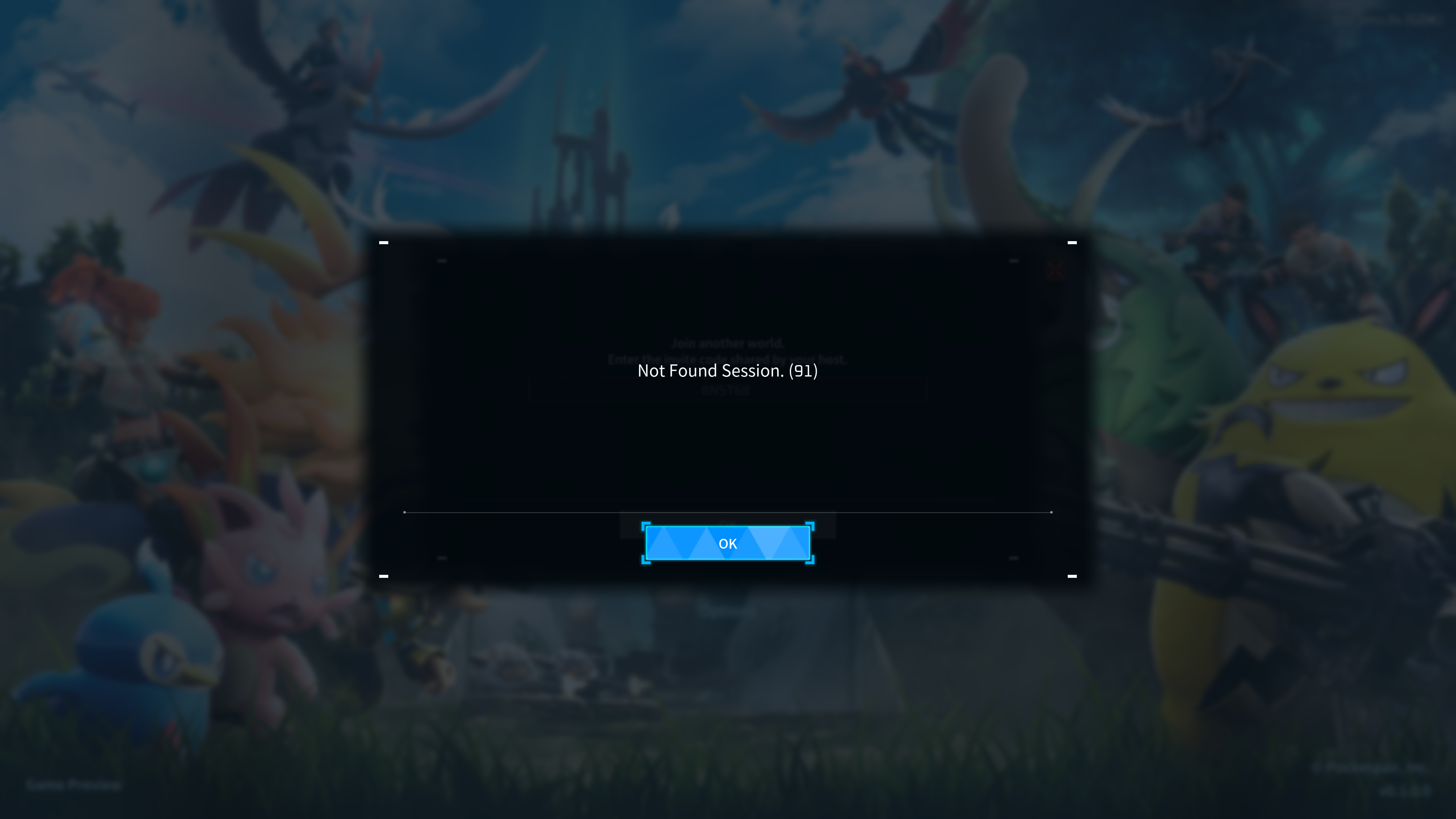
This error can happen because of a connectivity issue. First, check the parameters of the server you’re trying to join with the host. If it doesn’t have Multiplayer enabled, you won’t be able to join it, and it might make this error appear. The host will then have to change parameters of their server. And if it’s not the issue, there are other fixes you can try.
Reset your network
The connectivity issue can come from your device. If this is the case, you can reset your network. On PC, you can do it following these steps:
- Open the Windows Start menu.
- Select Settings.
- Head to Network and Internet.
- Choose Advanced network settings.
- Click on Network reset.
- Confirm by selecting Reset now.
You can also try to play with a different network, such as your mobile phone’s, to see whether the issue persists.
Update or disable your firewall
Sometimes, your firewall can block access to specific features. To check whether that’s the case for you, it’s recommended to disable it temporarily. If you’re using Windows’ default firewall, here are steps to follow:
- Open the Windows’ Start menu.
- Choose Settings.
- Head to Update & Security.
- Select Windows Security.
- Deactivate the Defender Firewall.
You can also check for updates, as it might resolve the issue. Always remember to reactivate your firewall after playing, as it will help protect your PC.
Open a Support ticket
Keep in mind that Palworld hasn’t fully released; it’s only an early access version. There are high chances you come across some bugs and glitches through your journey, so reporting them will allow the developer to find solutions and improve the game. The most efficient way to contact the developer right now is to join their Discord server.













Published: Jan 19, 2024 11:14 am