New customization options have been added to Palworld in the Sakurajima update, including the long-awaited ability to change Pal skins for a fresh look.
Introducing 14 new Pals to Palworld, alongside 10 Pal variants, a new area of the map, new bosses, enemies, weapons, and resources, the Sakurajima update is the biggest that Pocketpair has introduced since the game first entered early access in January.
While many new features are restricted to Palworld players in the endgame, the new Pal skins are available almost immediately—though only once you complete all the necessary steps, which we’re going to walk you through.
Where to change Pal skins in Palworld

Pal skins are changed using the Pal Dressing Facility in Palworld, which must be constructed at your base. Fortunately, the requirements for this structure are basic and you can access it immediately.
The Pal Dressing Facility in Palworld is unlocked at level one from the Technology Tree and is then built in your base using the build menu, requiring only 10 Stone and 10 Paldium Fragments to craft. Once constructed, interact with the Pal Dressing Facility (which is F on PC, X on Xbox), and a list of Pals with available skins will appear. Every player in Palworld automatically receives the Sunglasses Cattiva Skin to celebrate the launch of the new update and feature.
Additional skins will be added to Palworld over time. Details have not been fully shared, but it’s likely you will need to buy the skins with currency like Gold or Dog Coins, the latter of which was another new addition in this Sakurajima update.





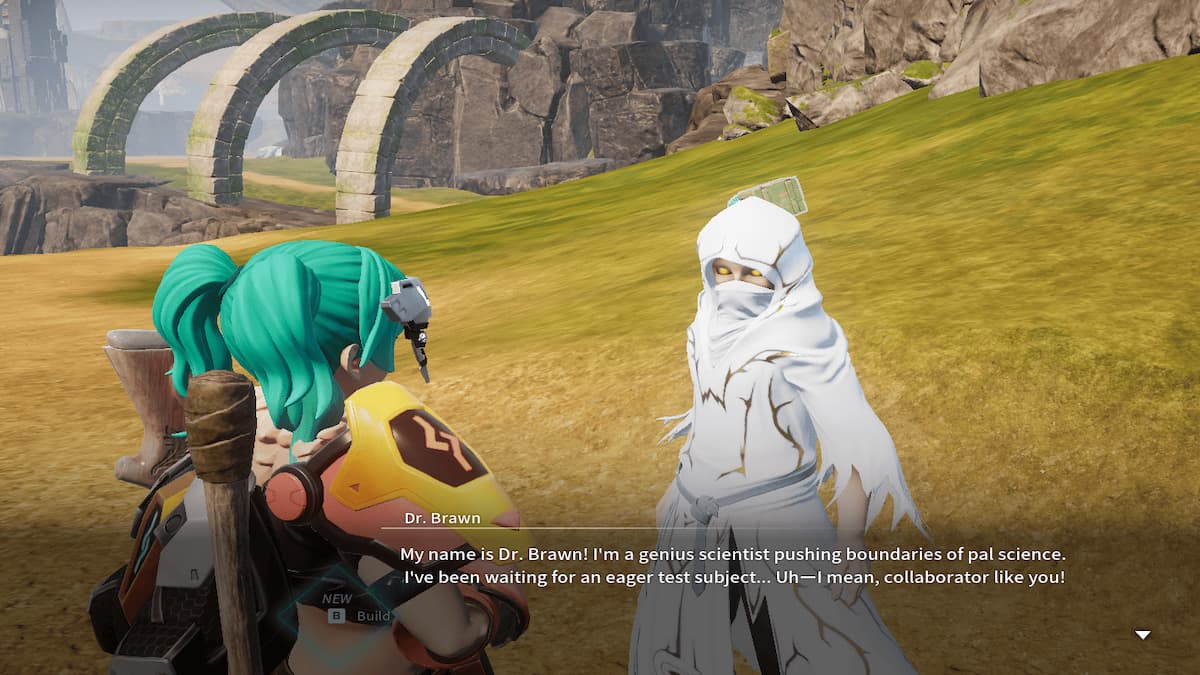








Published: Jun 26, 2024 06:15 pm