PUBG Mobile’s sequel, PUBG New State, is finally getting its global release. Players with Android and Apple devices have started seeing the game pop up in the Play and App Stores.
Considering the new graphics and all the new content that the latest version of PUBG offers, many fans will try to become one of the first players to download the game and join a match.
A demand of this caliber can cause the servers to go down, but some developers follow a different rollout procedure to make sure both their servers and the platform’s servers don’t go down during the process. Though the game is getting globally released, some regions may be able to download PUBG New State sooner than others. IOS users will have no choice but to wait for the game to be released on their version of the App Store, while Android users could have a few tricks up their sleeves.
Downloading the APK file for PUBG New State on an Android device will allow players to install the game even if it’s not available in the Play Store. You’ll still be able to update the game through the Play Store once it becomes available, however, meaning it’s not that different from downloading the game from the Play Store if you’re installing an APK from reputable sources.
How can you install PUBG New State’s APK file on your Android device?
To install PUBG New State on your Android device, you’ll first need to download the necessary files from here.
Once you click on download, PUBG New State’s APK file will start to download. You should find it in your files when it finishes downloading. Tap on the APK file and it will begin installing.
If you receive an error during the installation process, you’ll need to navigate to your phone’s Safety and Privacy section, which is located inside the Settings. Tap on Install Apps from Unknown Sources and enable it or add your browser to the list of trusted sources.
After you install the APK, the game’s icon will appear on your home screen and you’ll be able to launch it. During your first launch, the PUBG New State will start installing the remainder of its files and it can take a few minutes before you can find yourself on the main screen.
Players who’d like to avoid downloading files from third-party websites will need to wait for the game to officially roll out in their regions. The wait shouldn’t last that long, though, and you should be able to see the game on your Play Store within a few days or even hours, depending on PUBG New State’s release schedule.





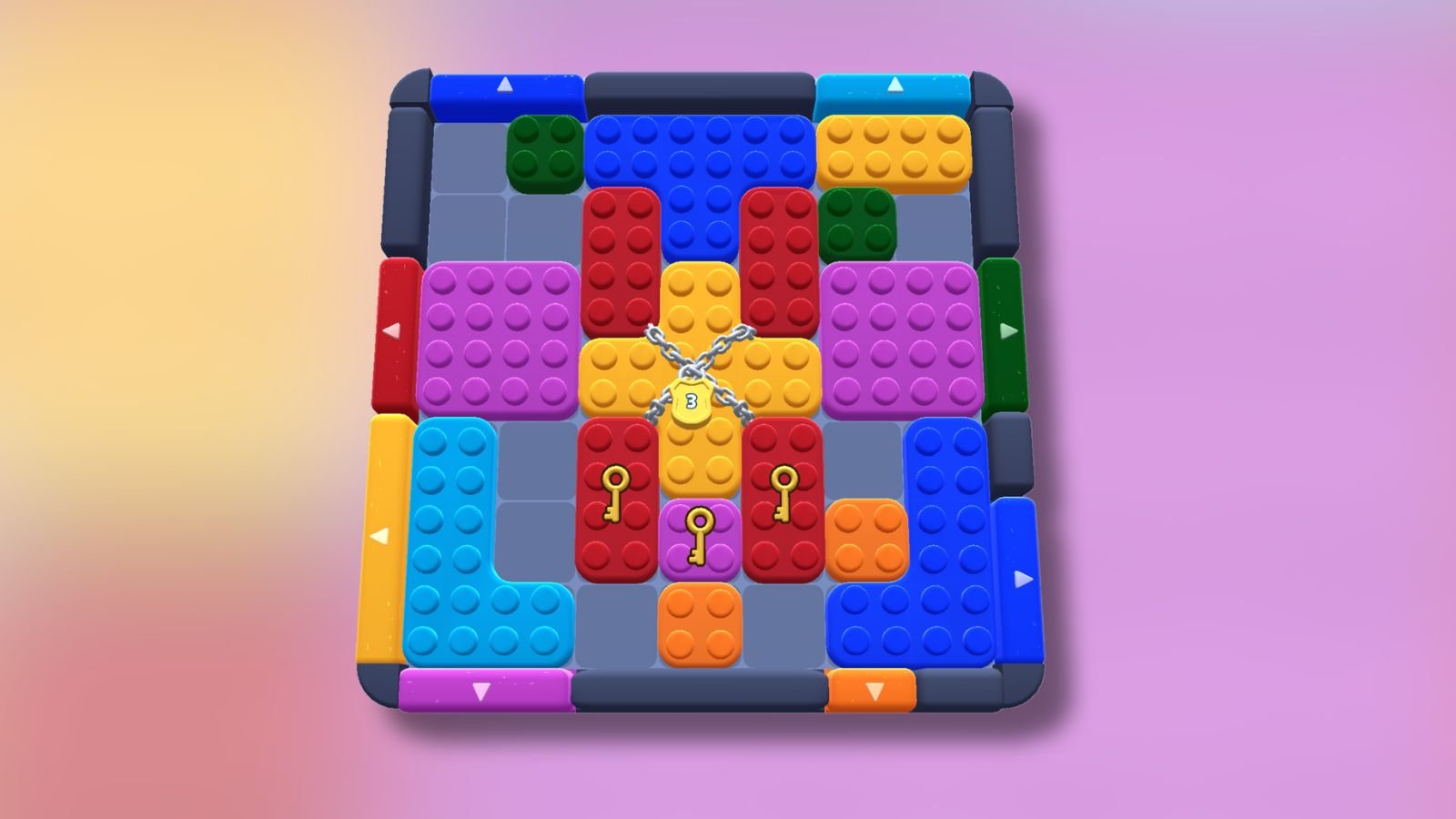







Published: Nov 11, 2021 10:52 am