New World is finally out. Though the developers planned for an earlier release, it was delayed by a month to ensure a smoother release period. With beta players returning alongside many other new fans looking to try out New World for the first time, the player numbers may increase exponentially.
If more players than expected turn up, the servers may find themselves under pressure, causing them to struggle to keep up with the demand. Players may experience some lag, ping issues, or delays in this case. The servers can even go down in such scenarios, preventing players from logging into New World.
The type of lag may also differ for players since some define lag as frame drops. Though they can seem similar, they’re entirely different concepts. But this article will cover both.
Each new player is also an object to render for your GPU when it comes to frame drops. You may find yourself struggling to maintain smooth frame rates, especially in crowded areas. New World is a resource-hungry game since it’s set in a gigantic world with many other players. Even if your setup is more than capable of running the game with high settings, you may still want to lower your options to avoid frame drops that can be devastating in combat.
There are a few tricks you can try to reduce lag in New World and increase your FPS. Here’s how you can improve your gaming experience in New World.
How to fix lag and ping in New World
Disable background apps
Type in apps into your search bar and locate the list of background apps. If you haven’t touched these settings before, you may run into a few background apps that have permission to do whatever they’d like while you’re using other applications. Even if they’re harmless, these apps will use your bandwidth and PC’s resources. The first one may cause you to experience lag, while the latter may induce frame drops.
Disabling all background apps will allow your PC to only focus on New World. You should also check out your Task Manager to see if there are other background processes that you can turn off while you’re gaming.
Check out the server status of New World
When the servers are down or struggling with demand, players may start experiencing lag if they don’t get kicked out of the game.
If all the servers are down or your favorite one is having troubles, you’ll have no option but to wait for them to get fixed. This doesn’t usually take that long since the developers try their best to solve issues like this as fast as possible to allow players to get back into the game. But when the servers are down, not a single solution to reduce lag in New World will work since you probably won’t be able to log into the game.
Restart your router
This may sound like an elementary fix to veteran gamers, but restarting your router can fix connection problems that may have surfaced due to minor errors on your internet service provider’s (ISP) side.
Once you reset your modem, you’ll re-establish the connection route between you and your ISP, which will do the same for your connection to New World’s servers.
It may also be a decent idea to reset your PC during this process since it’ll be time-efficient and it can also help with minor frame drops that you may have been experiencing due to software-related bugs.
Make sure there aren’t background downloads

If you have more games than you can count on your PC, Steam can start a few rogue updates while you’re trying to enjoy New World. While players with fast internet speeds may not feel a difference, updates hogging up your bandwidth can cause you to experience severe lag.
Make sure that there aren’t any downloads running in the background. If there are, cancel them immediately. After canceling the updates for other games, your bandwidth will be able to focus on New World, allowing you to have a lag-free experience.
Call your ISP
There will be times when you’ll experience lag in New World due to your ISP. A local outage or prime time traffic may cause users to experience lag in online games and the only way to find out if that’s the case will be through calling your ISP.
Your ISP will also be able to detect any bandwidth problems that may be causing you trouble. The company may be able to fix it on its side without you needing to do anything.
How to increase your FPS in New World
If your definition of lag is closer to dropping frames and experiencing choppy gameplay, then the following troubleshooting steps will give you the best odds of increasing your FPS in New World.
Turn on high-performance mode
By default, your PC will operate in a balanced way to provide the best performance with optimal power usage. Though that will be the best option for your electricity bill, it’ll also mean that your PC will still have enough juice to push out a few frames.
Open up the start tab and type in Power Settings. Once you’re there, look out for the High-Performance Mode and enable it. Doing so will give your system a small power boost that can help you secure a few extra frames.
Optimize the gaming settings in Windows
Over the last few years, Microsoft introduced a few gaming settings that gamers ended up having a love/hate relationship with. Features like game mode were more than welcome, while Xbox Game Bar was a huge red flag for power users.
Navigate to your search bar once again and type Game Bar. Turn off Xbox Game Bar alongside Background Recording and ensure that Game Mode is turned on.
Check out the Hardware Accelerated GPU scheduling and Variable Refresh Rates under the Graphics settings as well and turn them off before you leave the options panel.
Get the best out of your GPU

If you’ve never tinkered with your GPU settings, chances are it’ll be optimized for quality. Players looking to prioritize performance over visual quality will need to make a few minor adjustments.
Regardless of your GPU manufacturer or model, you’ll want to head over to your graphics card’s control panel and turn off all quality-focused settings or adjust them to prioritize performance. The best way to do this will be through checking out recent video guides on YouTube that were shot for your GPU model or manufacturer.
Tinker with your in-game settings
New World is a graphically intensive game, but you’ll have the option to adjust your in-game settings for better performance. By default, New World will try to assign you the best combination of settings for your PC. But in cases where you can go lower than those, you’ll be able to get a nice frame boost.
Apply the below configuration to your graphics settings and see if it makes a difference.
- Effects details – Low
- Lightning details – Low
- Object details – Low
- Post-processing details – Low
- Shadow details – Low
- Post-processing and Shadow detail settings can also be set to Medium for a better visual experience at the cost of a minimal performance drawdown.
- Terrain details – Low
- Texture details – Low
- Water details – Low
- V-sync – Off
In addition to all the graphics settings, you should also set your maximum FPS to 60. Even if you can average higher frames, setting your maximum frame limit to 60 will allow your system to maintain a smooth gaming experience as opposed to stressing it out to push out more frames. This will reduce your chances of experiencing frame drops, especially in crowded fights.
While you’re tinkering with your in-game settings, you can also turn off Analytics Reporting and Survey on Exit options. Doing so won’t make a difference in terms of your frame rates, but it may reduce lag for players with slow internet connections.











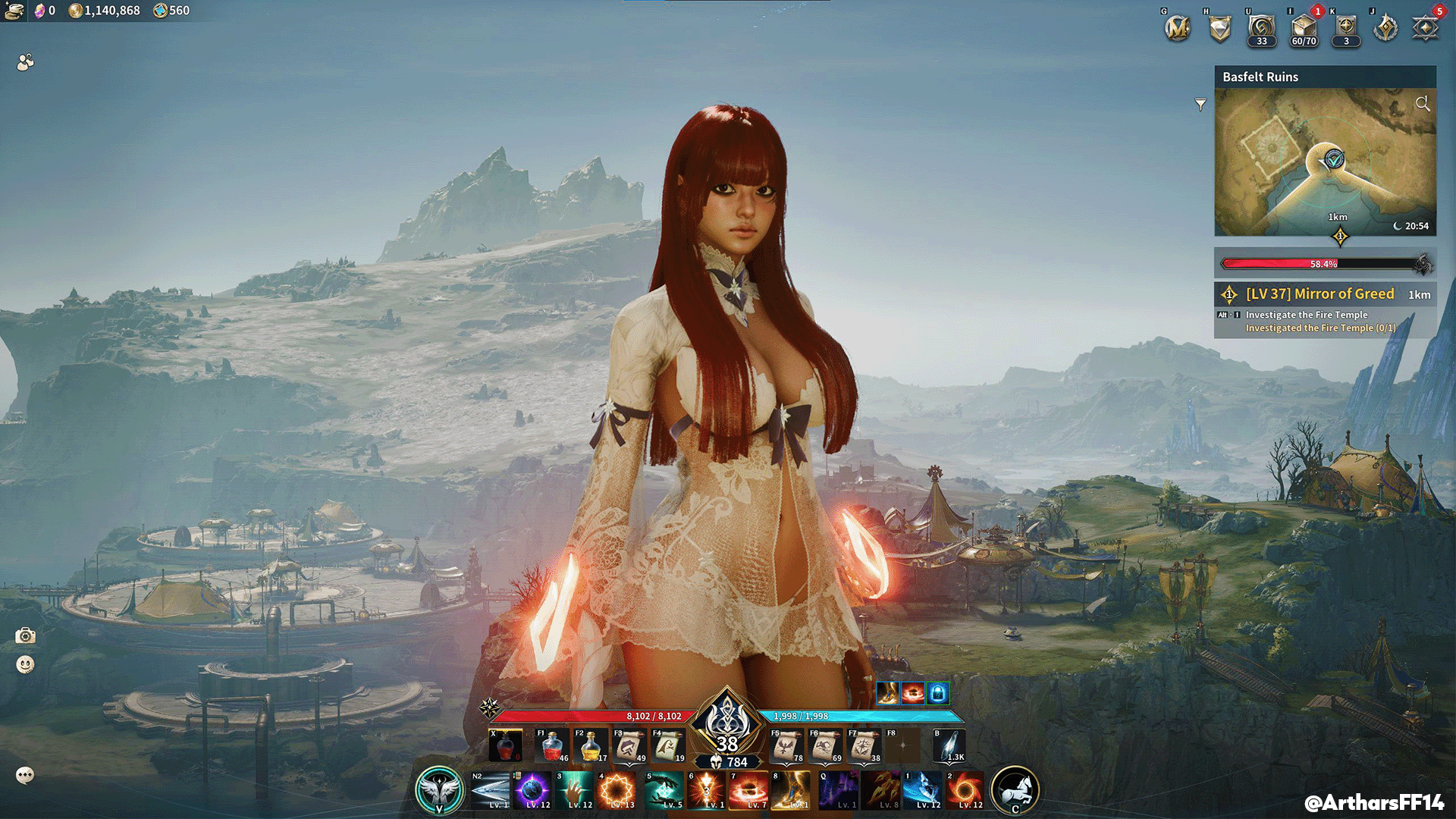

Published: Sep 28, 2021 11:50 am