While obtaining weapons and various armor in Brighter Shores, you’re bound to find some untuned equipment that you won’t be able to use in the Hopeport region. To equip these weapons and armor on your character, you must tune them using the Obelisk.
Here’s everything you need to know to start tuning your weapons and armor in Brighter Shores.
Tuning untuned weapons and armor in Brighter Shores guide
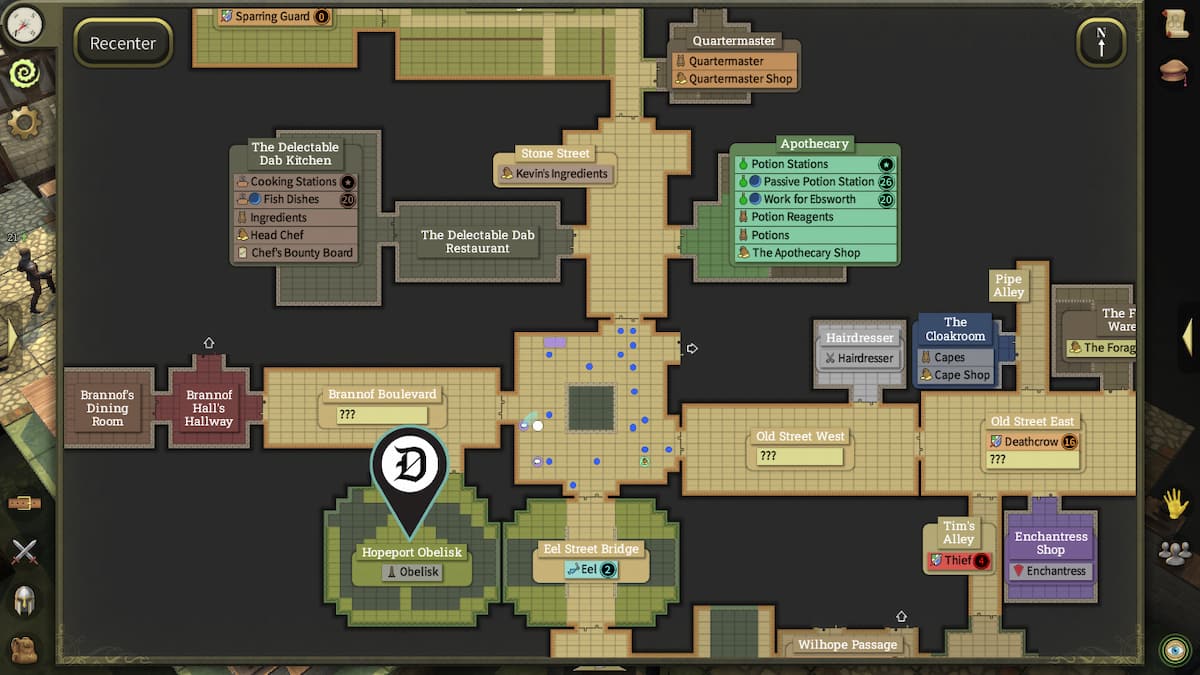
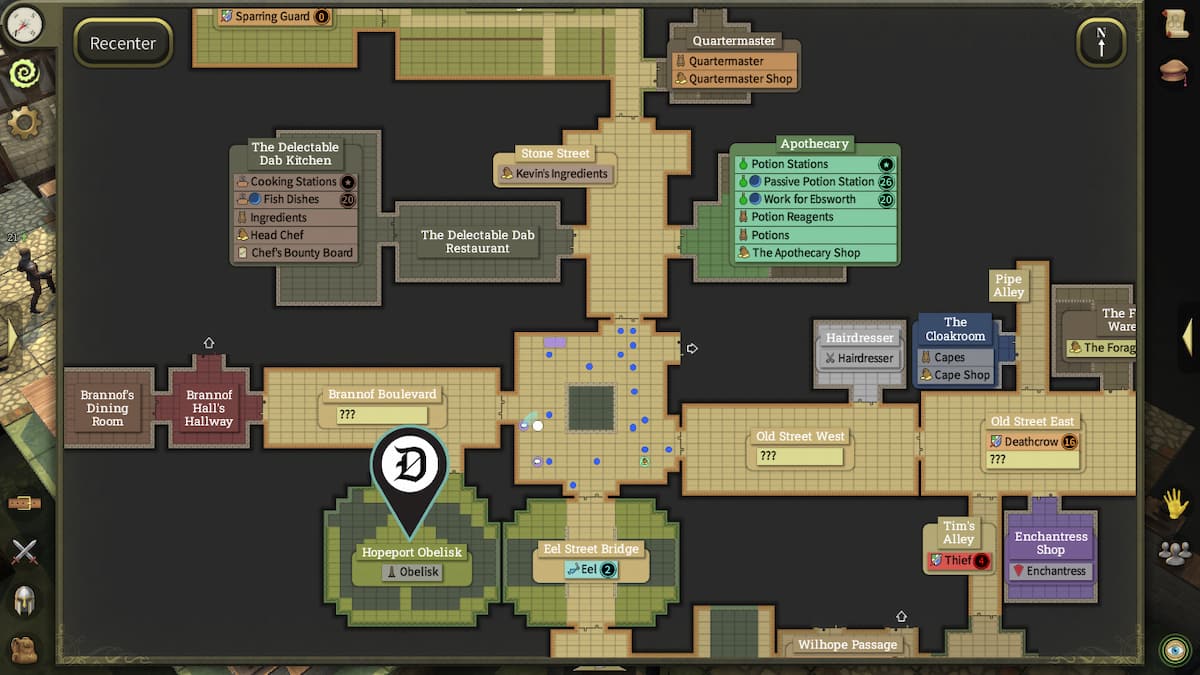

Before tuning your weapons and various armor in Brighter Shores, you must complete the Obelisk quest separate from the game’s main storyline challenges. The Obelisk challenge has multiple parts. You start by meeting Commander Hackett at the Town Gates, who gives you two City Wall Guard swords to tune and asks you to use the Obelisk.
To reach the Obelisk, go straight from the training grounds and reach the Town Square, which has a fountain in the middle. Take the right from there and then a sharp left to reach the area. You should quickly realize that the Goblins broke the Obelisk, and you need to bring the Downspike part and activate it to make it functional again.
How to tune your weapons and Armor in Brighter Shores



Once you’ve completed the Obelisk quest, you obtain unlimited access to the Obelisk as one of the permanent benefits. To tune your weapons and armor in Brighter Shores, simply walk up to the Obelisk and click on it to reveal the list of items in your inventory currently untuned.
Click on the item you wish to tune, and lighting should fall upon your weapon/armor to make it tuned, and it will return to inventory. After the item is tuned, you can click on the small bag icon on the left bottom corner of the screen to open your inventory. Now, you can click on your tuned/weapon to select the equip button to use it on your character and kill some goblins.
Next up, you can read our guides on finding Bacon and Bread and locating the Bow in the Barracks in Brighter Shores.










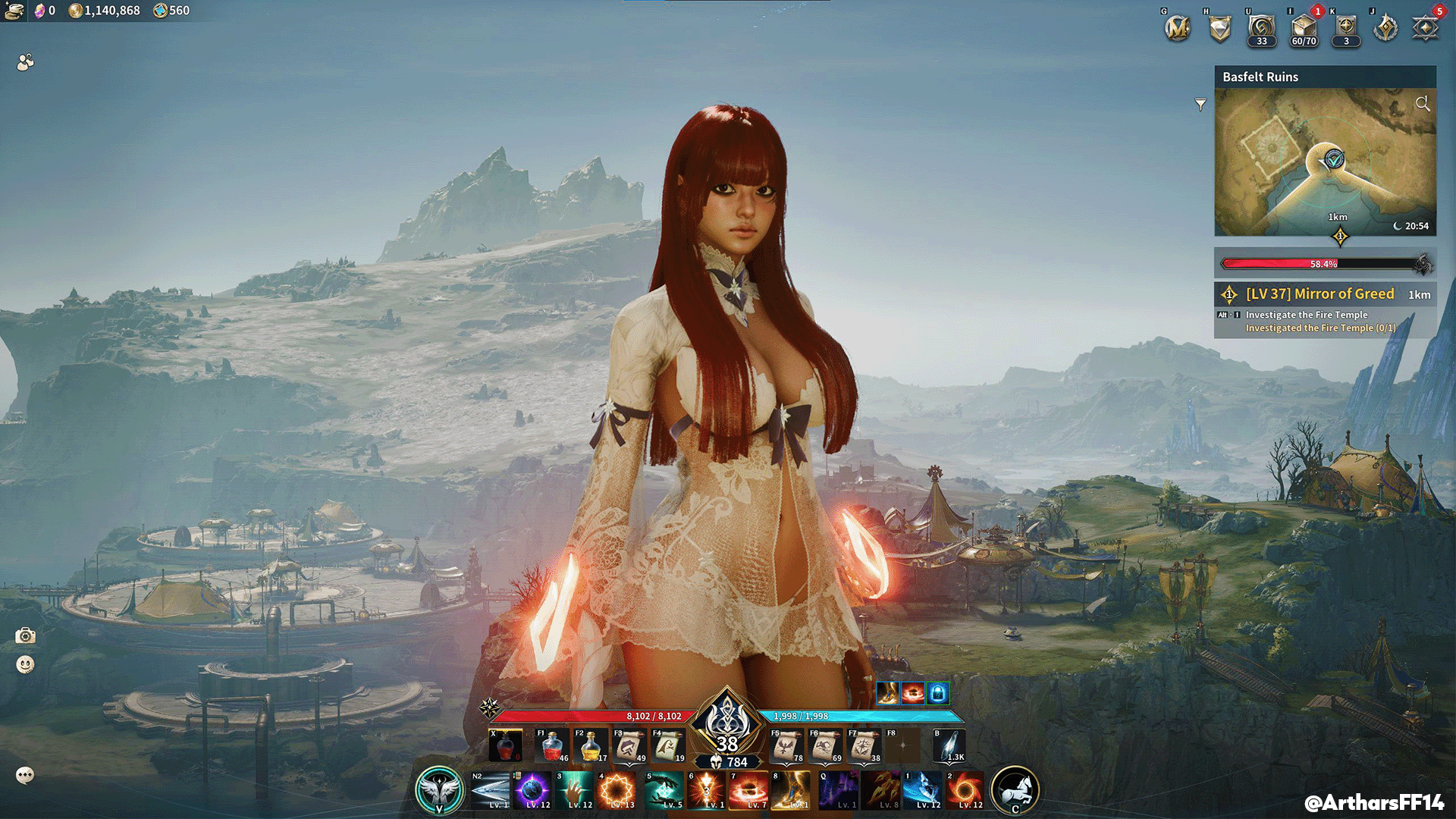

Published: Nov 7, 2024 04:17 am