There’s a lot you can do in the hardcore high-risk, high-reward world available to explore in Dark and Darker. But sometimes, your adventure might be interrupted by pesky bugs and issues. One error you might run into is “failed to connect to the server.”
If you want to get back to your journey as soon as possible, you need to know what this error means so you can fix it. Here’s what this message means and how to fix the “failed to connect to the server” error in Dark and Darker.
Dark and Darker failed to connect to the server error, explained

The “failed to connect to the server” error in Dark and Darker means the game’s servers are down. Because of this, there is no way to fix this error and you instead just have to wait for the servers to come back up.
With most game errors you experience, there’s a way to try fixing it. This one is unique, though, and affects the status of the game overall, which means there’s no way to fix it. Instead, you just have to wait and hope the game gets fixed sometime soon.
If you’re wondering when the game will be available to play again, you can check the server status at any point. You can keep up with the server status in a few ways, but overall, your best bet is to check the official X (formerly Twitter) page, the Discord page, and the Reddit page. These three options are where the most up-to-date information regarding the status of the game appears.
While you’re waiting for Dark and Darker to become playable again, you might consider strategizing so you’re ready to jump back in right away. Understanding what the best classes are and how many team members you can have ensures you’re ready to go once the game is back up and running.




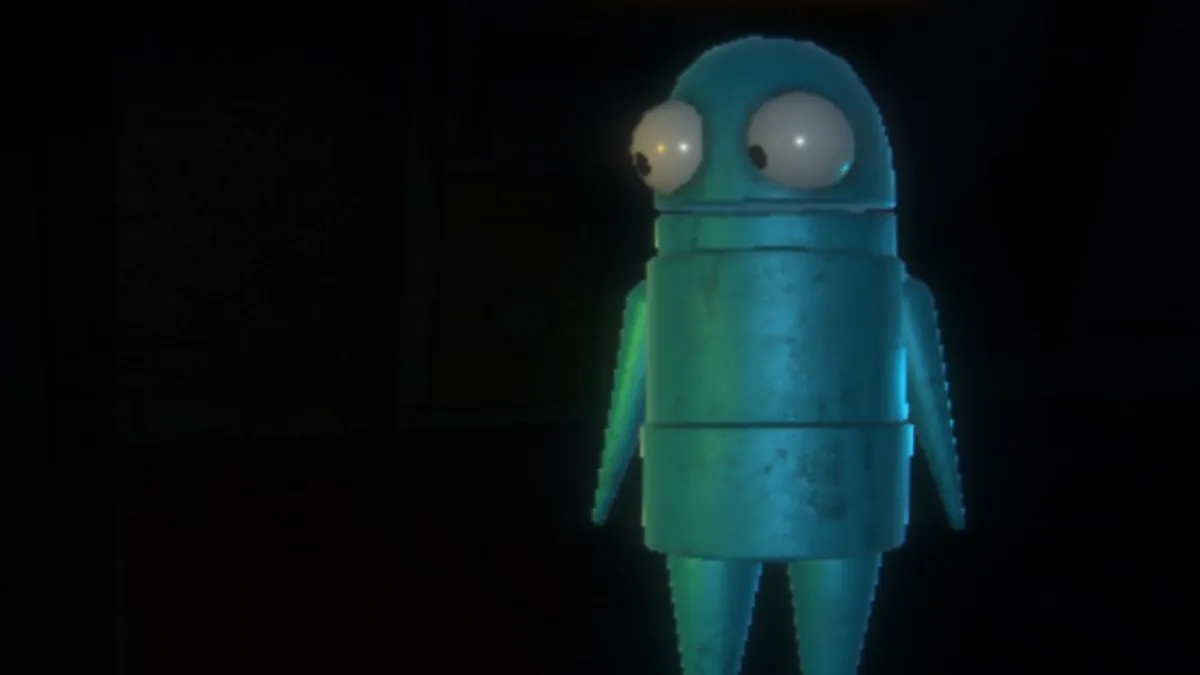






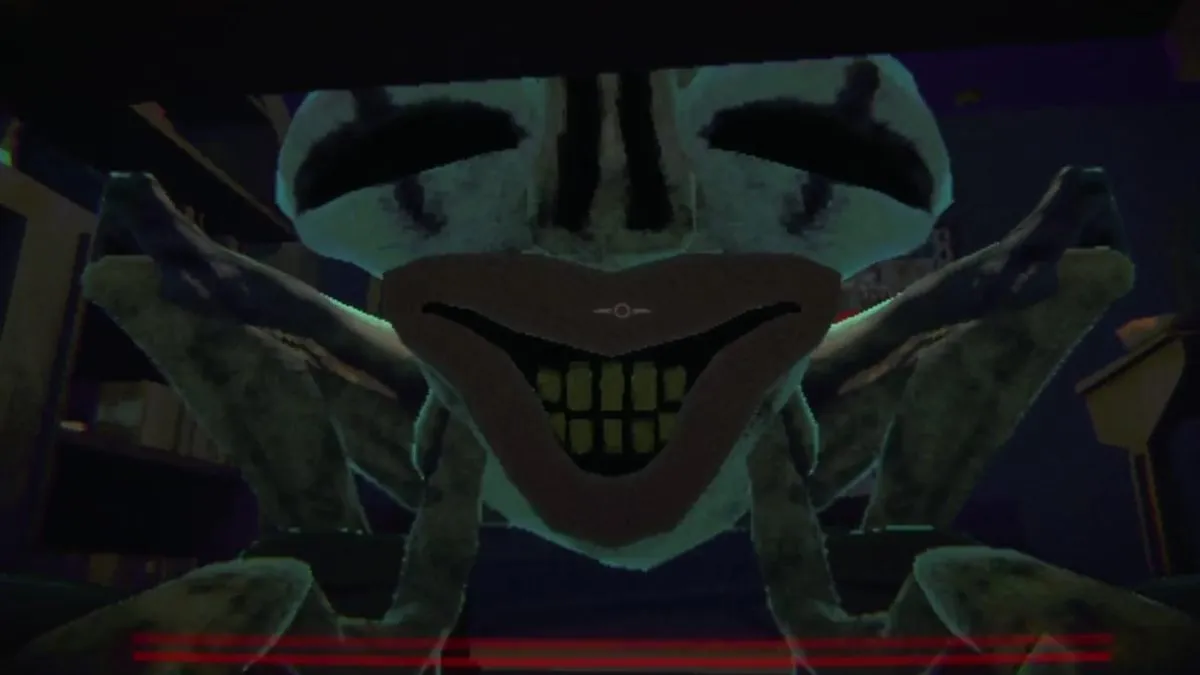

Published: Jun 20, 2024 01:26 pm