If you have a Harry Potter WB Games Account or want to create one, you can link it to Hogwarts Legacy on all platforms including PlayStation, Switch, Xbox, Epic Games, and Steam. Doing so will get you two exclusive in-game rewards—a Beaked Skull Mask and House Fan-atic Robe—and will allow you to use your own wand in-game.
But how do you create one, or connect an existing one to Hogwarts Legacy? Read on to find out.
How to link your Harry Potter WB Games Account to Hogwarts Legacy
Connecting a Harry Potter WB Games Account to Hogwarts Legacy is a very simple process. Here’s a step-by-step guide:
- First, visit the official Legacy Connect on the Wizarding World website, we can be found here.
- Click log in or create.
- Once you’ve signed in or finished creating one, access your profile and click on ‘Get Sorted Now,’ which will initiate the Sorting Ceremony Quiz. Click ‘Let’s Go!’ once it’s done to return to the Legacy Connect page.
- Next, click on ‘Discover Your Wand,’ complete the Wand Ceremony Quiz, and return to the Legacy Connect page once again by clicking on ‘Let’s Go!’
- Once you’ve done that, click on ‘Go To WB Games’ and log in to an existing WB Games Account or create one if you don’t have one already.
- Select the platform you’re playing Hogwarts Legacy.
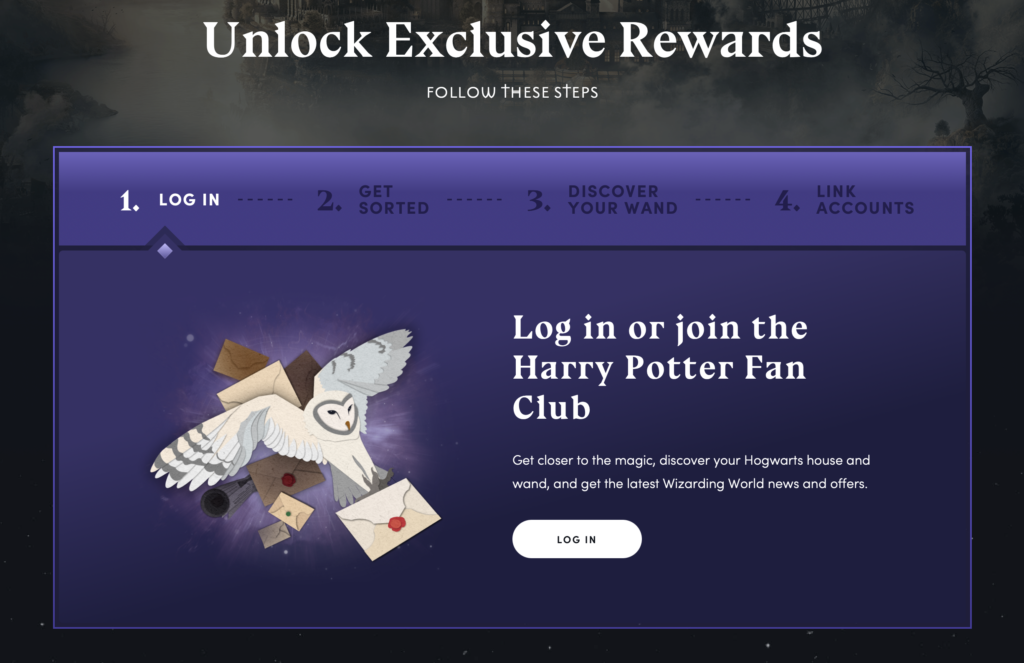
That’s all there is to it. When you’re done, log in to the Wizarding World website to receive an exclusive wallpaper, then fire up Hogwarts Legacy. You should see a prompt after the title to confirm that you’ve received the rewards.
Others Asked
What features of Hogwarts Legacy allow players to experience the wizarding world?
Hogwarts Legacy allows players to experience the wizarding world by making Wiggenweld potions, learning spells like Accio and Avada Kedavra, and using modes of transport like brooms and Floo Flames.
What features does Hogwarts Legacy offer to its players?
Hogwarts Legacy offers features such as exploring Hogwarts during the 1800s, taking on Dark wizards, making magical friends, and deciding the fate of all the wizards in the player's world.
What can players do in Hogwarts Legacy's open-world setting?
Players can explore various locations in Hogwarts, fight dark wizards, and create their own legacy by building up their character.




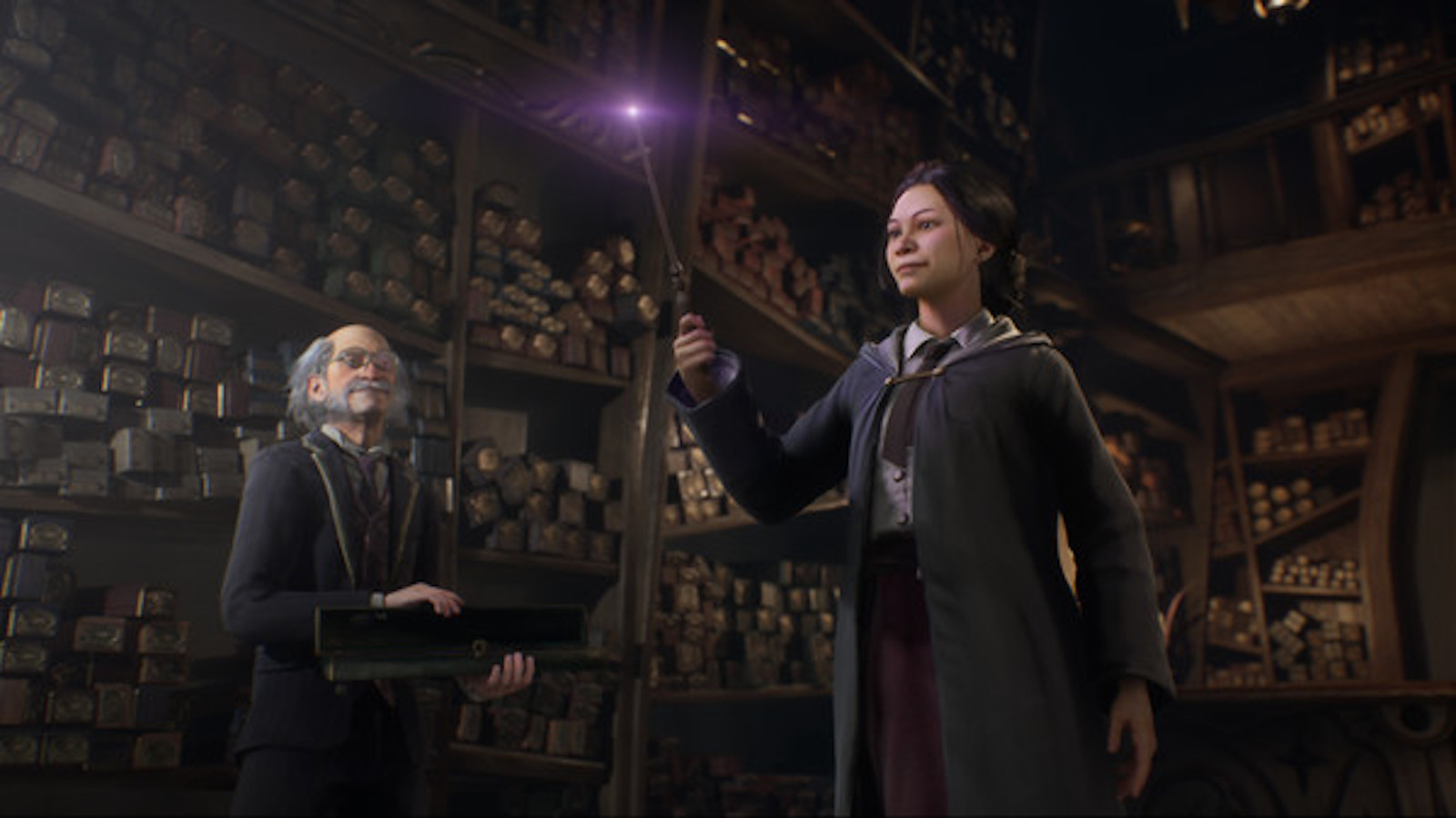










Published: Feb 7, 2023 12:52 am