The Sims 4 has plenty of online features, but they aren’t all that necessary for the core gameplay experience. Most players could continue playing Sims 4 offline without using Electronic Arts’ online services, and this especially comes in handy when EA’s servers go down.
Playing Sims offline had a distinctively easier process during the franchise’s early days, and we remember that it was harder for us to use online tools to install mods or other add-ons.
Related: Sims 4 not opening after update? Here’s what to do
By being able to play Sims 4 offline, players can progress with their saves while they’re on the go, during server outages, or when their home network has connectivity problems.
Can you play Sims 4 offline without Origin?
Yes, it’s possible to play Sims 4 offline without Origin. But players will need to log into their Origin accounts at least once before they can play Sims 4 offline.
Here’s what you need to do to play Sims 4 offline:
- Navigate to your “Origin Games” folder in your dedicated drive.
- Click on “The Sims 4.”
- Choose the “Game” folder and open the “Bin” folder
- Create a desktop shortcut for “TS4_x64.exe”
- Use this new desktop shortcut to launch Sims 4 offline without Origin.
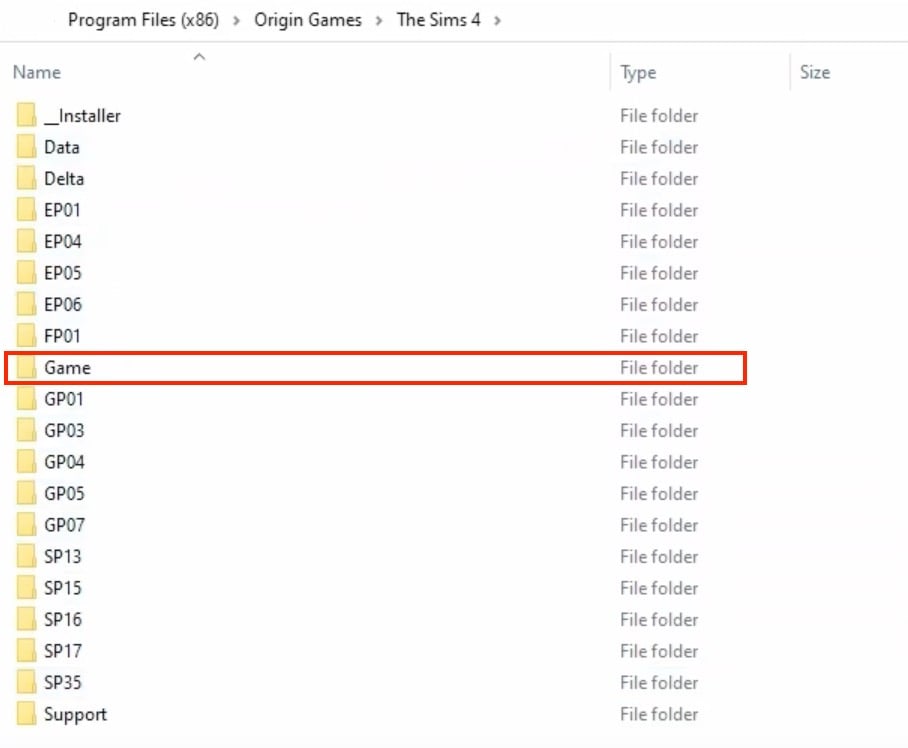
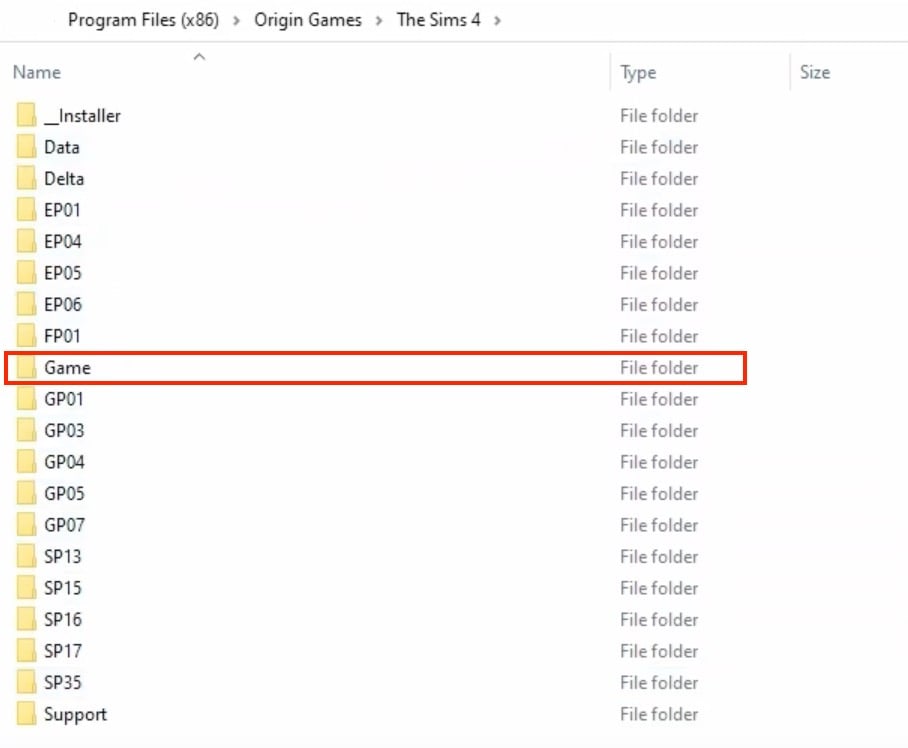
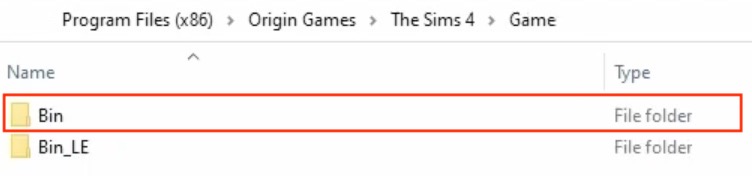
Related: The Sims 5 will feature multiplayer options, but they won’t overwhelm traditional fans
While using the desktop shortcut of “TS4_x64.exe,” you’ll still be prompted to enter your Origin password. Upon typing in your password, Sims 4 will launch offline. But if you decide to change your password on your mobile device while your PC remains offline, you’ll need to log into your Origin account with access to the internet once before you can play Sims 4 offline again.













Published: May 4, 2023 03:52 pm