In most games where players can befriend the residents of their living setting, residents have a favorite gift that doesn’t change and is of high value or difficult to obtain. In Disney Dreamlight Valley, that works a little differently.
To ease any struggle, here is how to find Disney Dreamlight Valley residents’ favorite gifts.
How favorite gifts work in Disney Dreamlight Valley
In Disney Dreamlight Valley, instead of each character having one loved gift and others just neutral, each resident has a rotating set of gifts per day. There are three loved gifts per day that players can bring characters, and they’re easy to find. Players may need help finding the Valley residents’ favorite gifts, but figuring out what they want is pretty straightforward.
Each gift will give extra stars to that character. Players can gift all three loved items to that character and receive extra stars each time. Although running around in the Valley is likely the quickest way to get to level 10 with a character, if you have the three things they want in your inventory, it’s a quick way to get a boost.
Looking to level up your dating game IRL? Try GamerDating today!
How to find the favorite gifts for Disney Dreamlight Valley characters
The game makes it super easy to find what your residents want:
- Head to the Collection screen in your menu.
- Click on Characters.
- Then, hover over the character you want to give gifts to.
- Click the character, taking you to their rewards instead of showing the gifts, but
- Click on them again, and it will take you back to the screen that shows their gifts of the day.
A resident’s favorite item of that day will only count towards friendship levels the first time it is gifted to them. So, no doubling up.
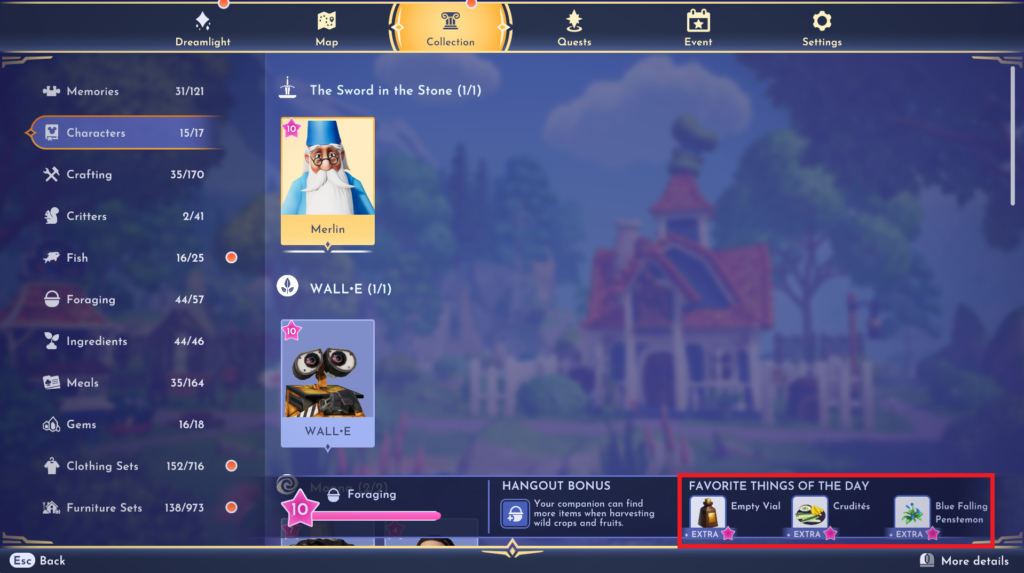
Players can also see what level that character is and what the hangout bonus is. Favorite gifts of the day aren’t always hard to get; sometimes, they require players to bring things like:
- A flower
- An easy-to-make meal
- A gem
- A complicated food item
Usually, there is at least one easy gift per character, so players should be able to get to know the characters of Disney Dreamlight Valley with a little effort and some hints from their character screen.
There you have it. Now that you know everything you need to know about finding Disney Dreamlight Valley residents’ favorite gifts, you can go out there and befriend every character. Happy friending.
Others Asked
What are some activities players can enjoy in Disney Dreamlight Valley?
Players in Disney Dreamlight Valley can engage in activities such as doing quests for Disney characters, mining ores, harvesting crops, and cooking.
How can players obtain Dreamlight in Disney Dreamlight Valley?
Players can obtain Dreamlight by completing friendship quests with different characters and performing daily activities like harvesting vegetables, selling meals, and feeding critters.
What activities can you engage in within Disney Dreamlight Valley?
You can mine ores, create your own garden, complete quests for Disney characters, and cook in Disney Dreamlight Valley.
















Published: Dec 12, 2023 05:28 pm