You might encounter the verifying identity error while loading up FragPunk, and there are a few ways to troubleshoot the problem and start playing your favorite lancers.
How to fix the verifying identity error in FragPunk, explained

The verifying identity error in FragPunk usually happens when Steam isn’t able to start up the game. Here are a few ways that you can use to fix the verifying identity error in the game:
- Restart Steam: This is the easiest way to fix the problem. Simply restart your Steam by pressing Ctrl+Alt+Del to bring up the Task Manager and end the Steam. If you simply close the Steam application, then it just runs in the background and it doesn’t fix the issue. Once the game is closed, simply start it again and try launching the game.
- Verify Steam Files: After getting an update, many players have reported having this issue on Steam and it can also be fixed by verifying the in-game files to make sure everything is running fine on your end. You can do it by opening Steam, right-click on Fragpunk game, and select Properties.
Go to the Installed Files option and select the option to verify the integrity of the game. it’ll take some time to finish it. After this, you can launch the game and the error should be fixed.
- Check Server Status: If the game is down due to server issues, you can also get this error on Steam and it won’t launch until the developer brings back the servers. You can keep a close eye on the game’s social media pages on X and Discord to know if the game is getting an update and is down for all the players across the globe.
If you’re still facing the error without any server problems, it’s worth reaching out to Ubisoft or Steam customer care service and raising a ticket on the issue to get it fixed immediately.
Next up, you can read our guides to know the best Lancers and fix broken audio in FragPunk.




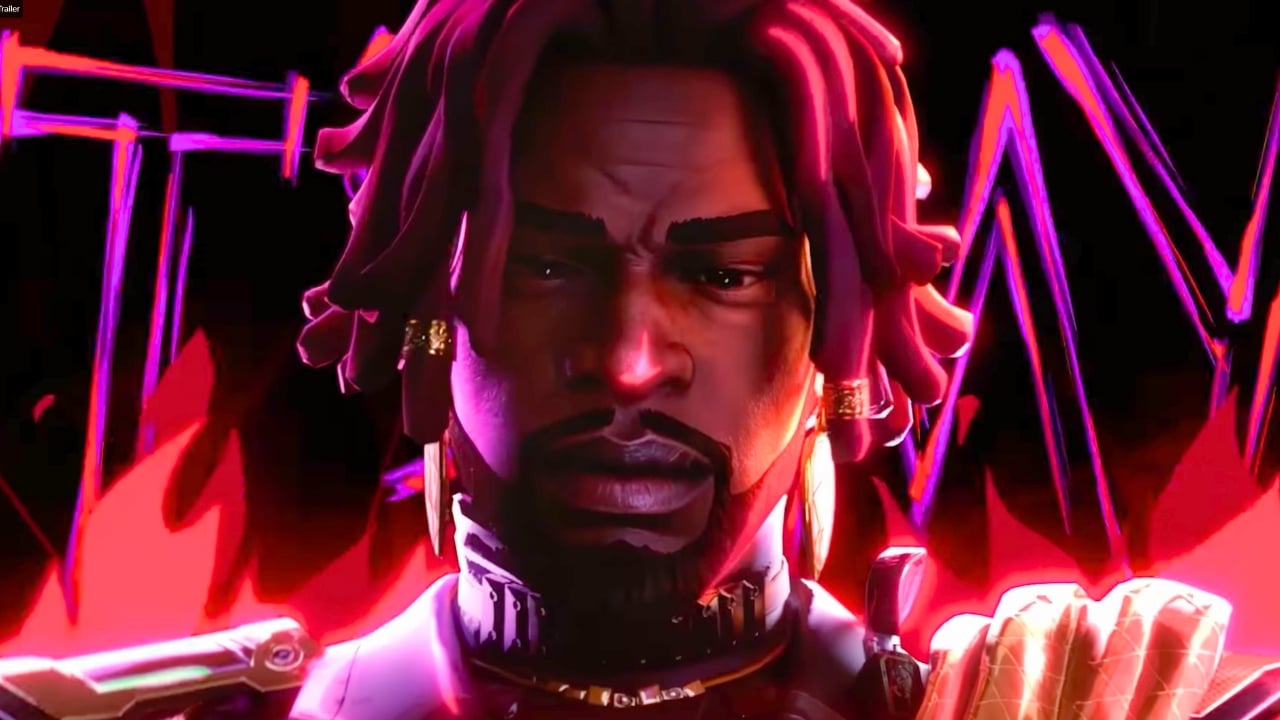







Published: Mar 13, 2025 11:30 am