Enshrouded is filled with dangers and adventures, so losing any progression is less than ideal. You’ll want to ensure you save your game so you can locate your save file in a folder later.
Enshrouded autosaves, which many players like to depend on, but it’s worth manually saving the game from time to time. Here’s how to save Enshrouded as well as find its save location.
How to save your game in Enshrouded
Enshrouded automatically saves your game. But follow the steps below if you want to manually save:
- Press ESC.
- Choose Return to Main Menu or Quit to Desktop.
Selecting these options will force Enshrouded to save your game before exiting.
We recommend this approach rather than a quick Alt+F4 exit. This way, you know your game will be saved and won’t have to worry about it.
Where to locate your save file in Enshrouded
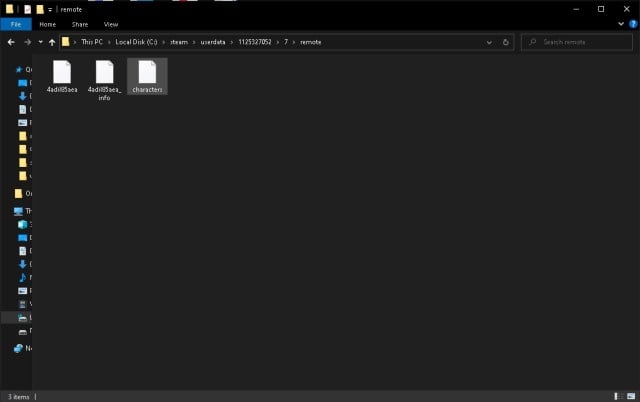
Even if you don’t save your Enshrouded progress manually with the method above, your game will save itself regularly using Steam’s Cloud save. Here’s how to locate your save file in Enshrouded if you’d like to find it yourself:
- Navigate to your Program Files (x86) folder.
- Find Steam and open the userdata folder.
- Click on your user ID number and open the remote folder.
If you find multiple “remote” files after completing the second step, I recommend using the search tool in the top right corner. Search for “remote” there, and the results will direct you in the right direction. Only one or two user ID folders will have a remote folder in most cases, narrowing down your search options.
How to delete a save file in Enshrouded
To delete an Enshrouded save file, first launch the game. Click on Play and then choose either Private or Multiplayer. At this point, the game will ask whether you want to continue in one of your existing worlds. Click on the Edit button and choose Delete.
Upon deleting a save file, you can create your Enshrouded character again.
Enshourded’s future with mods remains a mystery, but if they become available, there will almost certainly be customizability options in character creation and editing save files.


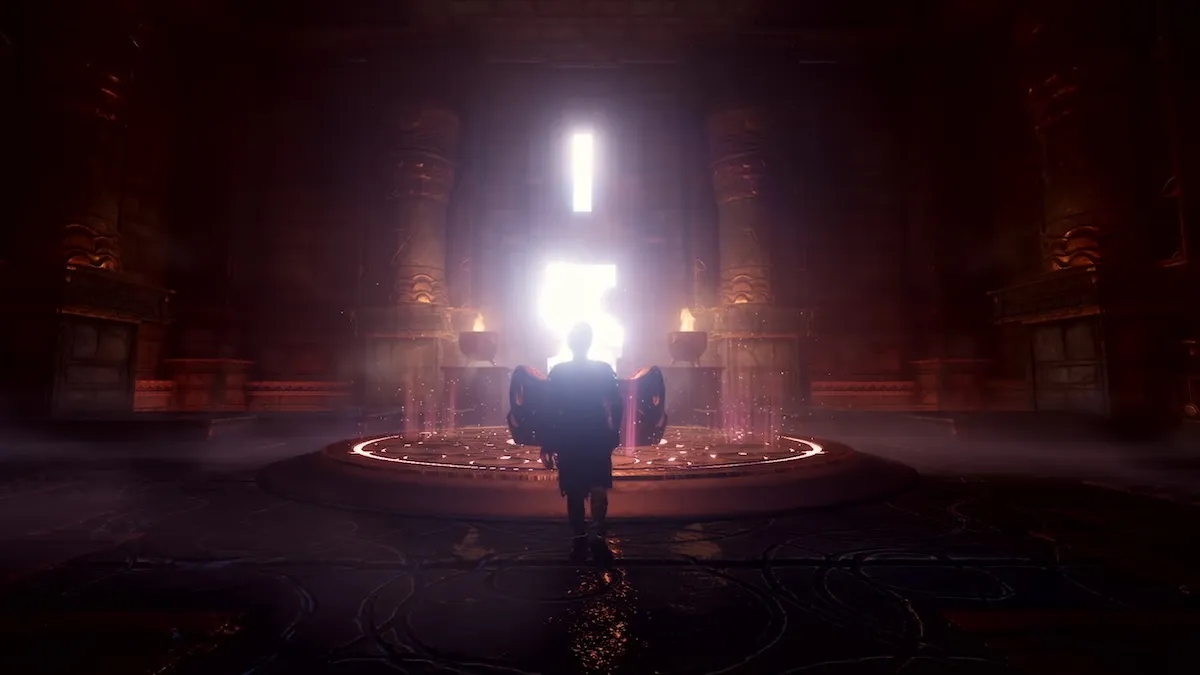











Published: Feb 6, 2024 12:57 pm