Enshrouded’s brutal survival experience begins with creating your character. Given how exhaustive the customization options are, it’s definitely possible to build one that reflects you in real life. Here’s everything you need to know about Enshrouded’s character creation system.
All character creation options in Enshrouded
To begin with, Enshrouded’s character creation system lets you pick from a range of male and female body presets. Once done, you can choose a hairstyle, hair color, beard style and color, and voice type. You can also give your character a name of your choice. Here’s a clip showcasing all the available character creation options:
For my character, I chose the following options:




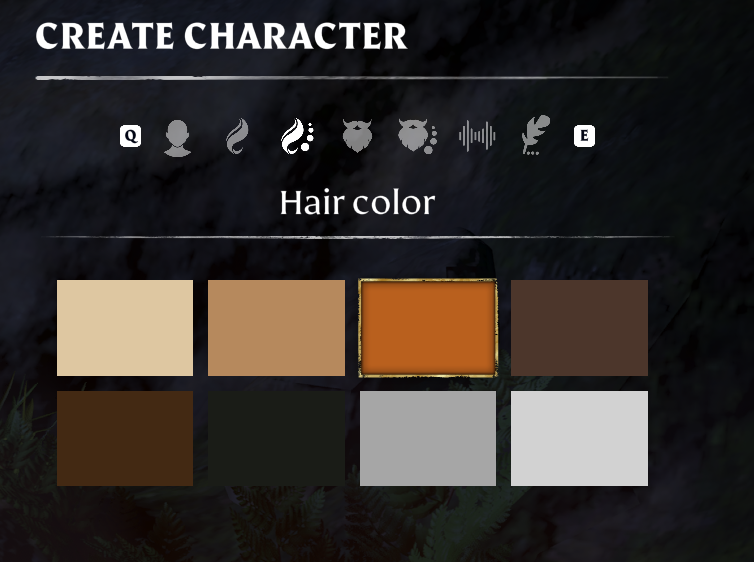
Note that I didn’t choose a beard type or color for my character, but there’s no restriction to which hairstyle, beard type, or colors you can choose for a preset. While there are multiple styles, it might not seem enough for those looking for more intricate options. If you’re wondering, it’s unknown whether Keen Games plans to add more character creation options to the game.
Can you edit your character in Enshrouded?
Once created, you can’t edit your character in Enshrouded. That said, you can create a new character in addition to the one you created before. To create a new character, click the Change button below your old character name, as shown below.

Click on New Character and confirm to start building one.
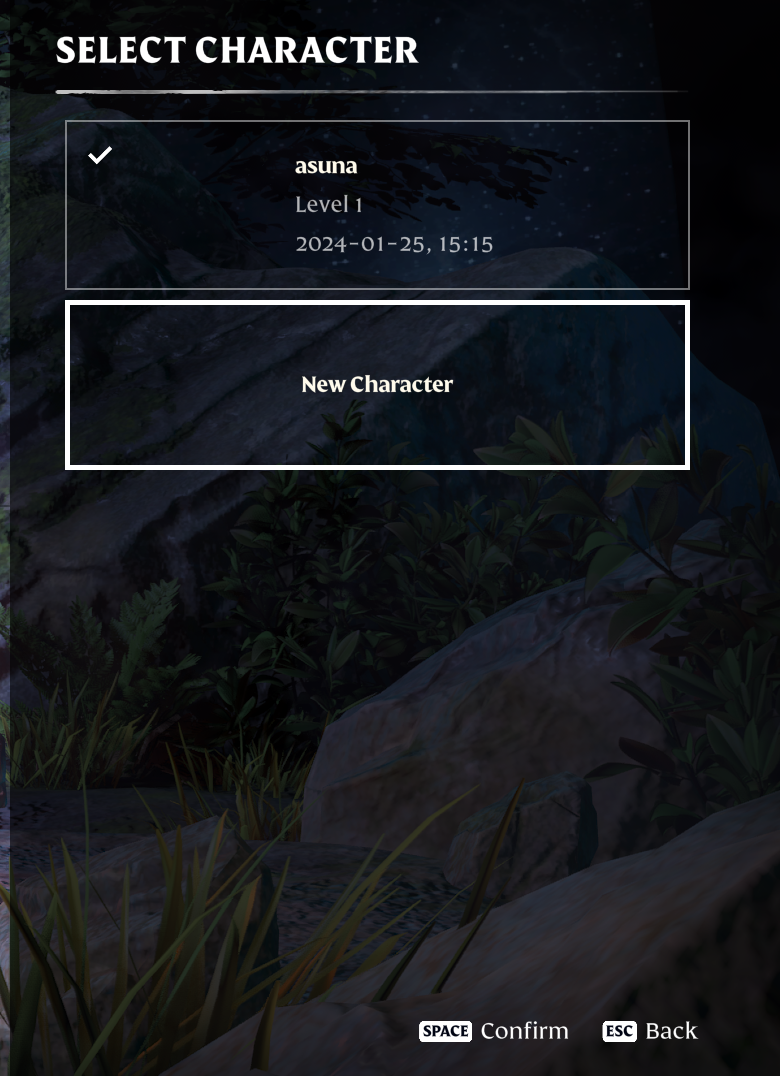
Choose the options you want and enter a name to save the new character. Now, you can play Enshrouded with either of the characters you created.
You can create as many characters as you like in Enshrouded and level each one by exploring and overcoming the challenges thrown at you. Before starting a game, you can choose the character you want to play with by clicking the Change button in the lobby.












Published: Jan 25, 2024 06:13 am