Created your EA FC 24 Ultimate Team name in a hurry and now you wish you’d given it a little more thought? It’s a good thing there’s an option to change your EA FC 24 club name, and we’ll show you how to do it.
Whether you want your club name to be badass or puntastic, there’s always room to improve on that quality after your initial name selection. Thanks to a simple and straight to the point UI design, you can change your club name in EA FC 24 Ultimate Team in a matter of seconds.
How to change your club name in EA FC 24 Ultimate Team
- Go to Ultimate Team settings
- Select Rename Club
- Type your club’s new name and abbreviation
- Click on Confirm Club Name

It’s as simple as that. You can change your club’s name as many times as you like and each time will be as fast and easy as the first. If you had a terrible time in the Weekend League, you can switch to a new name, start a new Ultimate Team life and forget all about the painful experience that was obviously all about the opposition players being extremely lucky 15 games in a row.

Not every EA FC 24 UI change has met a warm reception. While we wouldn’t think anyone would complain about the breeze that is changing your club’s name, fans have voiced their discontent at the new Item Actions prompt after opening a pack. You win some, you lose some, though the benefits of quickly switching your club name may be slightly outweighed by the genuine threat of quick-selling your best EA FC 24 Ultimate Team cards.








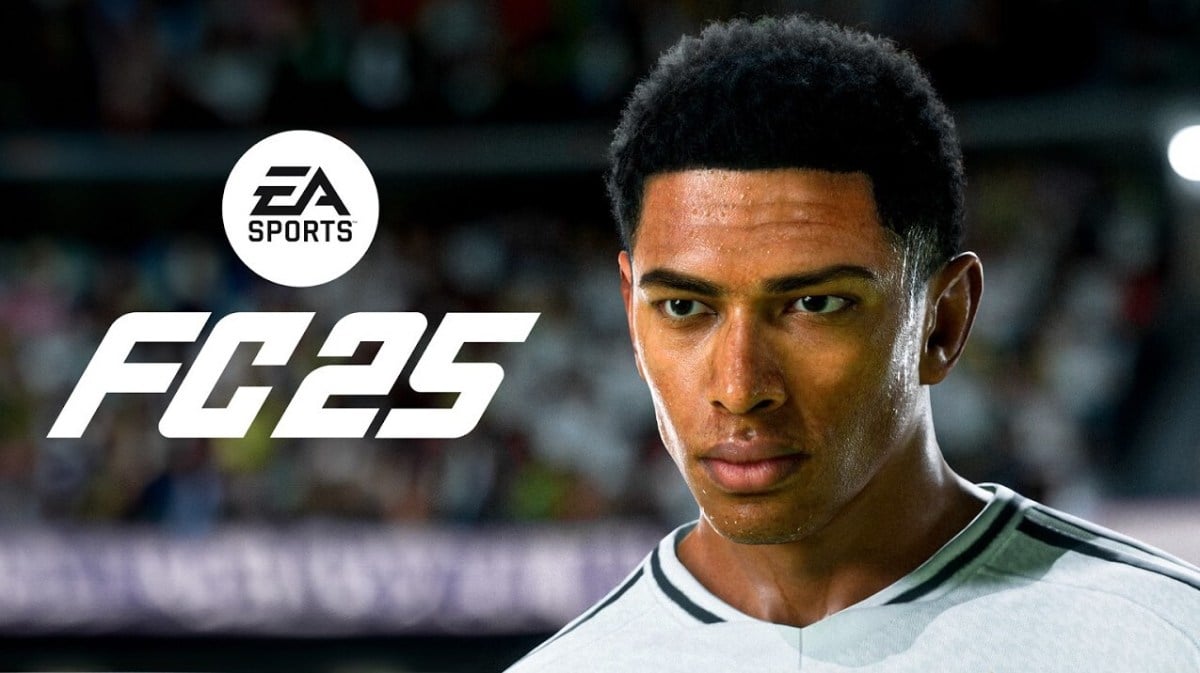

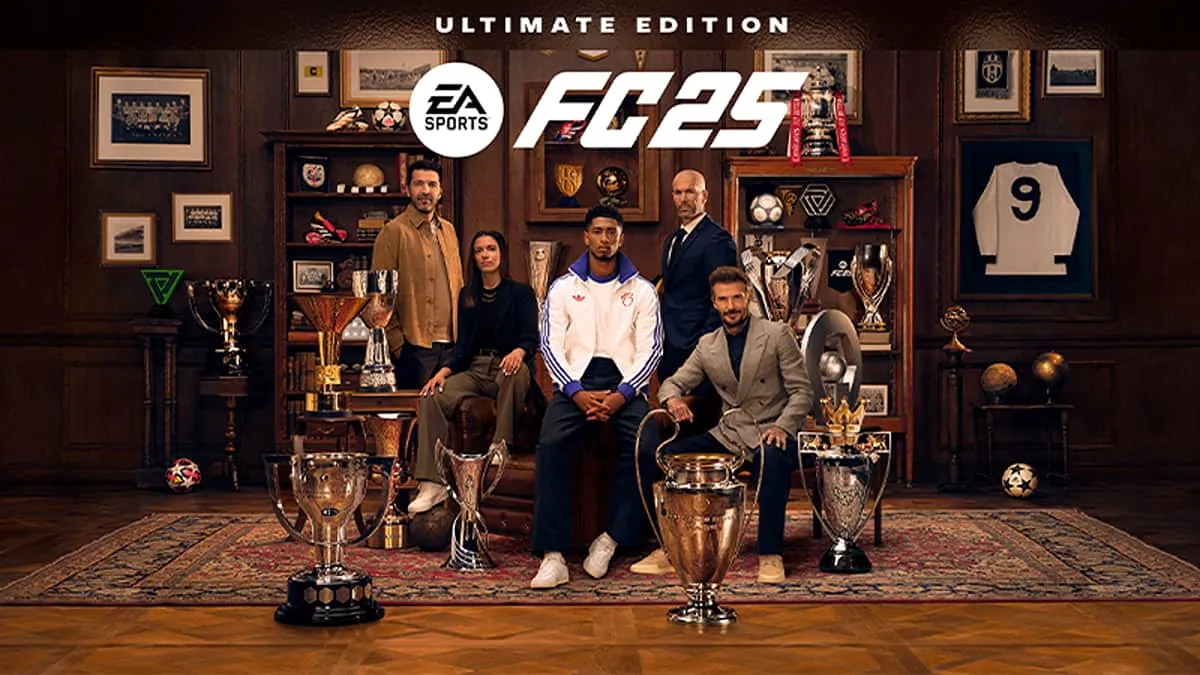

Published: Sep 22, 2023 3:24 PM UTC