Being able to check out your inventory is one of the more critical parts of playing Baldur’s Gate 3. With so many lootable chests and enemies at every corner, it can take time to sift through what is important and what you can do without.
Meanwhile, each character has a limit to how much weight they can carry without being encumbered. So you’ll need to regularly check your inventory to see if something in particular is weighing you down if you loot every nook and cranny of the map like I typically do.
How to access your inventory in Baldur’s Gate 3 on PS5 and PC
The keybind for inventory on PC is the “I” key. That’s relatively easy to remember because it’s the first letter of the word inventory. If you’re playing on PlayStation 5, you’ll want to use the R2 button. This will present a wheel of options, the top of which is inventory. Once you’re on your PlayStation inventory page, you can change characters by pressing L2.
Related: Baldur’s Gate 3 drops new hotfix #5 patch notes just ahead of PS5 launch
Additionally, if you’re playing on PlayStation, you might have some other hoops to jump through as you try to navigate your inventory. Separating items into different bags can be critical to organizing your inventory, and while it’s easily done on PC with a keyboard, it might not be so obvious for players on controller.
In order to put something in a bag on PlayStation, you’ll want to open the bag and press R1. After that, select the item that you would like to put in the bag and press X.
If you’re trying to organize your inventory on the go, I highly recommend spending a little bit of time at a vendor where you can purge some of the things you don’t need for a little bit of coin. This will save you a lot of trouble later and help prevent you from getting encumbered.
Others Asked
What choices does a player have when creating a character in Baldur's Gate 3?
Players can choose their character's race, class, subclass, abilities, proficiencies, and background when creating a character in Baldur's Gate 3.
What options do players have if they want to replay Baldur's Gate 3?
Players can create a new character and experience the story again. They can make different choices, recruit new party members, and explore different paths like the Underdark instead of the Mountain Pass to have a new experience.
How can PC players use their saved games on the PS5 version of Baldur's Gate 3?
PC players can use their saved games on the PS5 version of Baldur's Gate 3 through the cross-progression system, provided their Larian Studios account is connected to both the PC and PS5 versions of the game.




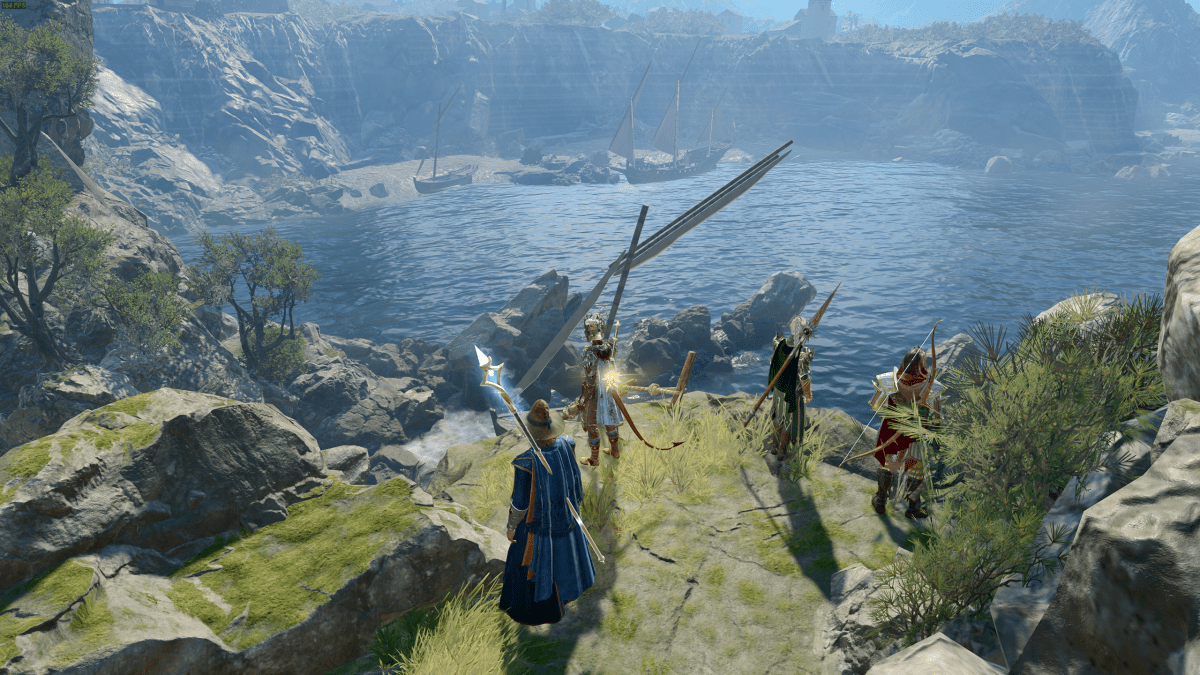













Published: Sep 5, 2023 04:44 pm