Palworld is still very much in early access, and nowhere is this more apparent than when you’re building your base. Adding a slanted roof can be quite the challenge with the game’s wonky snapping and, at times, total refusal to place structures.
We’ve sunk hours into the creature-catching gaming since its release and have built quite a few houses in our time. Depending on which version of the game you own, you may have an easier time topping off the house of your dreams with a roof compared to other players. If you’re someone who’s struggling with Palworld’s roofs, we’ve got a few tips and tricks to make it work.
How to add a roof to your house in Palworld
To build a barn, house, or other building in Palworld, you need to first unlock the Wooden Structure Set from the Technology tree with Technology Points if you haven’t already done so.
Included in this set are two different types of roofs: a basic flat roof (the “Wooden Roof” option) and a slanted one (“Wooden Slanted Roof“). The flat roof is easy to place; simply open up the build menu, select your Wooden Roof, and place it on top of a set of walls. It will automatically snap to the walls you’ve added to your structure. The tricky part comes into play when you’re trying to spice up the construction with a slanted roof.


If you’re playing on the Xbox version of the game, which is a couple of versions behind its Steam counterpart, building can be a little more finicky. We’ve played both versions of the game and found the Steam variant to be easier to build on.
Best tips and tricks for building houses with slanted roofs in Palworld
Luckily for players on Xbox, creating a slanted roof is possible on both versions of the game—it might just require a bit more patience. The secret is all about getting the right placement of your character and giving the roof enough walls to snap to.


Tips for placing a slanted roof
- Place your Wooden Slanted Roof on top of the basic Wooden Roof. This allows you to climb up the structure more easily if you want to get better angles for placing your Wooden Slanted Roof.
- Set up all three walls (two Wooden Triangular Walls and one Wooden Wall) around where you want the roof to go. You can remove the Wooden Wall after if you need those resources back. Refer to the video below for a visual demonstration of how this trick works.
- Xbox players may have a difficult time getting the Wooden Triangular Walls to face a certain direction, which is crucial to slanted roof placement. We have found some success with removing the flat Wooden Roof the triangular wall is placed on top of and replacing it from a different orientation, but this seems like a bug. The Palworld developers may implement a fix in a future patch.
- If you can’t get the roof to snap to the walls from a certain angle, try climbing up your structure to position your character model above where the roof will go. We’ve found this to be the best trick for getting a roof to snap to the intended location.
If you’ve tried all these tricks and still can’t get the roofs to snap to your walls, you may be experiencing a glitched interaction. You can report bugs and issues to the Palworld development team using the prompt in the Options menu. Simply open your menu, head over to the Options tab, and click on “Report Bugs & Issues.” A browser tab will open with a form you can fill out and explain your issue.
Editor’s note: Palworld is still in early access. This information is liable to change with future updates and bug fixes. We will update this article as any in-game changes roll out.





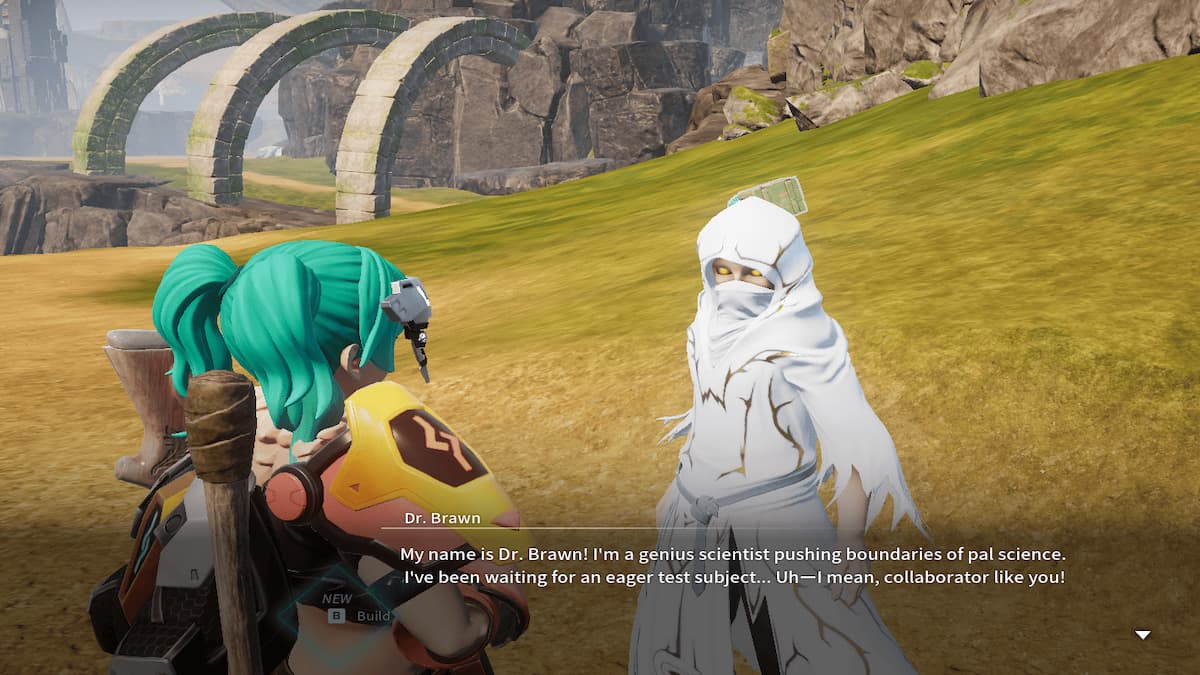








Published: Jan 22, 2024 12:05 pm