Sometimes, it’s the easy things that become the trickiest. That logic applies to Palworld and the ability to place a set of stairs in one of your constructions. Fortunately, we’ve cracked the case.
Gathering resources to build bases in Palworld is crucial. Building a bases (or bases) allows you to put your Pals to work and gather resources even faster.
Building a base building over one level high may seems fairly straightforward on paper, but while crafting stairs is simple, placing them inside a building isn’t always easy. Here’s how you can build and place stairs inside buildings in Palworld.
How to build stairs in Palworld



To craft stairs inside a building in Palworld, you first need two Wood and a solid foundation for a building to place them in. You can then perform this action from Palword’s Foundations menu.
Let’s run you through this process step-by-step:
- Gather at least two Wood—the best way to regularly obtain Wood is by creating a Logging Site.
- Build a wooden floor and a flat wooden roof where you want the stairs to run from and to.
- In your structure, open up the Foundations menu in the bottom-left of the build wheel.
- Select Wooden Stairs.
- Connect the stairs from the ground floor to the surface higher up.
If everything is successful, it should resemble the example we’ve used above. As long as you meet the requirements and have the resources, you can build several stories worth of stairs and connecting floors in your Palworld paradise. If you’re having difficulties with your stairs, read on.
How to place stairs in Palworld



Placing stairs in Palworld should be as simple as lining up the stairs between the floor and the flat wooden roof. When you’ve lined up correctly, the stairs will change from red to blue, allowing you to build them. But nomatter how hard they try, some players (including us) can’t seem to get the stairs to turn blue.
If you’re experiencing problems with building stairs in Palworld, chances are it’s because you’re encountering a clipping issue—even though you haven’t done anything wrong.
While it’s not conclusive yet, it appears that stairs might be slightly buggy in Palworld. If the placement option appears red and invalid, you’ll likely get one of two messages: “overlaps with other objects” or “not connected to a structure.” If you get the overlapping message, you are building your stairs too close to another object. If you get the structure message, ensure you have a floor and flat roof built to connect your stairs.
The second message is what gave us grief, however. Despite having the structure built for the stairs, we couldn’t place them and kept getting the structure message. Fortunately, we do have a potential solution—courtesy of PC Invasion.
If you climb up to the floor you’re building to and try to build the stairs from above, it may fix this issue. It worked brilliantly for us on Xbox. Until developer Pocketpair implements a fix, we’d suggest you run with this for now.





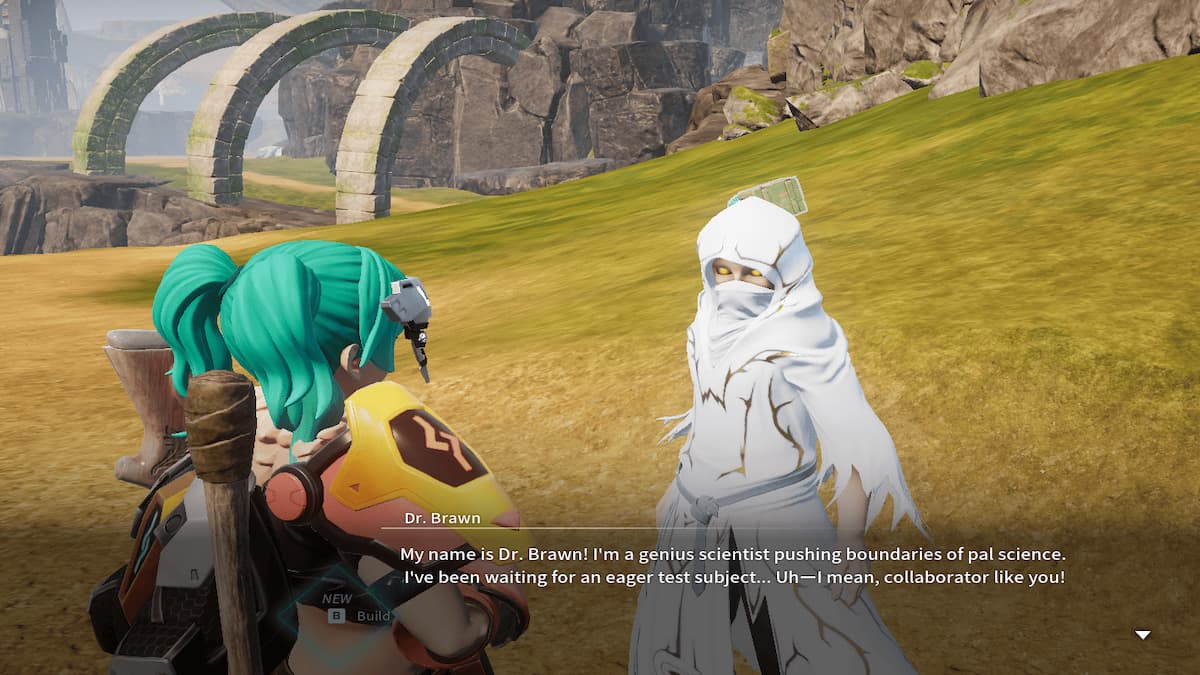







Published: Jan 22, 2024 06:11 am