When you first set off on adventures in Wuthering Waves, you had to choose the gender of the main character, Rover, and stick with it. Luckily, this has changed since then, and you can change Rover’s appearance whenever you want.
Here’s how to change Rover’s gender in Wuthering Waves.
How to change Rover’s gender in Wuthering Waves
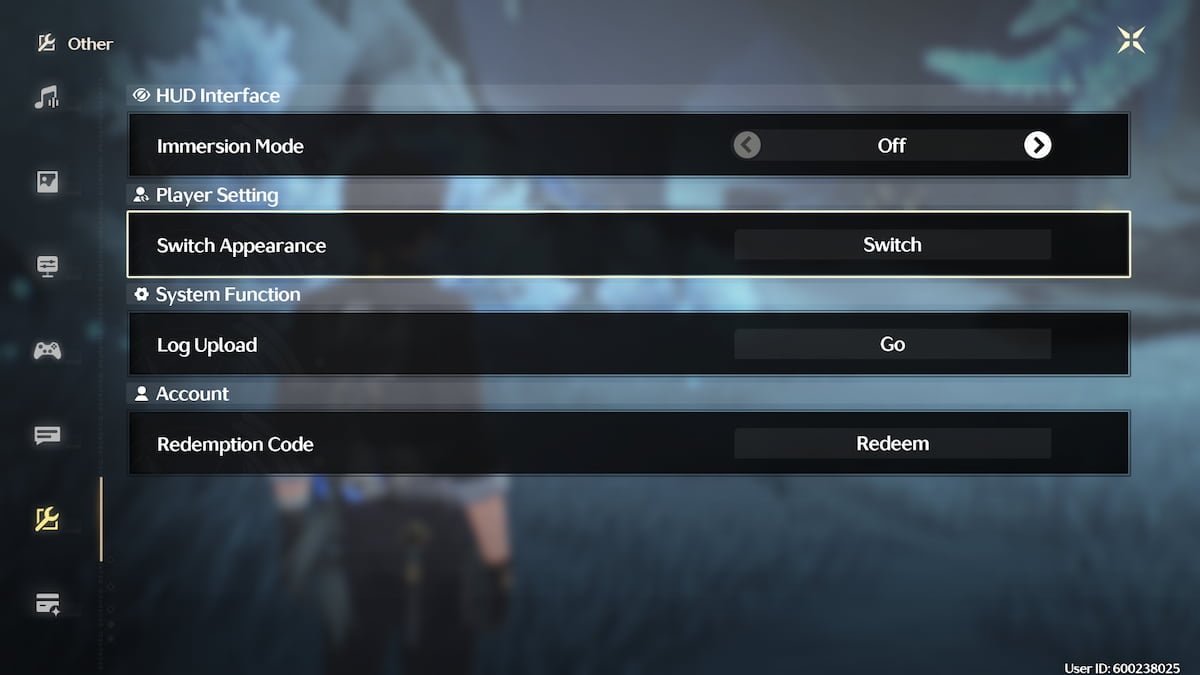
If you decide that you want to try playing as the other Rover after creating the character and starting the game, you can do so in the settings. This option is available at any point, regardless of where you are in the story.
To do that, follow these steps:
- Open Wuthering Waves‘ settings.
- Scroll down to the Other section (second to last).
- In the Player Setting, section select Switch Appearance.
- Confirm the change.
Changing the Rover’s appearance returns you to the main screen and logs you out of the game. Log back in and enter Solaris-3 (while witnessing the new login animation) to enjoy the new Rover. Every element of your build, including the weapon and Echoes, carries over, so you don’t have to worry about that.
You can change Rover’s appearance every 24 hours. After changing, you must wait if you realize you want to return to the original choice. However, there’s no limit on how many times you can change the appearance in total.
Should you change Rover’s gender in Wuthering Waves?

Changing Rover’s gender doesn’t have any story or gameplay implications. The dialogue and quests are all the same, and the game also never explicitly focuses on one Rover as the “canon” one. Apart from the obvious differences in the character model and voice-over, the animations also have subtle differences. However, none of that affects the core gameplay. Choose the main character you like more based on looks and aesthetics—it’s as simple as that.












Published: Jan 2, 2025 06:19 am