Eve’s Drone becomes a valuable companion throughout her journey in Stellar Blade, and there will come a point where you can upgrade it.
Stellar Blade‘s combat and Eve’s resources and armaments continually evolve throughout the adventure. The RPG initially starts you off with Eve and her blade, but by the halfway point, you have a gun, special abilities, and pretty much a Swiss army Drone.
Upgrading the Drone helps you pack more of a punch and lets Eve access some crates that would otherwise be locked.
How to unlock Drone upgrades in Stellar Blade

To upgrade the Drone in Stellar Blade, you need to reach the city of Xion for the first time—a safe hub area—and once you’ve progressed the main story and you’re getting ready to leave Xion, speak to Lily to unlock the option.
Quite a few Stellar Blade mechanics and rewards are tied to your first visit to Xion. Deluxe Edition pre-order bonuses, the map unlock, and much more. But the Drone is also another area that gets love from reaching Xion.
Here’s a breakdown of how it all works:
- Progress through Stellar Blade until you beat the Gigas boss.
- Travel with Adam and Lily to Xion.
- Carry on with the main quest and speak to Orcal.
- As you get ready to leave Xion and head out to find the next Alpha Naytiba, a cutscene with Lily will trigger near the ship.
- She explains about how she’s upgraded the Drone, and once the conversation finishes, you can now use Repair Consoles to upgrade the Drone.
How to upgrade the Drone using the repair console in Stellar Blade

Repair Consoles are found at certain rest points in Stellar Blade. Once you’ve unlocked Repair Consoles, find one, interact with it, go to the Drone section, and choose your upgrades to improve the Drone’s capacity for new features.
Here’s a handy step-by-step walkthrough of what to do:
- Interact with the Repair Console so that it brings up several tabs.
- Scroll across to the Drone tab.
- Move the cursor onto the blocks—as you can see in the picture above.
- If you have the right amount of Drone Upgrade Modules, hold X on the upgrade you want.
- Once it’s done, the block should turn white, and you have that new ability.
How to open locked reward chests with the Drone in Stellar Blade
You need to purchase the Hacking Tool Drone upgrade to unlock high-security chests in Stellar Blade.
The first instance of a locked chest you will likely come across in Stellar Blade is in the construction yard—where you need to find Crane ID cards. It won’t open, and it’s suggested that you return once the Drone has the correct clearance.
Once you can acquire Drone upgrades, purchase the Hacking Tool upgrade (requiring just one Drone Module), which will increase the Drone’s clearance level—allowing you to access locked chests throughout Stellar Blade.
How to get Drone Upgrade Modules in Stellar Blade

I found that you can get Drone Upgrade Modules mainly by destroying the small robots that explode when you hit them a few times and from chests.
Chests are quite self-explanatory if you keep using the scan function a lot. As for the robots, the description might sound bizarre, but you’ll know what I mean when you find one. They are small, inoffensive, and run away from you if you get close.
Land a few hits on them, and they will explode—spewing out a fountain of resources such as Drone Upgrade Modules.











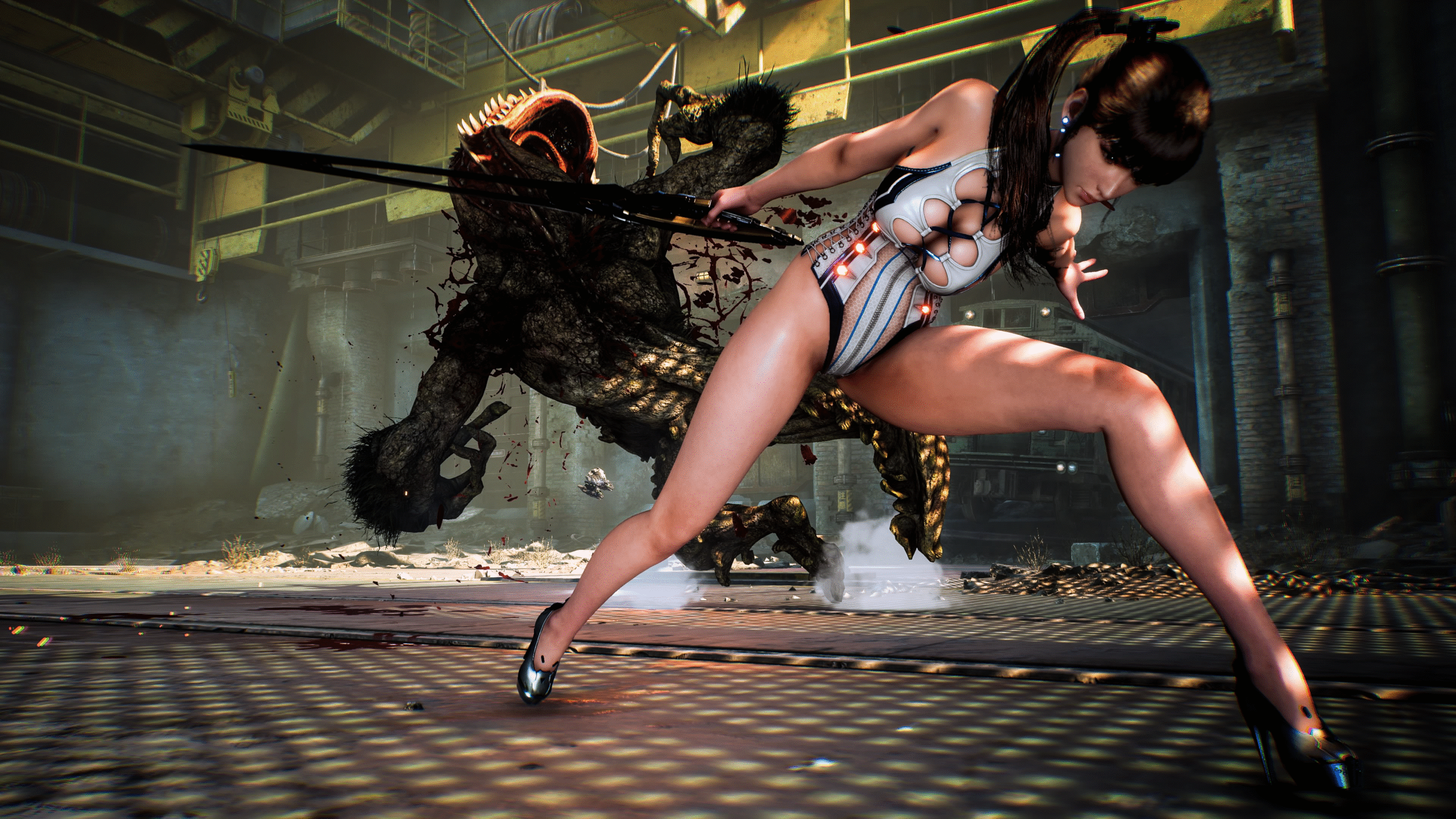
Published: Apr 25, 2024 07:05 am