Stellar Blade is crammed full of content, from combos to skill tree upgrades and bosses, that you might not even notice you don’t have a map to begin with. There is a map in the game, though, and I’ll tell you how to unlock it.
Maps are such a ubiquitous gameplay feature in RPGs today that you probably take it for granted, just like you would a jump button. And yet, Stellar Blade neglects to include one at the beginning of the game. There are some fairly large locations in Stellar Blade, so I can already sense you’re wondering whether a map exists at all. News flash: It does.
How to get a map in Stellar Blade
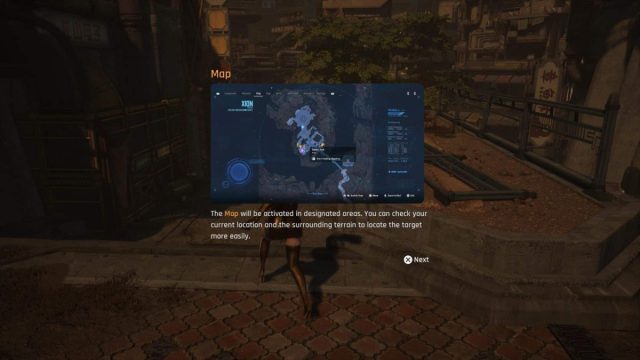
Stellar Blade‘s map feature unlocks once you reach Xion and have spoken to Orcal and progressed the story.
Just like Stellar Blade‘s Deluxe Edition bonuses, you won’t have access to any sort of map until you reach Xion—which happens soon after you defeat the Gigas boss encounter.
Here’s a step-by-step guide on everything you need to know:
- Play through and enjoy Stellar Blade, naturally clearing the main story path.
- You eventually reach a boss fight against a tough opponent called Gigas.
- Defeat it, and after a brief cutscene with Lily and Adam, you fly away and land in Xion.
- Follow the main objective markers until you reach a room and speak with Orcal.
- Once the cutscene has finished and you regain control of Eve, leave the area.
- Head back in the direction of your ship.
- Once you try to leave the main town square and head down some stairs, you will unlock the map feature.
There are two big things you need to know: Firstly, the map is not universal and will only be viewable in certain areas. Secondly, it will be a few hours until you reach Xion—so it’ll be a while until you get the map.
How to use the map in Stellar Blade
There are two main ways to use the map in Stellar Blade: swipe up on the PS5 DualSense’s touchpad, or press Options and navigate to the map tab.
Easily the quickest option is to swipe up on the touchpad. Doing so will instantly bring up the map, cutting out the middle man.











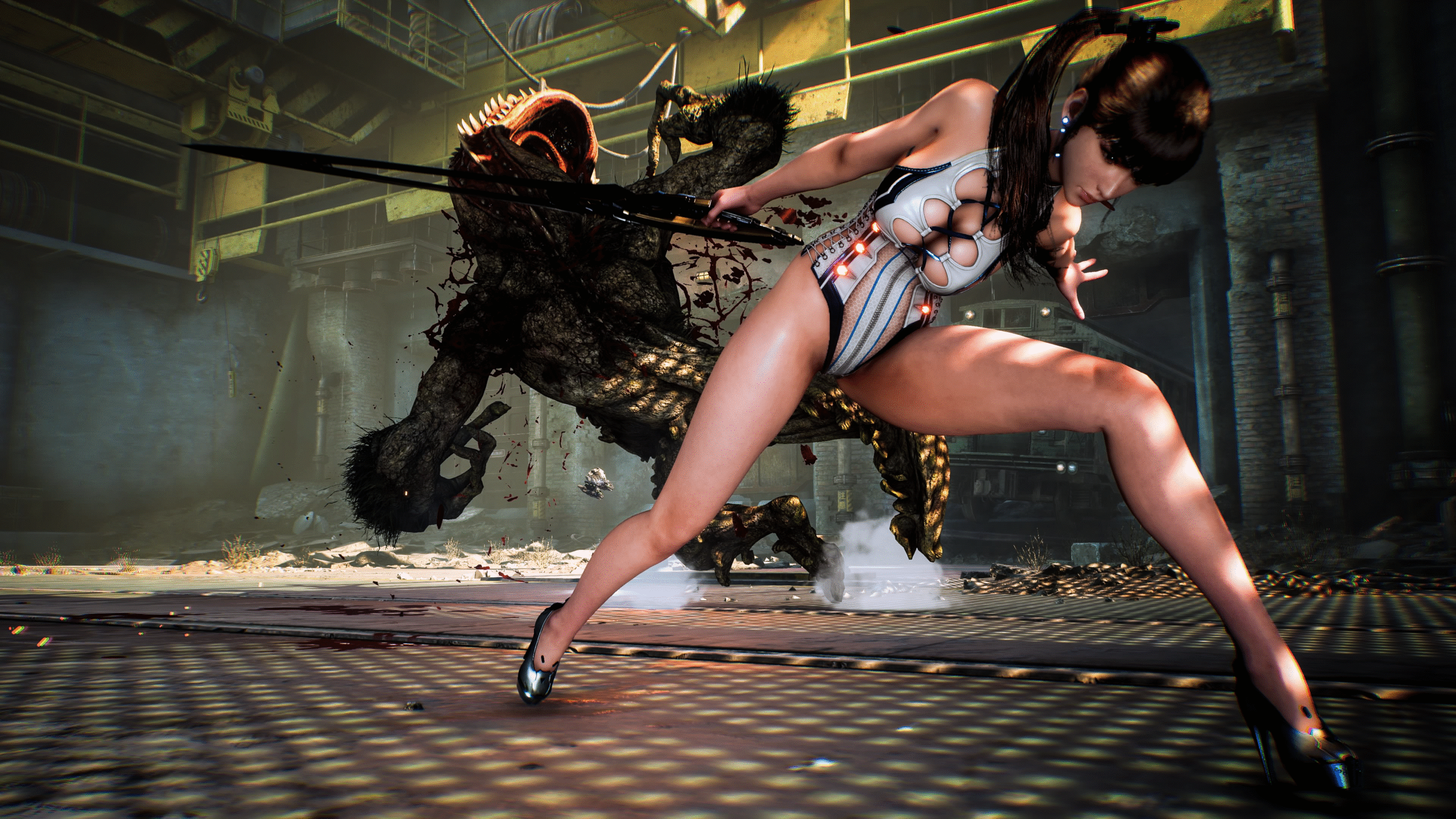
Published: Apr 25, 2024 07:02 am