If you’re one of the more than 1.8 million players that have jumped into Palworld, you might be wondering if there’s an option to change your character name after character creation. Luckily, we have all your answers.
Can you change your character name in Palworld?
No, you can’t change your character’s name after the character creation stage is complete. While making your character, you’re given a notification that you cannot edit your character again, and that includes their name. It’s also worth noting that Xbox and Game Pass players are unable to select a name at all, even during the initial character creation stage—that privilege is currently reserved for Steam players!
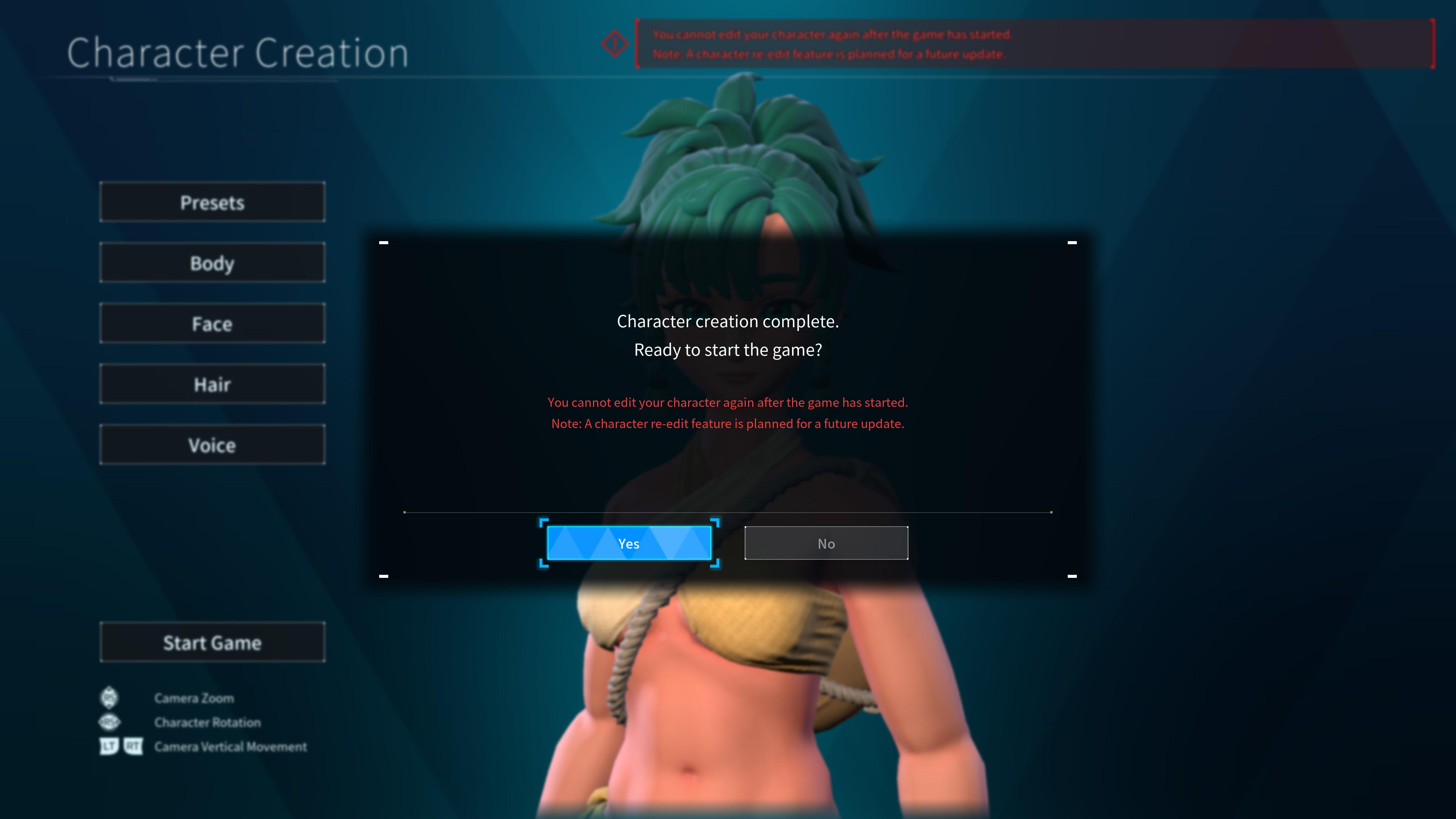
Having said that, Palworld is still in early access, and editing your character is a feature that could be added further down the line. This is explained in a pop-up box that appears when you complete the character creation process, which says: “A character re-edit feature is planned for a future update.” Many open-world games have this feature, and it’s safe to assume that it will make its way into Palworld one day.
Can you change your Pal names in Palworld?
Fortunately, contrary to your character name, there is an option to rename Pals in Palworld. To do this, head over to Party Menu, and enter the Pal you wish to rename. You should see an option to edit its name next to its default one. Unfortunately, this is another feature that is not currently available for those playing Palworld via Xbox Game Pass.

At the moment, the only thing you seem to be able to name when playing Palworld through Xbox Game Pass is your World when creating a new file. Until the Xbox Game Pass version is updated, all of your Pals are stuck with their species names, and your character is stuck with the name “Player” followed by a random series of numbers.
It seems that the Xbox Game Pass version of the game is an older build, and it will just take the devs some time to get things updated and brought up to speed. Of course, that might be a while longer that fans will have to wait as Palworld is so popular that the poor developers likely have a lot on their plates at the moment.













Published: Jan 25, 2024 09:48 am