As a live-service MMORPG, Tarisland often undergoes planned maintenance to introduce new content and features. But servers can also go down if there are issues, bugs, or server outages.
There are a few places to check to see if Tarisland’s servers are down when this happens.
How to check if Tarisland’s servers are down
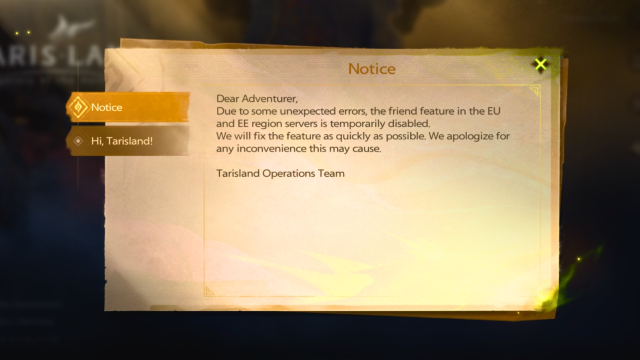
There are three methods for checking to see if Tarisland’s servers are down, and they include:
- Checking the in-game server status notifications.
- If Tarisland is down for maintenance, a notification will appear on your screen with information about which servers are down, why they’re down, and when they’re expected to go live. If it’s an unexpected service issue, the notice typically won’t give a time frame for when you can expect the servers to go live, as the devs may not be sure how long it will take to fix the issue. On the home screen, you can also see which servers across the globe are down, as their icons will be gray instead of green, yellow, or red.
- Checking Tarisland’s X (formerly Twitter) account.
- The development team has been exceptionally transparent whenever there’s an issue with the Tarisland servers. If you cannot log in to Tarisland or see the server downtime message and want more information, the X social media account is the first place to check because the team will post updates on what’s happening and when the servers are expected to go live.
- Checking the official Tarisland Discord server.
- If you have any questions, the official Tarisland Discord server is the place to go. If other players are experiencing server issues, you’ll likely see messages about them in the questions or general chat channels.
The developers and community managers are very open and interactive with the community on the Discord server. They will often post information about events, updates, maintenance, and if they’re extending maintenance times for particular servers in the announcement channels. So, it’s a good idea to check the announcements channel before asking about server downtimes in the questions channel.
If you’re experiencing server issues, the best thing to do is check Tarisland’s social media channels and Discord. But if you’re the only one experiencing server issues, restart your device and try to log in or re-download Tarisland. As a last resort, contact the customer support team directly for support.





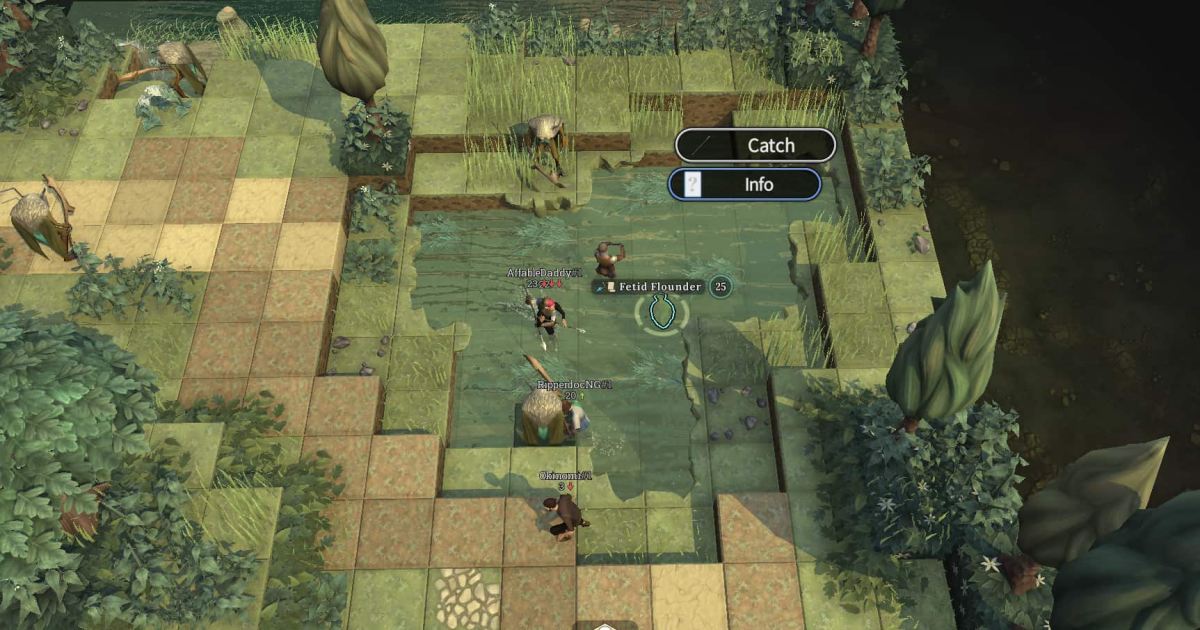








Published: Jun 27, 2024 02:38 am