Lost Ark is a live-service MMO, which means it’s consistently updated with new content and has a (fairly) regular patch cycle. This is great for new and veteran players alike because it lets them keep playing and enjoying new classes and storylines.
However, it also means frequent bugs and Lost Ark server downtimes. The servers can also go down outside the scheduled maintenance periods due to unforseen gamebreaking problems or if patches need to be deployed. Thankfully, there are a few different ways for players to check to see if Lost Ark‘s servers are down.
How to check if Lost Ark’s servers are down

You can check to see if Lost Ark’s servers are down in four ways: Check for planned maintenance, read the Lost Ark server status page, check Lost Ark’s community pages, and check Lost Ark’s official social media accounts.
1) Check for planned maintenance
Lost Ark’s servers go down for maintenance every week on Wednesday during the reset and when major updates launch. Depending on the size of the update or the extent of the maintenance, downtime typically lasts three to five hours.
Servers usually go down from 2am PT, and this downtime is generally expected to last for six hours. If you are trying to access Lost Ark during these specific downtime hours, you won’t be able to until around 8am PT the same day.
2) Check Lost Ark’s official server status page
Lost Ark has a dedicated webpage with the status of all active servers. If you’re getting an error message when trying to log in or if you can’t log in at all, check the status page.
Due to stagnancy, many Lost Ark servers have been combined to help improve gameplay. So, if you don’t see your server on the list, you can find which server yours has merged with on the official 2024 Server Merges webpage.
3) Check Lost Ark’s community pages
Whenever the servers go down, community members often respond the fastest. Players who cannot log into the MMO game quickly head to community hubs like Reddit or even alternative sources like servicesdown.com. So, it’s a good idea to check new Reddit posts for server issues or see if Services Down has any information on downed servers that might not be showing on the official server status page.
4) Check Lost Ark’s official social media accounts
The Lost Ark team is pretty transparent about taking down the servers or if there are server issues. The official X (formerly Twitter) account or the Lost Ark Discord Server is the best place to check in with the community managers, developers, and the community.
If you’ve checked these Lost Ark sources and there are no planned, unplanned, or reported server issues, it’s a good idea to check your internet connection; this can often cause connection issues. Finally, if you notice Lost Ark’s servers are down and nothing’s worked yet, the last thing you can do is just wait—things will be fixed soon.











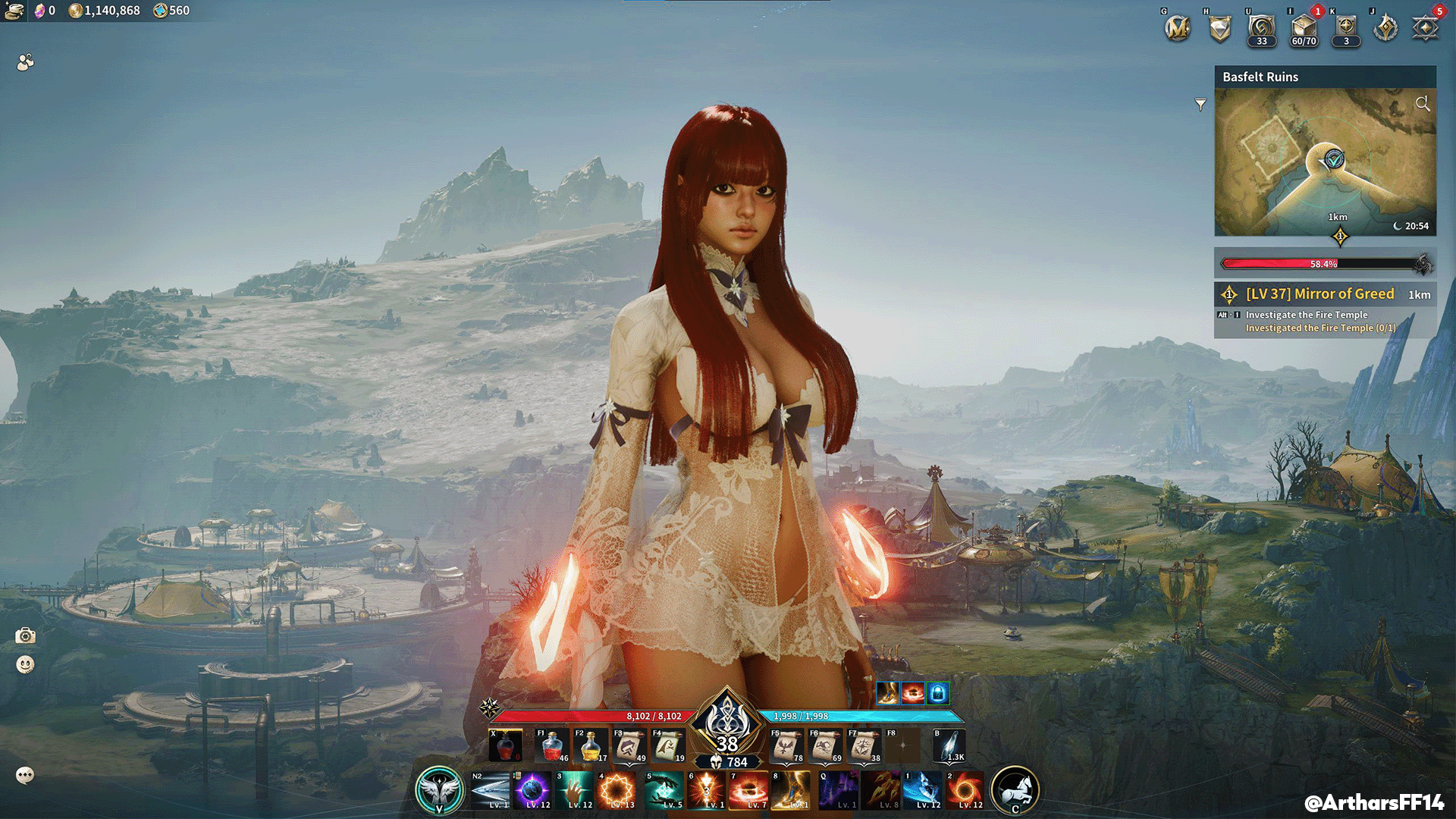


Published: Jul 16, 2024 06:33 pm